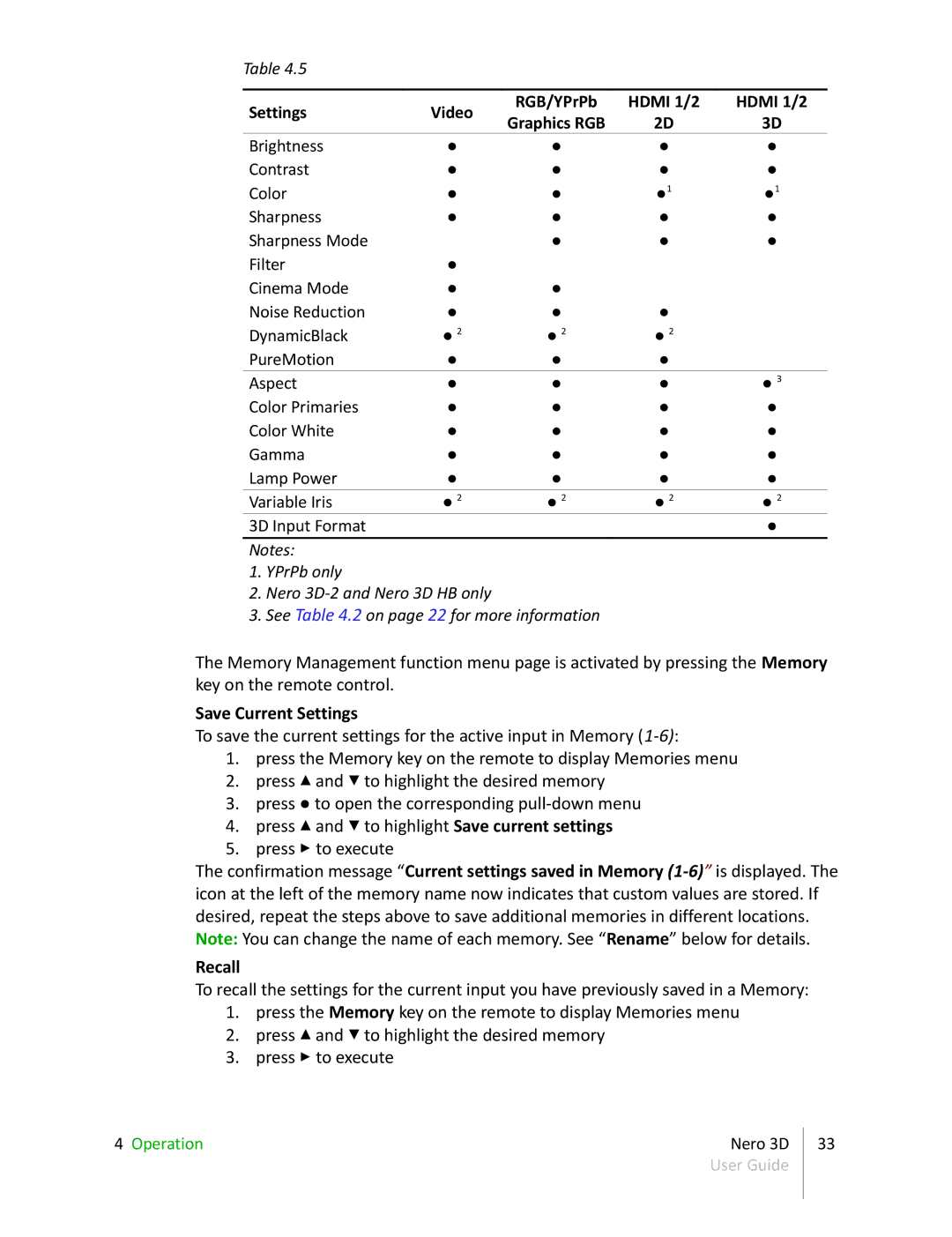Table 4.5
Settings | Video | RGB/YPrPb | HDMI 1/2 | HDMI 1/2 | |
Graphics RGB | 2D | 3D | |||
|
| ||||
Brightness | ● | ● | ● | ● | |
Contrast | ● | ● | ● | ● | |
Color | ● | ● | ●1 | ●1 | |
Sharpness | ● | ● | ● | ● | |
Sharpness Mode |
| ● | ● | ● | |
Filter | ● |
|
|
| |
Cinema Mode | ● | ● |
|
| |
Noise Reduction | ● | ● | ● |
| |
DynamicBlack | ● 2 | ● 2 | ● 2 |
| |
PureMotion | ● | ● | ● |
| |
Aspect | ● | ● | ● | ● 3 | |
Color Primaries | ● | ● | ● | ● | |
Color White | ● | ● | ● | ● | |
Gamma | ● | ● | ● | ● | |
Lamp Power | ● | ● | ● | ● | |
Variable Iris | ● 2 | ● 2 | ● 2 | ● 2 | |
3D Input Format |
|
|
| ● |
Notes:
1.YPrPb only
2.Nero
3.See Table 4.2 on page 22 for more information
The Memory Management function menu page is activated by pressing the Memory key on the remote control.
Save Current Settings
To save the current settings for the active input in Memory
1.press the Memory key on the remote to display Memories menu
2.press ▴ and ▾ to highlight the desired memory
3.press ● to open the corresponding
4.press ▴ and ▾ to highlight Save current settings
5.press ▸ to execute
The confirmation message “Current settings saved in Memory
Recall
To recall the settings for the current input you have previously saved in a Memory:
1.press the Memory key on the remote to display Memories menu
2.press ▴ and ▾ to highlight the desired memory
3.press ▸ to execute
4 Operation | Nero 3D |
| User Guide |
33