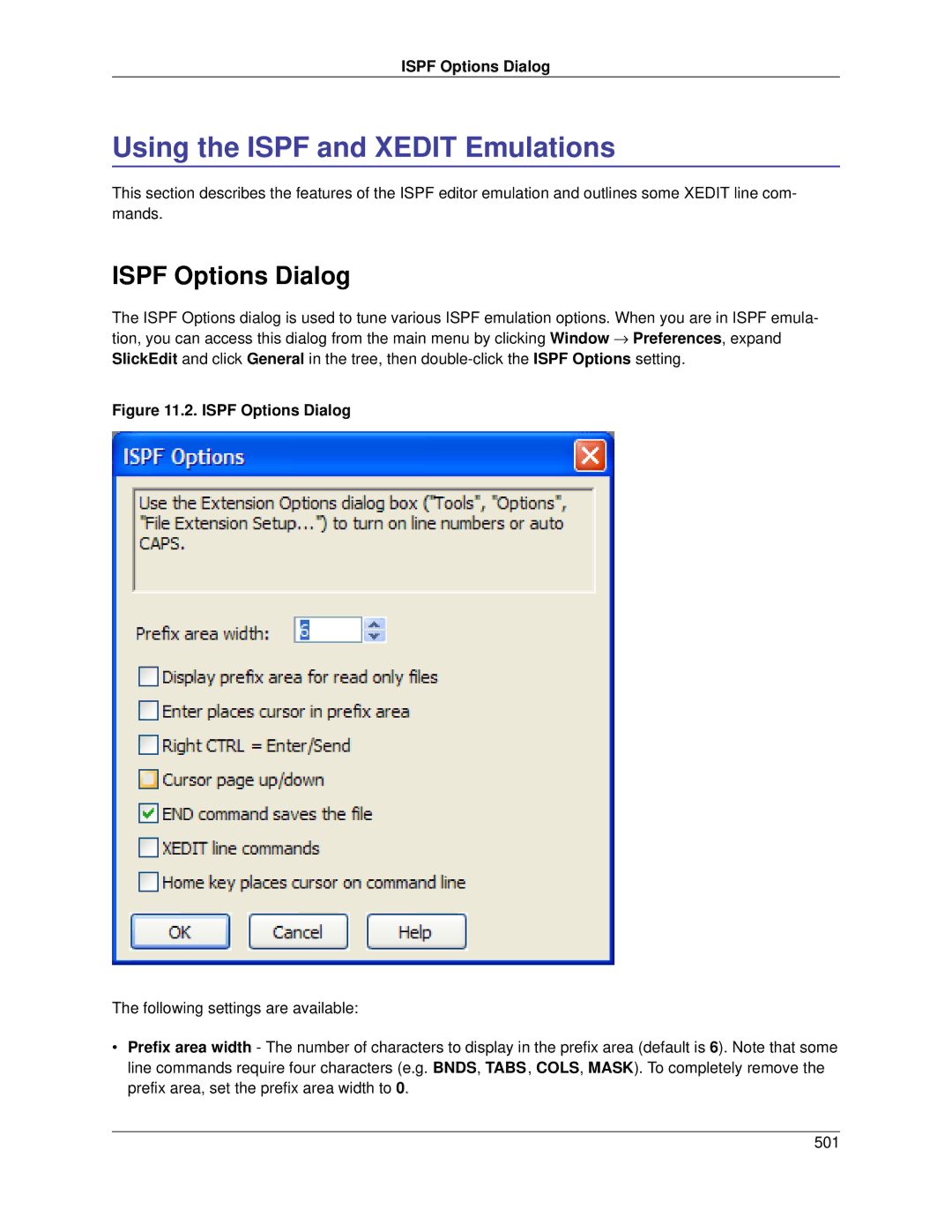SlickEdit Corev3.3
Page
SlickEdit Core v3.3 for Eclipse
SlickEdit Core v3.3 for Eclipse
Page
Page
Table of Contents
Code Navigation
101
Language-Specific Editing 229
Tools and Utilities 307
Appendix 469
479
Xii
List of Figures
163
260
374
SlickEdit
Xviii
List of Tables
Page
Introduction
Write More Code, Faster
Cool Features
Cool Features
Getting the Most Out of SlickEdit Core
Get Started
Get Started
Documentation and Conventions
Accessing Documentation
Documentation Conventions
Supported Languages and En Vironments
Code Syntax Conventions
Supported Languages and File Types
Supported Languages and Environments
Selective Display
Feature Languages Javadoc Editor
Supported Languages and File
Select/Hide Code Block
Embedded Languages in Html
Embedded Languages
Embedded Languages in Perl and Other Scripting Languages
Supported Editor Emulations
Supported Editor Emulations
Installing with ZIP Files
Install/Uninstall
Installing SlickEdit Core
Installing with the Update Manager
Licensing
Finding Updates
Setup on Windows
Setup on Linux
Vsact deactivate
Repairing a License
Activation
Deactivation
Adjusting the System Date
Uninstalling SlickEdit Core
Uninstalling SlickEdit Core
Product Support
Using the Help System
Using the Help System
Help and Product Support
Quick Start
Extension-Specific Options
General Options
Changing the tab and indent styles
Extension-Specific Options
Extension-Specific Options
User Interface
Workbench
Screen Layout
Workbench
Perspectives
Workspace
Perspectives
SlickEdit Core Editor
SlickEdit Core Editor
Opening Source Files with SlickEdit Core
Switching Between SlickEdit Core Editor and Ec
Menus
Menus
Lipse Editors
Views
Status Area
Dialogs
Command Line
Command Line
Bookmarks
SlickEdit Views
Opening SlickEdit Core Views
Available SlickEdit Core Views
Find and Replace
Find Symbol
Class
Outline
Slick-CStack
Symbols
SlickEdit Core Command Line
SlickEdit Search
Activating the Command Line
SlickEdit Core Command Line
Activating the Command Line
Using the Command Line to View Key Binding Associations
Command Line History
Command Line Completions
Using Shortcuts Inside the Command Line
Determining the Key Binding of a Command
Starting a Program from the Command Line Shelling
Command Line Prompting
Determining the Command of a Key Binding
Common SlickEdit Core Commands Description
Common SlickEdit Core Commands
Common SlickEdit Core Com Mands
Execute command outside of editor
Using the Mouse and Keyboard
Command Description
Find a symbol
Key Shortcuts in Text Boxes
Using the Mouse and Keyboard
Text Box Editing Keys
Key Shortcuts in Text Boxes
Redefining Common Keys
Redefining Common Keys
Redefining Common Keys
User Preferences
Global Preferences
Introduction to User Preferences
Global Preferences
Extension-Specific Preferences
Supported Emulations
Emulations
Changing Emulations
Changing Emulations
Xcode
Determining Keys/Functions
Determining Keys/Functions
What is a Binding?
What is a Binding?
Key and Mouse Bindings
Managing Bindings
Managing Bindings
Tip
Creating Bindings
Viewing and Filtering Bindings
Bind Key Dialog
Exporting Bindings
Editing Bindings
Removing Bindings
Exporting and Importing Bindings
Resetting Default Bindings
Key Binding Settings
Saving a Bindings Chart
Running a Command/Macro using the Key Bindings Dialog
Cursor, Mouse, and Scroll Set Tings
Using Shorter Key Names in Menus
Hiding the Mouse Pointer
Cursor, Mouse, and Scroll Settings
Setting the Cursor Style
Scroll Style Settings
Fonts
Setting Fonts and Colors
Setting Fonts for Screen Elements
Fonts
Recommended Fonts for Elements
Command Line Fonts
Colors
Command Line Font Recommendations Platform
Colors
Setting Colors for Screen Ele Ments
Setting Colors for Screen Elements
Setting an Embedded Language Color
Using Color Schemes
Restoring Settings on Startup
Restoring Settings on Startup
Page
Context Tagging
Tag-Driven Navigation
Context Tagging Overview
Tag-Driven Navigation
List Members
Parameter Information
Parameter Information
Auto List Compatible Paramet Ers
Auto List Compatible Parameters
Completions
Symbol Browsing
Completions
Statement Level Tagging
Statement Level Tagging
Building Tag Files
Building and Managing Tag Files
Building Tag Files
Creating Tag Files for Run-Time Libraries
Add Tag File Dialog
Creating Extension-Specific Tag Files
Add Tags Database Dialog
Managing Tag Files
Configuring Context Tagging for Cobol
Managing Tag Files
Tagging Run-Time Libraries
Tag File Categories
Example C/C++ Tag File Search Order
Tag File Search Order
Rebuilding Tag Files
Example Java Tag File Search Order
General Context Tagging Options
Context Tagging Options
Context Tagging Options
Extension-Specific Context Tagging Options
Editing Features
Code Navigation
Symbol Navigation
Navigation
Code Navigation
Navigating Between Multiple Instances
Using the Find Symbol View
More Symbol Navigation Methods
Begin/End Structure Matching
Example
Viewing and Defining Begin/End Pairs
Cursor Navigation
Setting the Paren Match Style
Cursor Navigation
Navigating in Pages and Files
Navigating Between Words
Navigating in Statements and Tags
Navigating to a Specific Line
Navigating to an Offset
Symbol Browsing Gotoline linenumber
Class View
Symbol Browsing
Class View
Class View
Class Exclusion Manager
Filtering in the Hierarchy Pane
Filtering and Sorting in the Members Pane
Outline View
Outline View
Outline View Options
Find Symbol View
Find Symbol View
Preview View
Preview View
Information Displayed by the Preview View
References View
References View
References View
Symbols View
Symbols View
References View Options
Filtering Symbols in the Symbols View
Symbols View Options
Symbol Uses/Calling Tree Dialog
Viewing Symbol Uses with the Calling Tree
Base Classes Dialog
Viewing Base and Derived Classes
Symbol Browser Filter Options Dialog
Symbol Browser Filter Options
Class Members
Functions/Methods
Declarations
Display or Hide
Symbol Properties View
Symbol Properties View
Data Members
Code Templates
Instantiating a Template
Code Templates
Instantiating a Template
12. Parameter Entry Dialog
Creating Templates
Creating Templates
Create the Template Source Files
Insert Substitution Parameters into the Template Files
Predefined Substitution Parameters
Substitution Parameters
Use the Template Manager to Create a New Template
Add the Template Files to the Newly-Defined Template
$upcasesafeitemname$
$fileinputname$
$safeitemname$
Custom Class, then the $safeitemname$ would
Organizing Templates
Editing an Existing Template
Template Manager Operations
Creating a New Category
Creating a New Template
Custom Parameters Tab
Template Manager Dialog
Details Tab
Files Tab
Global Substitution Parameters
Template Options Dialog
Add File Dialog
Add Parameter Dialog
Add New Item Dialog
Add New Item Dialog
User Templates
Installed Templates
Locating Templates
Manually Creating a Template
Manually Creating a Template
Example
Creating a Multi-file Template
Code Template Metadata File Reference
Code Template Metadata File Reference
Summary of Metadata Element Child Elements Attributes
Attributes None
DefaultName
Elements
Description
File
Child elements None Parent elements TemplateContent
Files
Name
Child elements None Parent elements Parameters Value N/A
Parameter
SETemplate
Parameters
SortOrder
TemplateContent
Text Editing
TemplateDetails
Block Selections
Text Editing
Selections
Character Selections
13. Block Insert Mode Example
Editing a Block of Text Block Insert Mode
Selection Keys
Line Selections
Modifying Selected Text
Moumovetocursor Ctrl+R
Selections Command Key Sequence or Menu Item Description
Window → Preferences, expand
SlickEdit and click General
Indentselection Tab
Adjustblock Edit → Other → Adjust block
Line insert style to Before
Fillselection, guifillselection Edit → Fill
Append filename
Executeselection Alt+=
Put filename
Guiwriteselection Name. Use File → Insert a File to
Adding Numbers to a Selection Enumeration
Counting Selected Lines and Characters
Dragging and Dropping
Setting Selection Options
Using Clipboards
Cutting, Copying, and Moving Text
Highlighting the Current Line
Setting the Maximum Number of Clipboards
Working with Lines
Clicking Past the End of a Line
Sorting Text
Setting the Line Insert Style
Sorting Text
Preserving the Column on Top/Bottom
Sort Commands
Inserting Literal Characters
Inserting Literal Characters
Sorting Options Description
Adding Color-Coded Keywords to Supported Languages
Resetting Modified Lines on Save
Resetting Modified Lines on Save
Color Coding
Color Coding Configuration
Color Coding Configuration
Creating Color Coding for a New Language
Advanced Color Coding Configuration
Color Coding Settings
Color Coding Settings
Indenting with Tabs
Setting Tab Spacing
Syntax Indent and SmartPaste
Syntax Indent
SmartPaste
Setting the Backspace Unindent Style
Setting Tab to Indent Selections
Setting Tabs for the Current File
Completions
Auto-Complete
Using Auto-Complete
Completions
Auto-Complete
Tip
Word Completion
Configuring Completion Settings
Word Completion
Aliases
Directory Aliases
Aliases
Directory Aliases
Defining a New Directory Alias
Embedding Environment Variables in Directory Aliases
Using Directory Aliases
Extension-Specific Aliases
Extension-Specific Aliases
Creating an Extension-Specific Alias
Choosing the Alias File
20. Alias Editor Dialog
Using the Alias Editor
154
Alias Escape Sequences Description
Alias Escape Sequences
Escape Sequence Examples Alias Name and Description Value
Escape Sequence Examples
Escape Sequence Description
\m surtext%
Creating an Alias for Parameter Prompting
Parameter Prompting
Alias Name and Description Value
Syntax Expansion
Creating an Extension-Specific Alias from a Selection
Syntax Expansion Settings
Syntax Expansion Settings
Syntax Expansion
Adding Syntax Expansion for Other Languages
Modifying Syntax Expansion Templates
Modifying Syntax Expansion Templates
Dynamic Surround and Sur Round With
Dynamic Surround
Dynamic Surround and Surround With
Dynamic Surround
22. Dynamic Surround Example
23. Dynamic Surround Example
24. Dynamic Surround Example
Surround With
Surround With
25. Surround With Dialog
Modifying Surround With Templates
Surround With Commands
VSARG2REQUIRESEDITORCTL VSARG2MARK VSARG2REQUIRESABSELECTION
Deleting Code Blocks
Unsurround
Unsurround
Bookmarks
Naming Bookmarks
Command Line Shortcut sb
Bookmarks
Named Bookmarks
Deleting Named Bookmarks
Using a Key Binding for the Name
Command Line Shortcut gb
Navigating Named Bookmarks
Popping a Bookmark
Setting Bookmark Options
Pushed Bookmarks
Pushing a Bookmark
Setting Breakpoints
Setting Conditional Breakpoints
Setting Breakpoints
Setting Conditional Breakpoints
Setting Java Exception Breakpoints
Commenting Blocks and Lines
Comment Block and Line Settings
Commenting
Commenting Blocks and Lines
Doc Comment Examples
Creating Doc Comments
Creating Doc Comments
XMLdoc Format
Javadoc Format
String Editing
String Editing
Comment Wrapping
Doxygen Format
Find and Replace
Reflowing Comments
Quick Search
Find and Replace
Quick Search and Replace
Incremental Searching
Ctrl+T
Incremental Searching
Incremental Search Key Keys Function Ctrl+R
Ctrl+S
Find and Slash / Commands
Find and Replace Commands
Find and Replace Commands Keys Ctrl+Shift+W Function
Click Window → Preferences, expand SlickEdit
Find and Replace Commands
Option Description
=SlickEdit-regular-expression
XCCLetters CCCLetters
Find and Replace Commands Option
11. Replace Key
Replace and c Commands
Or Dot
Restore cursor after replace option
Key Action Or Space
Or Backspace
Replace Command Search Examples
Saving Search and Replace Values
Find and Replace View
Find and Replace View
Syntax-Driven Searching
Setting Options
Search Results Output
Special Characters in Regular Expression Find/Replace
Find and Replace with Regular Expressions
Unix regular expression
Find and Replace with Regular Expressions
Unix and SlickEdit regular expression
Brief regular expression
Using Tagged Search Expressions
Using Expressions to Search for Binary Characters
14. Examples of Tagged Search Expressions
Unix regular expression Search for 0-9+ Replace with $\1
Minimal versus Maximal Matching
Undoing/Redoing Replacements
Code Beautifiers
Beautifying Code
Code Beautifiers
Reflowing Text
Quick Rename
Refactoring
Quick Refactoring
Available Quick Refactorings
30. Quick Extract Method Refactoring
Quick Extract Method
++ Refactoring
++ Refactoring
Quick Modify Parameter List
Quick Replace Literal with Constant
Rename
Available C++ Refactorings
Extract Method
33. C++ Refactoring Modify Parameter List
Modify Parameter List
34. C++ Refactoring Push Down to Derived Class
Push Down to Derived Class
35. C++ Refactoring Push Down Selecting Members to Move
36. C++ Refactoring Pull Up to Super Class
Pull Up to Super Class
37. C++ Refactoring Pull Up Selecting Members to Move
38. C++ Refactoring Encapsulate Field
Encapsulate Field
39. C++ Refactoring Extract Class
Extract Class
41. C++ Refactoring Extract Super Class
Extract Super Class
42. C++ Refactoring Move Method
Move Method
43. C++ Refactoring Move Method
Move Static Field
Convert Global to Static Field
Convert Static to Instance Method
Replace Literal with Constant
Convert Local to Field
48. C++ Refactoring Create Standard Methods
Create Standard Methods
Test Parsing Configuration
49. Test Parsing Configuration Example
50. Test Parsing Configuration Example
++ Refactoring
Reviewing Refactoring Changes
51. Test Parsing Configuration Example
52. Refactoring Results
Reviewing Refactoring Changes
Java Refactoring
Java Refactoring
Page
Viewing and Displaying
Hexadecimal View and Edit Mode
Hex Mode Key Bindings
Hexadecimal View and Edit Mode
Special Character Toggles
Selective Display
Defining Special Characters
53. Selective Display
Selective Display Regions
Expanding/Collapsing Code Blocks
Other Display Options
Other Display Options
Displaying a Vertical Line
Viewing Line Numbers
228
Language-Specific Editing
Language Editing Modes
Language-Specific Editing Overview
Language Editing Modes
Changing and Creating Modes
Referring to Extensions
Extension Options
Extension Options
Deleting an Extension
Creating a New Extension
C++
++ Formatting Options
C++
++ Formatting Options
Begin-End Style Tab
C/C++ Formatting Options Indentation Tab
Indentation Tab
MyLongMethodNamefirstarg Secondarg, thirdarg Firstarg
C/C++ Formatting Options Other Tab
Other Tab
++ Beautifier
++ Beautifier
C/C++ Beautifier Begin-End Style Tab
C/C++ Beautifier Indenting Tab
Indenting Tab
C/C++ Beautifier Comments Tab
Comments Tab
Stand alone
C/C++ Beautifier Other Tab
10. C/C++ Beautifier Schemes Tab
Schemes Tab
++ Compiler Settings
++ Compiler Settings
++ Preprocessing
Creating New Configurations
++ Preprocessing
Building the Tag File
12. C/C++ Preprocessing Dialog
Java
Java Formatting Options
Java
Java Formatting Options
Java Formatting Options
250
Javadoc Beautifier
Java Beautifier
Java Beautifier
Import Options
Javadoc Editor
Organizing Java Imports
Adding Imports
Java Refactoring
XML Formatting Options
XML and Html
XMLdoc Editor
Indent Tab
XML Beautifier
XML
17. XML Beautifier Tags Tab
Tags Tab
Blockquote Reformat, Indent
18. XML Beautifier Attributes/Values Tab
Attributes/Values Tab
Comments Tab
19. XML Beautifier Comments Tab
20. XML Beautifier Advanced Tab
Advanced Tab
Opening DTD Files from XML
DTD Caching
URL Mappings
Schemes Tab
22. URL Mappings Dialog
Toggling Between Begin and End XML Tags
Configuring the Web Browser
Exporting to Html
Html Formatting Options
24. Html Formatting Options Dialog
HREF=file//c/dev/html/index.htm#sample link/A
DIV ALIGN=CENTER /DIV
Html Beautifier
25. Html Beautifier Indent Tab
26. Html Beautifier Tags Tab
Blockquote Reformat, Indent Style Reformat, Literal
XMP Literal
27. Html Beautifier Attributes/Values Tab
28. Html Beautifier Comments Tab
Stand alone comment
29. Html Beautifier Advanced Tab
XML/HTML Formatting
Enabling/Disabling XML/HTML Formatting
XML/HTML Formatting
Enabling/Disabling XML/HTML Formatting
Enabling/Disabling Globally
31. Current Document Options Dialog
Enabling/Disabling for the Current Document
Working with Schemes
Working with Schemes
Default Schemes
Specifying the Scheme to Use
Specifying a Different Default Scheme
Creating Schemes
Base Tags
Default Tags
Working with Tags
Saving and Deleting Schemes
Adding and Deleting Tags
Formatting Settings
General Settings
Formatting Settings
Formatting Settings
35. XML/HTML Formatting Content Wrap Tab
Content Wrap Settings
Tag Content Width Settings
36. XML/HTML Formatting Tag Layout Tab
Tag Layout Settings
Div
Ada
More Settings
Ada Formatting Options
Ada
Ada Formatting Options
Ada Beautifier
Ada Beautifier
Indent Tab
Lines
Horizontal Spacing Tab
Statements/Declarations Tab
Vertical Alignment Tab
Blank Lines Tab
Following options are available on the Comments tab
If a = B C = D then null End if
Advanced Tab
Cobol
Cobol Formatting Options
Cobol Formatting Options
Pascal
Pascal Formatting Options
Pascal
Pascal Formatting Options
PL/I
PL/I Formatting Options
PL/I Formatting Options
Python
Begin/End Structure Matching for Python
Python
Begin/End Structure Matching For Python
306
Tools and Utilities
Dynamic Difference Editing
Using the DIFFzilla Dialog
Comparing and Merging
DIFFzilla
Comparing Two Files
Comparing Symbols or Parts of Files
From the Compare With submenu, click Each Other DIFFzilla
Comparing All Symbols of Two Files
Generating File Lists
Comparing Two Directories
Save Multi-File Output Dialog
Diffing File History
Automatic Directory Mapping
Performing a Three-Way Merge
Way Merge
Way Merge
Way Merge Results Dialog
File History and Backups
Way Merge Settings
Compare Two Backup History Elements Using DIFFzilla
File History and Backups
Compare Two Backup History Elements Using DIFFzilla
Working with FTP
Working with FTP
FTP View
Creating a New FTP Profile
Starting a Connection
Opening FTP Files
Setting FTP Options
Setting FTP Options
Stopping a Connection
Entering Test Cases
Using the Regex Evaluator
Using the Regex Evaluator
Regex Evaluator
Entering a Regular Expression
Using the Calculator and Math Commands
Regex Evaluator Options
Calculator
Using the Calculator and Math Commands
Calculator
Calculating Expressions with Mixed Bases
Math Commands
Math Commands
Binary Operators Description
Overflow/Underflow
Math Command Examples
Prime Numbers
Document Math
OS File Browser
OS File Browser
328
Macros and Macro Programming
Recorded Macro Operations
Recorded Macros
Recorded Macro Operations
Recording a Macro
Binding Recorded Macros to Keys
Binding Recorded Macros
Binding Macros Using the Key Bindings Dialog
Binding Macros Using executelastmacrokey
Saving and Editing Recorded Macros
Running a Recorded Macro
Using Macros to Discover Control Options
Using Macros to Discover and Control Options
Deleting Recorded Macros
Loading Macros
Setting Macro Variables
Programmable Macros
Loading Macros
Setting Macro Variables
338
SlickEdit Core Dialogs
Select Text to Paste Dialog
Editing Dialogs
Select Text to Paste Dialog
Enumerate Dialog
Filter Selection Command Dia Log
Filter Selection Command Dialog
Search Dialogs
Filter Selection Command Dialog
Search Dialogs
Find Tab
Find and Replace View Context Menu
Find and Replace View
Find and Replace View
Find and Replace Find in Files Tab
Find in Files Tab
Find and Replace View
Find and Replace View
Find and Replace Replace Tab
Replace Tab
Find and Replace View
Find and Replace Replace in Files Tab
Replace in Files Tab
353
Find Symbol View
Find Symbol View
Find Symbol View
Go to Definition Dialog
Go to Definition Dialog
Selective Display Dialog
Dialogs Related to Viewing and Displaying
Selective Display Dialog
Function Definitions
Search Text
Preprocessor Directives
Expansion Options
Multi-Level
Paragraphs
Hide Selection
Save Macro Dialog
Macro Dialogs
Save Macro Dialog
List Macros Dialog
13. Variable Editor Dialog
Variable Editor Dialog
Variable Editor Dialog
Grid Settings Dialog
Grid Settings Dialog
Menu Editor Dialog
Menu Editor Dialog
Auto Enable Properties Dialog
Auto Enable Properties Dialog
Auto Enable Properties Dialog
Tools Dialogs
Organize Imports Options Dialog
Tools Dialogs
Organize Imports Options Dialog
Way Merge Dialog
Way Merge Dialog
Way Merge Dialog
DIFFzilla Files Tab
DIFFzilla Dialog
Path Information and Filespecs
Diff Types
File Compare Options
DIFFzilla Options Tab
Dialog Setup Options
21. DIFFzilla Dialog Setup Options
22. Multi-File Diff Output Dialog
Multi-File Diff Output Dialog
23. Context Tagging Tag Files Dialog
Context Tagging Tag Files Dialog
Options Dialogs
General Options Dialog
Options Dialogs
General Options Dialog
General Tab
General Options Dialog
General Options Dialog
25. General Options Search Tab
Search Tab
General Options Dialog
General Options Dialog
26. General Options Selections Tab
Selections Tab
General Options Dialog
Special Characters Tab
27. General Options Special Characters Tab
More Tab
28. General Options More Tab
Tip
Elements and Setting Macro Variables for more information
29. General Options Exit Tab
Exit Tab
General Options Dialog
30. General Options Virtual Memory Tab
Virtual Memory Tab
General Options Dialog
31. Extension Options Dialog
Extension Options Dialog
Extension Options General Dialog Settings
32. Extension Options Indent Tab
Extension Options Dialog
33. Extension Options Word Wrap Tab
Word Wrap Tab
Extension Options Dialog
34. Extension Options General Tab
Extension Options Dialog
35. Extension Options Comments Tab
Comment Block
If !enabled TabState = Tisdisabled
Comment Line
Tisdisabled
Cursor Here
Doc Comments
Comment Editing
String Editing
Comment Wrap Tab
Extension Options Dialog
37. Extension Options Advanced Tab
Extension Options Dialog
38. Extension Options Auto-Complete Tab
Auto-Complete Tab
Extension Options Dialog
39. Extension Options Context Tagging Tab
Context Tagging Tab
List Members
This-foodForThoughtcursor hereBar
Parameter Information
Miscellaneous Options
Select a Tag Dialog
Select a Tag Dialog
File Options Dialog
File Options Dialog
41. File Options Load Tab
Load Tab
File Options Dialog
42. File Options Save Tab
Save Tab
File Options Dialog
AutoSave Tab
Backup Tab
File Options Dialog
44. File Options File Filters Tab
File Filters Tab
45. Key Bindings Dialog
Key Bindings Dialog
Key Bindings Dialog
Key Bindings Dialog
46. Bind Key Dialog
Bind Key Dialog
47. Redefine Common Keys Dialog
Redefine Common Keys Dialog
Redefinable Keys
More Options
Context Tagging Options Dia Log
Context Tagging Options Dialog
Context Tagging Options Dia Log
Context Tagging Options Dia Log
Color Coding Setup Dialog Minimum 8 MB Default 64 MB
Color Coding Setup Dialog
Color Coding Setup Dialog
Tokens Tab
Color Coding Setup Options General Dialog Settings
Color Coding Setup Dialog
Numbers Tab
51. Color Coding Setup Numbers Tab
Hex numbers
Floating point numbers
Strings Tab
Double quoted strings
Single quotes
Language Tab
448
54. Color Coding Setup Comments Tab
Color Coding Setup Dialog
Tags Tab
55. Color Coding Setup Tags Tab
Color Settings Dialog
56. Color Settings Dialog
Color Settings Dialog
Font Configuration Dialog
57. Font Configuration Dialog
XML/HTML Formatting Dialog
XML/HTML Formatting Dialog
URL Mappings Dialog
URL Mappings Dialog
Proxy Settings Dialog
Proxy Settings Dialog
Network Options Dialog
Web Browser Setup Dialog
Network Options Dialog
61. Web Browser Setup Dialog
Web Browser Setup Dialog
FTP Options Dialog
FTP Options Dialog
63. FTP Options Advanced Tab
64. FTP Options Firewall/Proxy Tab
Firewall/Proxy Tab
FTP Options Dialog
Debug Tab
SSH/SFTP Tab
Reflow Comment Dialog
Reflow Comment Dialog
Current Document Options Dia Log
Current Document Options Dialog
68. Current Document Options Dialog
Appendix
Using Unicode
Using Unicode
Encoding
Unicode File Recognition
Unicode Limitations
Opening Unicode Files
Surrogate Support
Converting Unicode to UCN
Using Unicode
Environment Variables
Unicode Implementation
Environment Variables Description
Environment Variables
Ting Vslickxterm to /usr/X11/bin/xterm
Environment Variable Description
Using the set Command
Setting Environment Variables in vslick.ini
Set envvarname =value
Configuration Variables
Table of Configuration Variables
Configuration Variables
Viewing Configuration Variables
Setting/Changing Configuration Variables
Deferrorre2
Table of Configuration Variables
Configuration Variable Description
Defeclipseswitchbuf
Deflinewrap
Configuration Variable Description Deffilelistshowdotfiles
Deffromcursor
Caseword, lowcaseword, and capword will
Defpreplace
Configuration Variable Description Defplusminusblocks
Defswitchbufcd
Defupdatecontextmaxfilesize
Directories and Files
Defxmlnoschemalist
Defvtgtornado
Directories and Files
Configuration Directory
Changing the Configuration Directory
Configuration Directory
Table of User Configuration Files
Backing Up the Configuration Directory
User Configuration Files
User.vlx
User Config File Description
System Configuration File System Config File Description
System Configuration Files
Table of System Configuration Files
System Configuration Files
File Search Order
System Config File Description
Search Order for Executable Files
Search Order for Configuration Files
Search Order for Configuration Files
File Search Order
VLX File and Color Coding
VLX File and Color Coding
VLX File Statement
Modifying the VLX File to Change a Color Definition
Creating a Lexer Name and a New VLX File
Modifying the VLX File to Change a Color Definition
Styles= style
Bol1color, symbol2color, symbol3color, or sym
Checkfirstleading endsymbol lastchar
Idchars=startidchars afteridchars
Mlckeywords= keyword keyword
Linecomment= symbol col col+
Creating a Lexer Name and a
Statement Description
Table of style Value Value of style Description Linenum
Table of style Values
Dqbackslash
Dqterminate
Value of style Description Dqbackslashml
Dqmultiline
Dqdoubles
Poundbase
Value of style Description
Octo
Octq
Editing the Key Binding Source
Menu Editing
Editing the Key Binding Source
Creating and Editing Menus
Menu Editing
Creating and Editing Menus
Creating a New Menu Resource
Enabling/Disabling Menu Items
Using the Ispf and Xedit Emu Lations
Editing Menus
Defining Menu Item Aliases
Ispf Options Dialog
Using the Ispf and Xedit Emulations
Ispf Options Dialog
Ispf Line Labels Define a label
Ispf Primary Commands
Ispf Primary Commands
Ispfdelete
Command Description Ispfcopy
Ispfcreate
Ispfcut
Ispf Line Commands
Ispf Line Command B
Ispf Line Commands Description Ispf Line Labels
Ispf Line Command Shift
Ispf Line Command a
Ispf Line Labels .label
Ispf Line Command Documentation
Ispf Insert After a
Ispf Shift Lines Left or Right
Remarks
Ispf Insert Bounds Ruler Bnds
Ispf Insert Before B
Ispf Copy Lines C and CC for blocks
Ispf Delete Lines D and DD for blocks
Ispf Insert Columns Ruler Cols or Scale
Ispf Expose First Lines F and FF
Ispf Lowercase Lines LC, LCC and Lclc for blocks
Ispf Insert Lines
Ispf Expose Last Lines L and LL
Ispf Insert Mask Line Mask
Ispf Move Lines M and MM for blocks
Ispf Make Data Lines MD, MDD and Mdmd for blocks
Ispf Repeat Lines
Ispf Overlay Lines O and OO for blocks
Ispf Expose Next Level of Code S and SS
Ispf Insert Text TE
Ispf Insert Tabs Ruler Tabs or Tabl
Ispf Insert Lines TF
Ispf Split Line TS
Ispf Join Lines TJ
Ispf Uppercase Lines UC, UCC and Ucuc for blocks
Ispf Exclude Lines X and XX for blocks
Xedit Line Commands
Ispf Select Lines Z and ZZ for blocks
Ispf Unsupported Primary Commands
Model
Command Description Imacro
Recovery
Level
Regular Expression Syntax
Unix Regular Expressions
Regular Expression Syntax
?!X
Unix Regular Expression Definition Xn1,?
N2?
Xn1,n2?
\xhhhh
Unix Regular Expression Definition
\od
\xhh
=hh=0xff
=ddd=255
\p ??A-Za-z?\\/?\f?\\/*\f Win
Unix Regular Expression Definition \ol
\f ?\\\\\/=+, \t’+ Windows Matches
??0-9+?\.0-9+\.0-9+?Ee?\+-0
Unix Regular Expression Examples
14. SlickEdit Regular Expressions Definition
SlickEdit Regular Expressions
N1,n2
SlickEdit Regular Expressions Definition
#dX
UnicodeIsBlockSpec. Where UnicodeIsB
\gd
\ddd
Za-z\\\/f\\/@f Windows
SlickEdit Regular Expressions Definition \ol
~\\\\\/=+, \t’# Windows Matches a
9#.0-9#.0-9#Ee\+-0-9#
SlickEdit Regular Expression Examples
Brief Regular Expressions
\n1,n2
16. Brief Regular Expressions Definition
\n1
\,n2
@dX
Brief Regular Expression Definition \,n2?
\n1,n2?
\X\
Brief Regular Expression Definition
Use \d10 if you want to match a 10 character
Brief Regular Expression Examples
\pMainCategoryLetter Subcategories
Unicode Category Specifications for Regular Expressions
Unicode Category Specifications For Regular Expressions
Unicode Character Blocks for
Unicode Character Blocks for Regular Expressions
Unicode Character Blocks for Regular Expressions
Range Block Name
Unicode Character Blocks for
DB80..DBFF
FEFF..FEFF
Page
USA