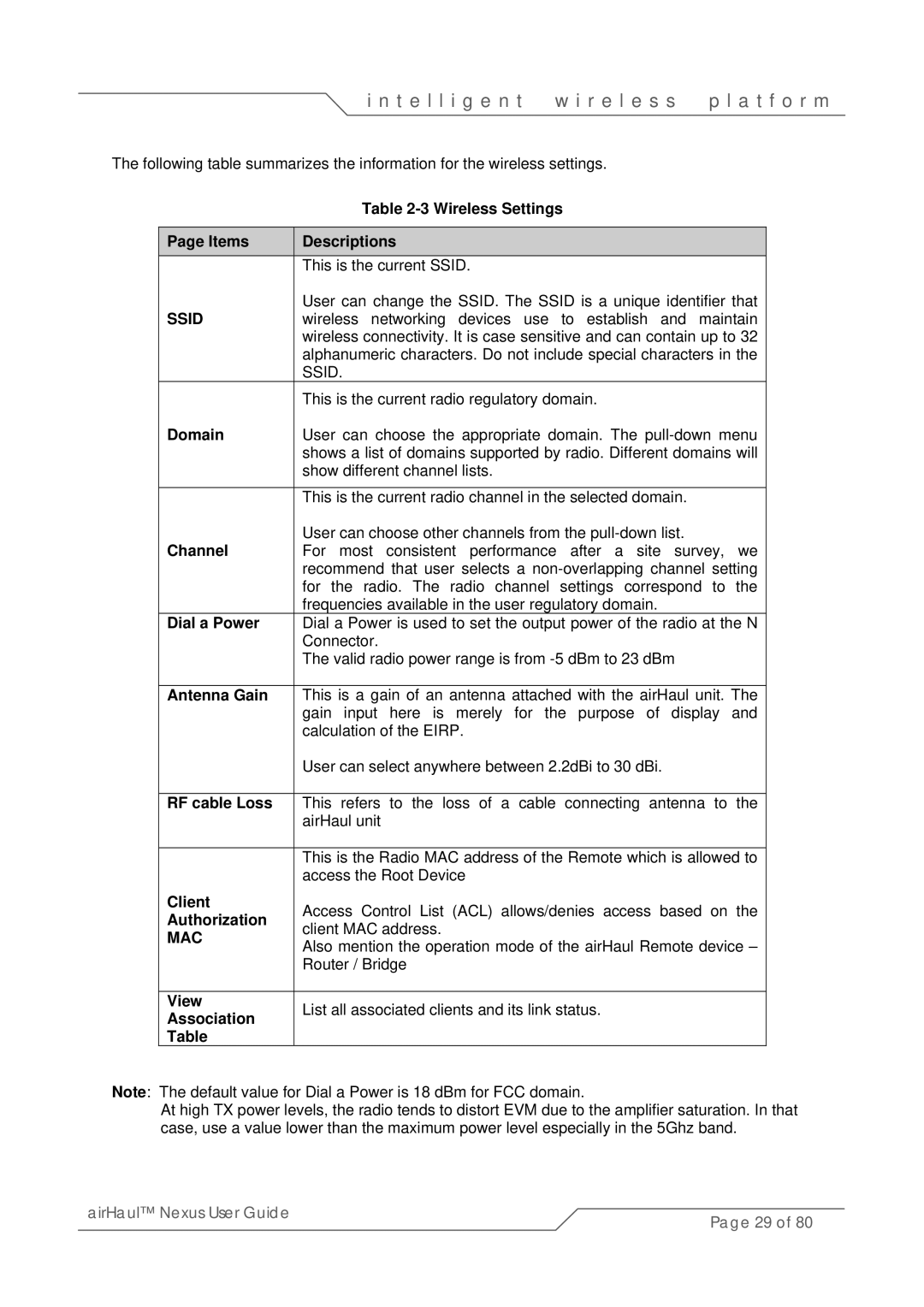i n t e l l i g e n t | w i r e l e s s | p l a t f o r m |
The following table summarizes the information for the wireless settings.
|
|
| Table |
|
|
|
|
| Page Items |
| Descriptions |
|
|
|
|
|
|
| This is the current SSID. |
|
|
| User can change the SSID. The SSID is a unique identifier that |
| SSID |
| wireless networking devices use to establish and maintain |
|
|
| wireless connectivity. It is case sensitive and can contain up to 32 |
|
|
| alphanumeric characters. Do not include special characters in the |
|
|
| SSID. |
|
|
| This is the current radio regulatory domain. |
| Domain |
| User can choose the appropriate domain. The |
|
|
| shows a list of domains supported by radio. Different domains will |
|
|
| show different channel lists. |
|
|
|
|
|
|
| This is the current radio channel in the selected domain. |
|
|
| User can choose other channels from the |
| Channel |
| For most consistent performance after a site survey, we |
|
|
| recommend that user selects a |
|
|
| for the radio. The radio channel settings correspond to the |
|
|
| frequencies available in the user regulatory domain. |
| Dial a Power |
| Dial a Power is used to set the output power of the radio at the N |
|
|
| Connector. |
|
|
| The valid radio power range is from |
|
|
|
|
| Antenna Gain |
| This is a gain of an antenna attached with the airHaul unit. The |
|
|
| gain input here is merely for the purpose of display and |
|
|
| calculation of the EIRP. |
|
|
| User can select anywhere between 2.2dBi to 30 dBi. |
|
|
|
|
| RF cable Loss |
| This refers to the loss of a cable connecting antenna to the |
|
|
| airHaul unit |
|
|
|
|
|
|
| This is the Radio MAC address of the Remote which is allowed to |
|
|
| access the Root Device |
| Client |
| Access Control List (ACL) allows/denies access based on the |
| Authorization |
| |
|
| client MAC address. | |
| MAC |
| |
|
| Also mention the operation mode of the airHaul Remote device – | |
|
|
| |
|
|
| Router / Bridge |
|
|
|
|
| View |
| List all associated clients and its link status. |
| Association |
| |
|
|
| |
| Table |
|
|
Note: The default value for Dial a Power is 18 dBm for FCC domain.
At high TX power levels, the radio tends to distort EVM due to the amplifier saturation. In that case, use a value lower than the maximum power level especially in the 5Ghz band.
airHaul™ Nexus User Guide | Page 29 of 80 |
|