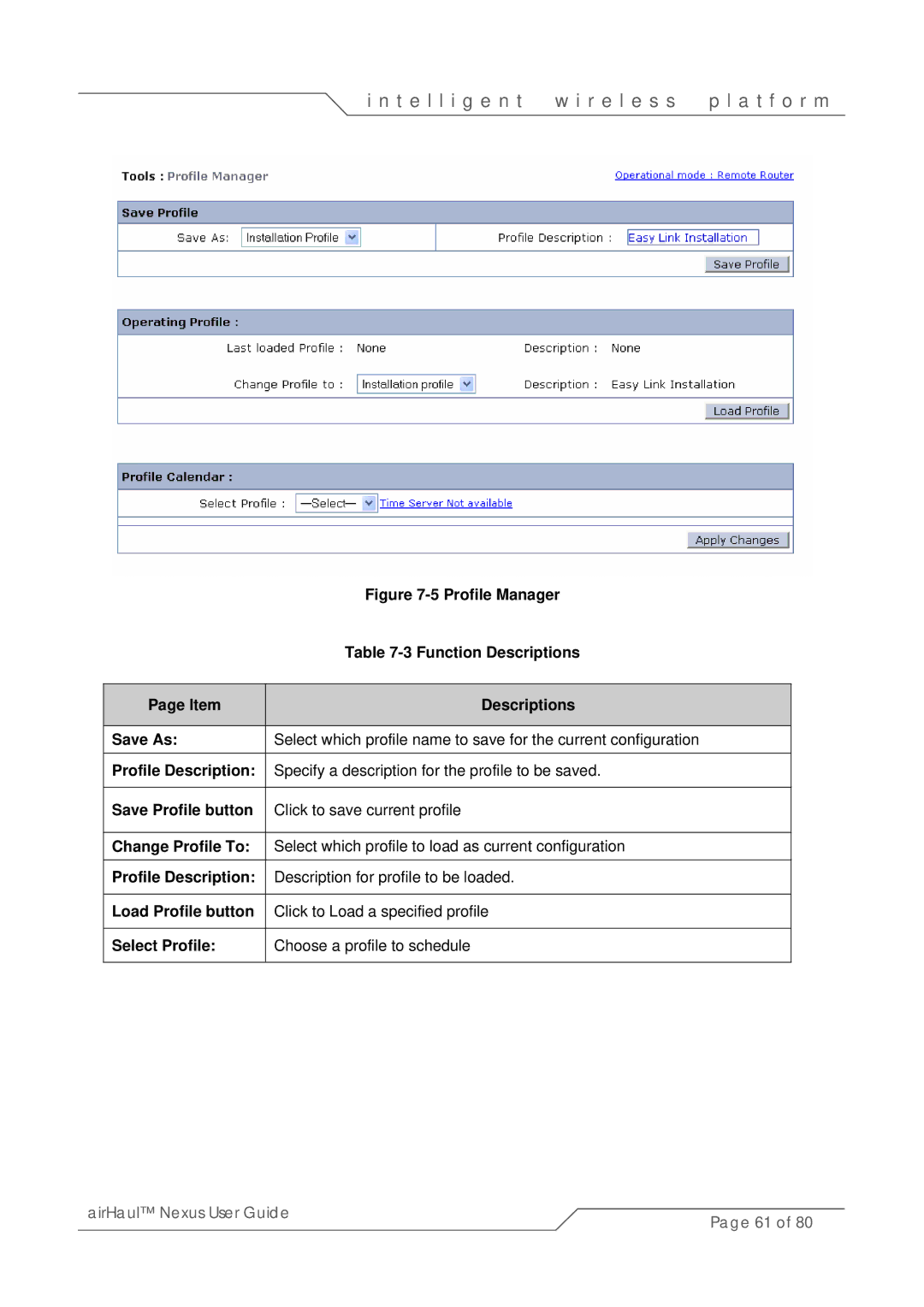i n t e l l i g e n t | w i r e l e s s | p l a t f o r m |
| Figure |
| Table |
|
|
Page Item | Descriptions |
|
|
Save As: | Select which profile name to save for the current configuration |
|
|
Profile Description: | Specify a description for the profile to be saved. |
|
|
Save Profile button | Click to save current profile |
|
|
Change Profile To: | Select which profile to load as current configuration |
|
|
Profile Description: | Description for profile to be loaded. |
|
|
Load Profile button | Click to Load a specified profile |
|
|
Select Profile: | Choose a profile to schedule |
|
|
airHaul™ Nexus User Guide | Page 61 of 80 |
|