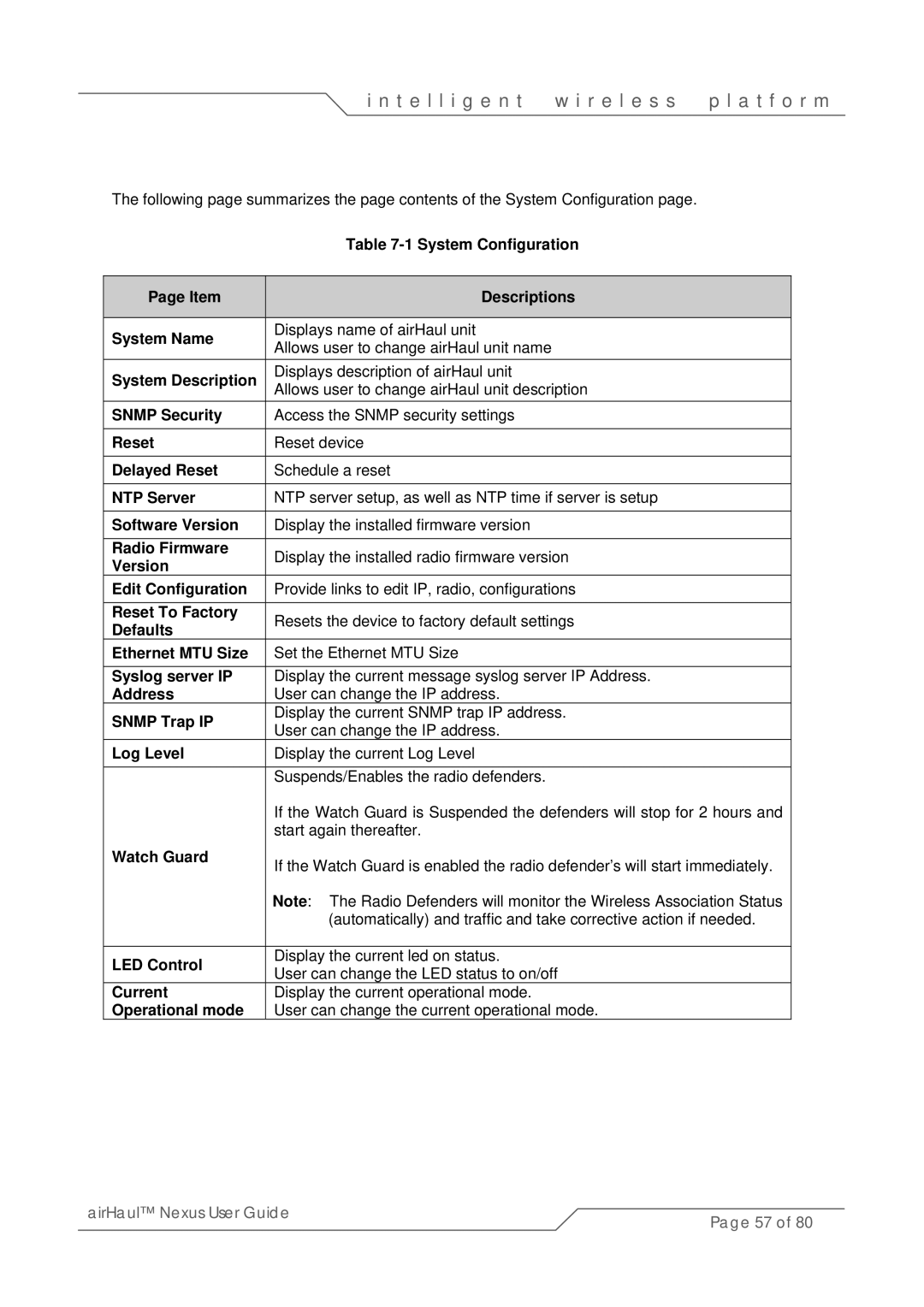i n t e l l i g e n t | w i r e l e s s | p l a t f o r m |
The following page summarizes the page contents of the System Configuration page.
|
|
| Table |
|
|
|
|
| Page Item |
| Descriptions |
|
|
|
|
| System Name |
| Displays name of airHaul unit |
|
| Allows user to change airHaul unit name | |
|
|
| |
| System Description |
| Displays description of airHaul unit |
|
| Allows user to change airHaul unit description | |
| SNMP Security |
| Access the SNMP security settings |
|
|
|
|
| Reset |
| Reset device |
|
|
|
|
| Delayed Reset |
| Schedule a reset |
|
|
|
|
| NTP Server |
| NTP server setup, as well as NTP time if server is setup |
|
|
|
|
| Software Version |
| Display the installed firmware version |
|
|
|
|
| Radio Firmware |
| Display the installed radio firmware version |
| Version |
| |
|
|
| |
| Edit Configuration |
| Provide links to edit IP, radio, configurations |
|
|
|
|
| Reset To Factory |
| Resets the device to factory default settings |
| Defaults |
| |
|
|
| |
| Ethernet MTU Size |
| Set the Ethernet MTU Size |
|
|
|
|
| Syslog server IP |
| Display the current message syslog server IP Address. |
| Address |
| User can change the IP address. |
| SNMP Trap IP |
| Display the current SNMP trap IP address. |
|
| User can change the IP address. | |
|
|
| |
| Log Level |
| Display the current Log Level |
|
|
|
|
|
|
| Suspends/Enables the radio defenders. |
|
|
| If the Watch Guard is Suspended the defenders will stop for 2 hours and |
|
|
| start again thereafter. |
| Watch Guard |
| If the Watch Guard is enabled the radio defender’s will start immediately. |
|
|
| |
|
| Note: The Radio Defenders will monitor the Wireless Association Status | |
|
|
| (automatically) and traffic and take corrective action if needed. |
|
|
|
|
| LED Control |
| Display the current led on status. |
|
| User can change the LED status to on/off | |
|
|
| |
| Current |
| Display the current operational mode. |
| Operational mode |
| User can change the current operational mode. |
airHaul™ Nexus User Guide | Page 57 of 80 |
|