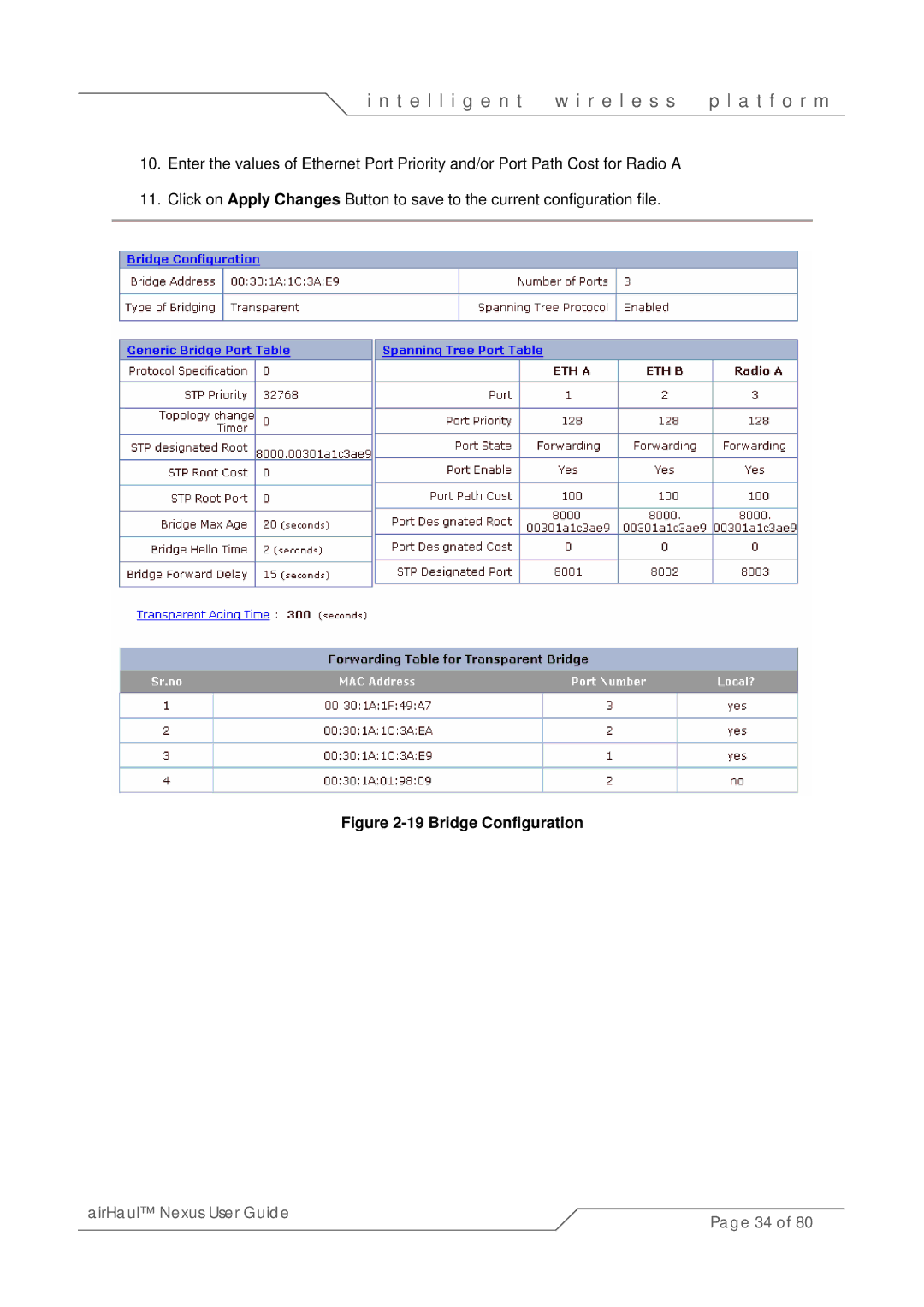i n t e l l i g e n t | w i r e l e s s | p l a t f o r m |
10.Enter the values of Ethernet Port Priority and/or Port Path Cost for Radio A
11.Click on Apply Changes Button to save to the current configuration file.
Figure 2-19 Bridge Configuration
airHaul™ Nexus User Guide | Page 34 of 80 |
|