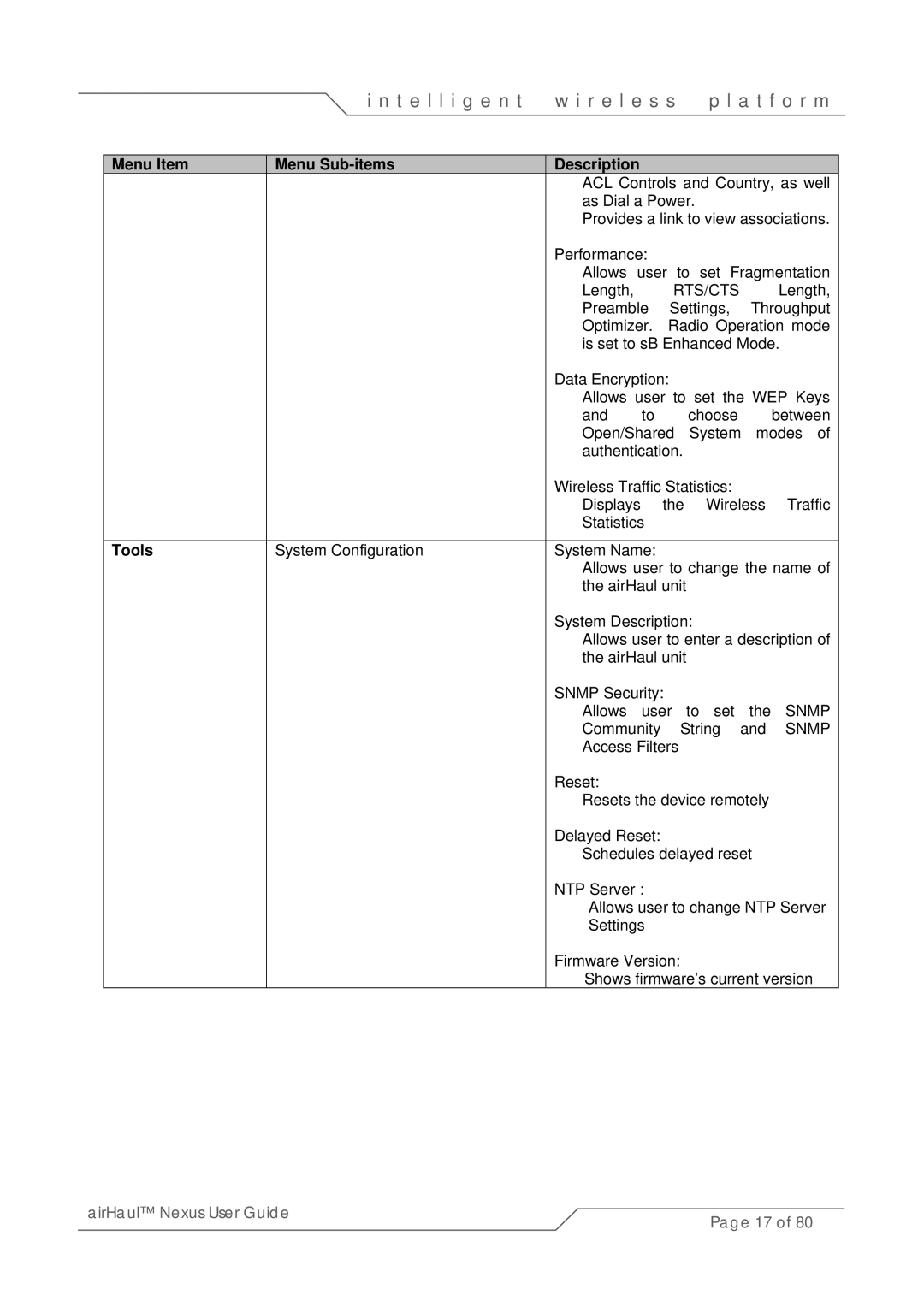| i n t e l l i g e n t | w i r e l e s s | p l a t f o r m | ||||
|
|
|
|
|
|
|
|
Menu Item | Menu | Description |
|
|
|
|
|
|
| ACL Controls and Country, as well | |||||
|
| as Dial a Power. |
|
| |||
|
| Provides a link to view associations. | |||||
|
| Performance: |
|
|
|
| |
|
| Allows user to set Fragmentation | |||||
|
| Length, |
| RTS/CTS |
| Length, | |
|
| Preamble | Settings, | Throughput | |||
|
| Optimizer. | Radio Operation mode | ||||
|
| is set to sB Enhanced Mode. | |||||
|
| Data Encryption: |
|
|
| ||
|
| Allows user to set the WEP Keys | |||||
|
| and | to |
| choose |
| between |
|
| Open/Shared | System | modes of | |||
|
| authentication. |
|
|
| ||
|
| Wireless Traffic Statistics: |
|
| |||
|
| Displays |
| the | Wireless | Traffic | |
|
| Statistics |
|
|
|
| |
|
|
|
|
|
|
| |
Tools | System Configuration | System Name: |
|
|
|
| |
|
| Allows user to change the name of | |||||
|
| the airHaul unit |
|
|
| ||
|
| System Description: |
|
| |||
|
| Allows user to enter a description of | |||||
|
| the airHaul unit |
|
|
| ||
|
| SNMP Security: |
|
|
| ||
|
| Allows user to set the SNMP | |||||
|
| Community | String and | SNMP | |||
|
| Access Filters |
|
|
| ||
|
| Reset: |
|
|
|
|
|
|
| Resets the device remotely |
| ||||
|
| Delayed Reset: |
|
|
|
| |
|
| Schedules delayed reset |
| ||||
|
| NTP Server : |
|
|
|
| |
|
| Allows user to change NTP Server | |||||
|
| Settings |
|
|
|
| |
|
| Firmware Version: |
|
|
| ||
|
| Shows firmware’s current version | |||||
airHaul™ Nexus User Guide | Page 17 of 80 |
|