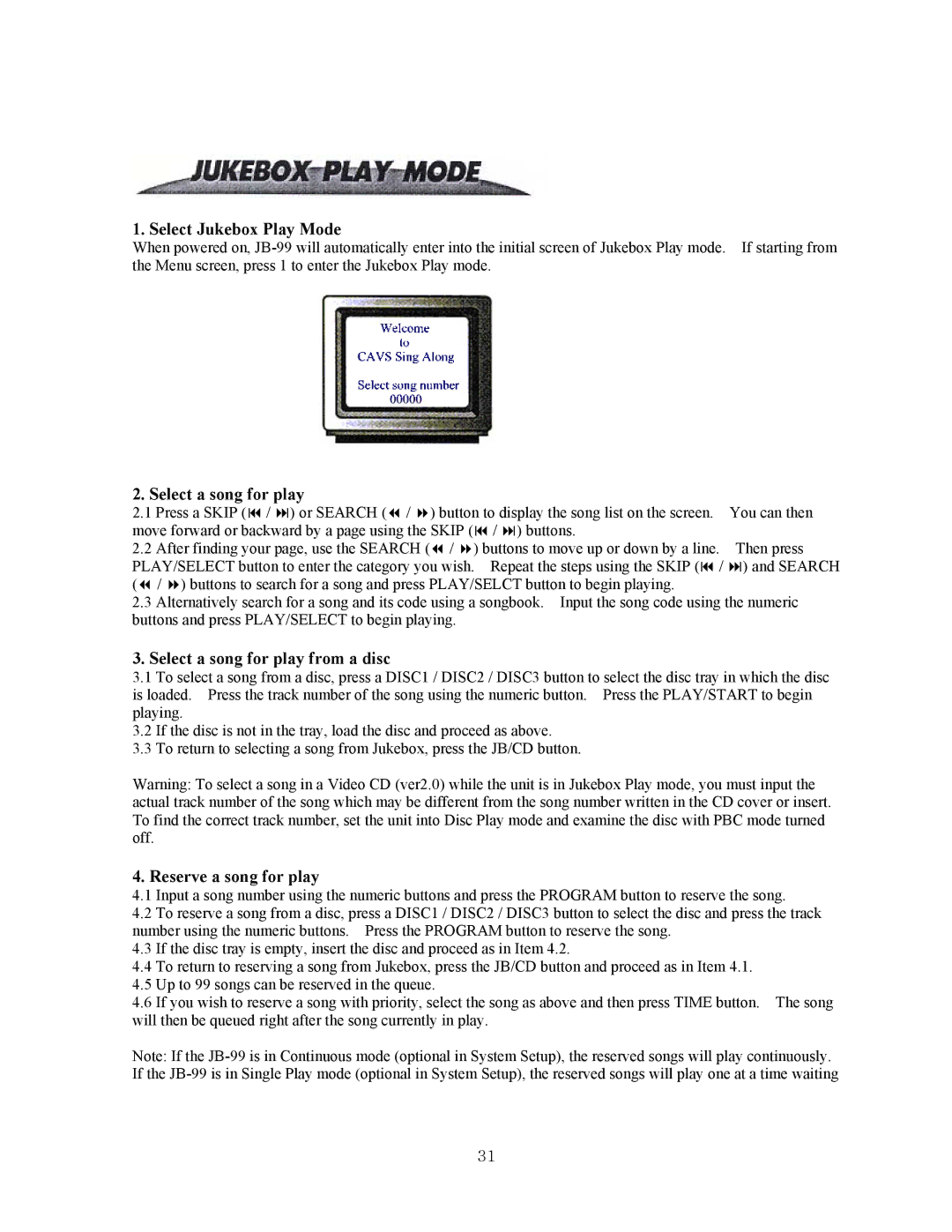1. Select Jukebox Play Mode
When powered on,
2. Select a song for play
2.1 | Press a SKIP ( / ) or SEARCH ( / | ) button to display the song list on the screen. | You can then | |
move forward or backward by a page using the SKIP ( | / ) buttons. |
| ||
2.2 | After finding your page, use the SEARCH ( | / | ) buttons to move up or down by a line. | Then press |
PLAY/SELECT button to enter the category you wish. Repeat the steps using the SKIP ( / | ) and SEARCH | |||
( | / ) buttons to search for a song and press PLAY/SELCT button to begin playing. |
| ||
2.3Alternatively search for a song and its code using a songbook. Input the song code using the numeric buttons and press PLAY/SELECT to begin playing.
3. Select a song for play from a disc
3.1To select a song from a disc, press a DISC1 / DISC2 / DISC3 button to select the disc tray in which the disc is loaded. Press the track number of the song using the numeric button. Press the PLAY/START to begin playing.
3.2If the disc is not in the tray, load the disc and proceed as above.
3.3To return to selecting a song from Jukebox, press the JB/CD button.
Warning: To select a song in a Video CD (ver2.0) while the unit is in Jukebox Play mode, you must input the actual track number of the song which may be different from the song number written in the CD cover or insert. To find the correct track number, set the unit into Disc Play mode and examine the disc with PBC mode turned off.
4. Reserve a song for play
4.1Input a song number using the numeric buttons and press the PROGRAM button to reserve the song.
4.2To reserve a song from a disc, press a DISC1 / DISC2 / DISC3 button to select the disc and press the track number using the numeric buttons. Press the PROGRAM button to reserve the song.
4.3If the disc tray is empty, insert the disc and proceed as in Item 4.2.
4.4To return to reserving a song from Jukebox, press the JB/CD button and proceed as in Item 4.1.
4.5Up to 99 songs can be reserved in the queue.
4.6If you wish to reserve a song with priority, select the song as above and then press TIME button. The song will then be queued right after the song currently in play.
Note: If the
31