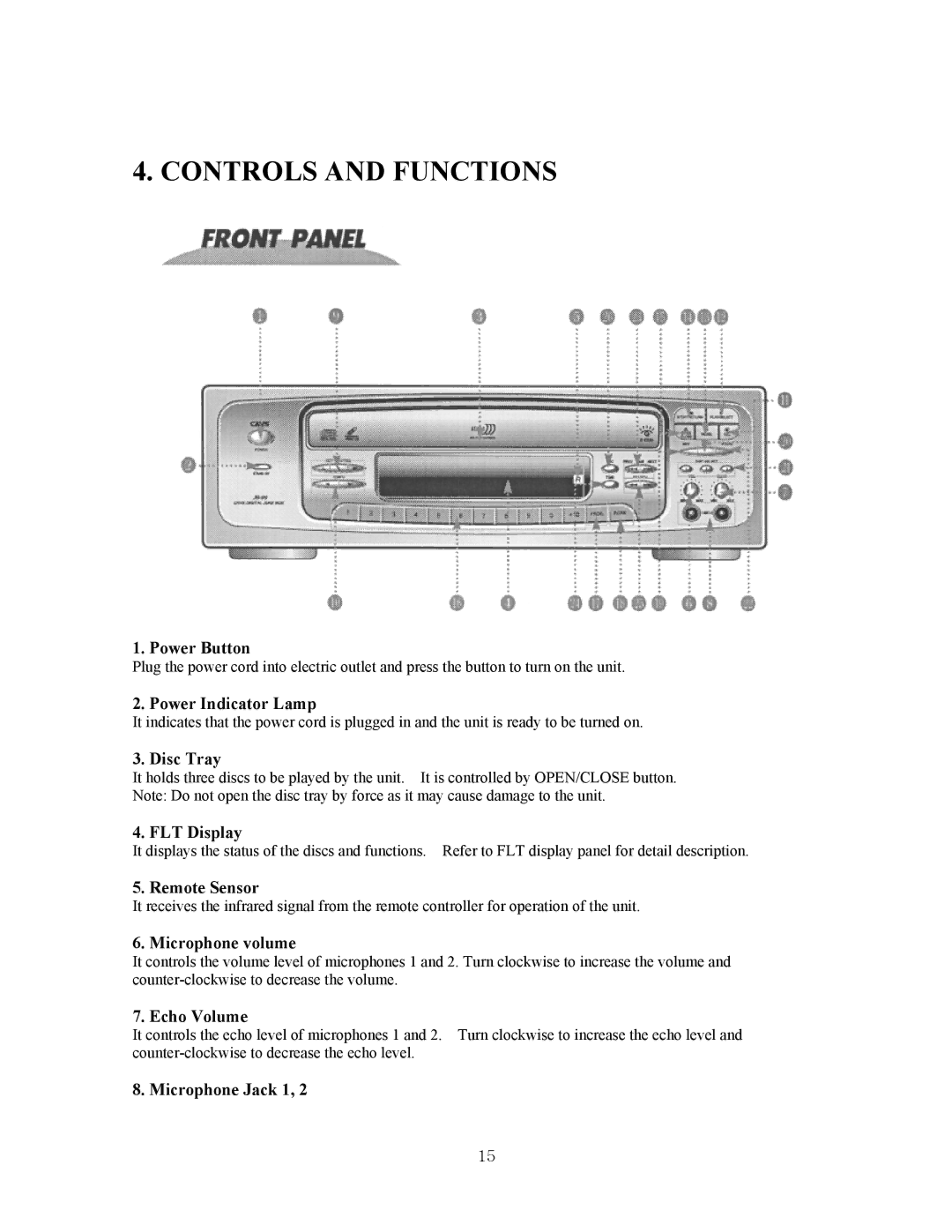4. CONTROLS AND FUNCTIONS
1. Power Button
Plug the power cord into electric outlet and press the button to turn on the unit.
2. Power Indicator Lamp
It indicates that the power cord is plugged in and the unit is ready to be turned on.
3. Disc Tray
It holds three discs to be played by the unit. It is controlled by OPEN/CLOSE button. Note: Do not open the disc tray by force as it may cause damage to the unit.
4. FLT Display
It displays the status of the discs and functions. Refer to FLT display panel for detail description.
5. Remote Sensor
It receives the infrared signal from the remote controller for operation of the unit.
6. Microphone volume
It controls the volume level of microphones 1 and 2. Turn clockwise to increase the volume and
7. Echo Volume
It controls the echo level of microphones 1 and 2. Turn clockwise to increase the echo level and
8. Microphone Jack 1, 2
15