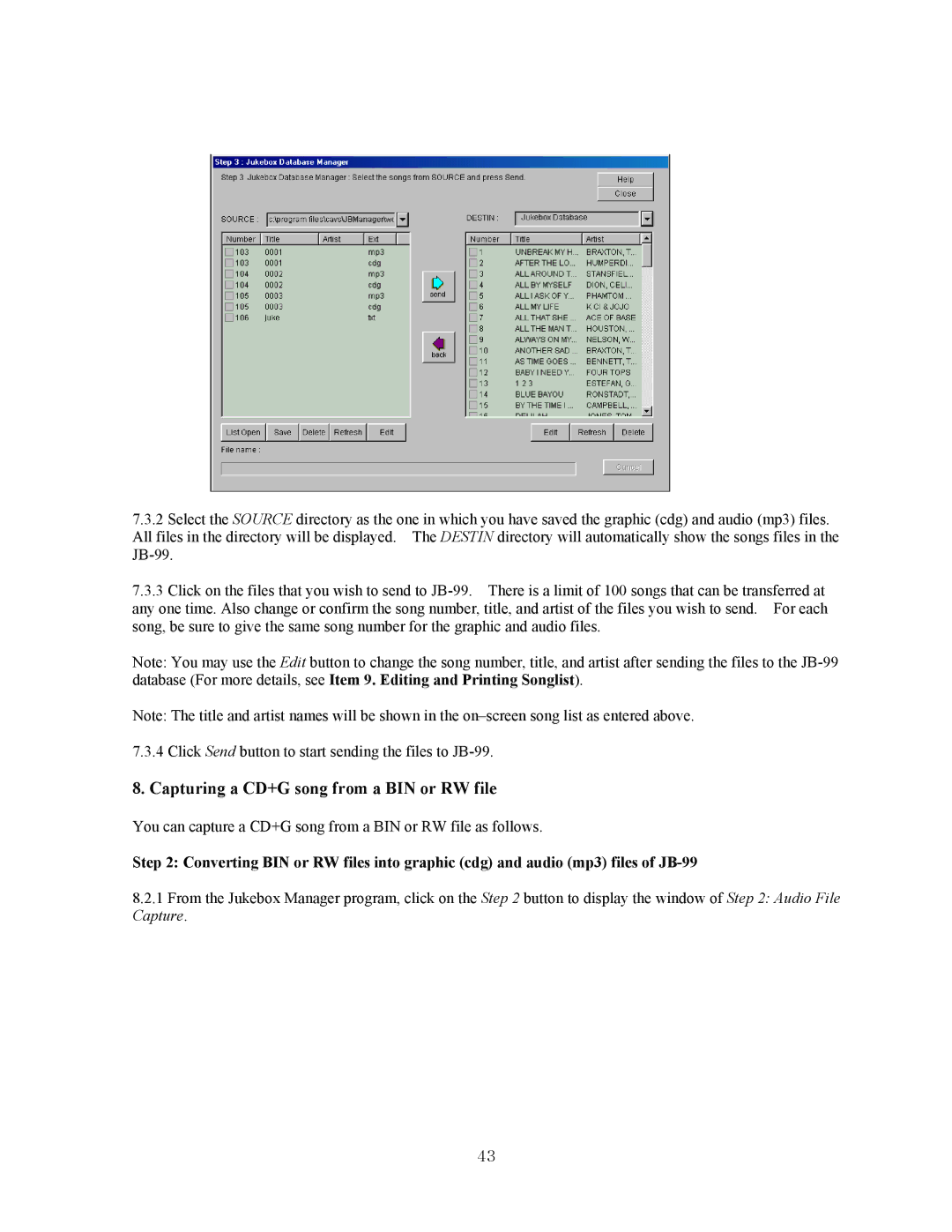7.3.2Select the SOURCE directory as the one in which you have saved the graphic (cdg) and audio (mp3) files. All files in the directory will be displayed. The DESTIN directory will automatically show the songs files in the
7.3.3Click on the files that you wish to send to
Note: You may use the Edit button to change the song number, title, and artist after sending the files to the
Note: The title and artist names will be shown in the
7.3.4 Click Send button to start sending the files to
8. Capturing a CD+G song from a BIN or RW file
You can capture a CD+G song from a BIN or RW file as follows.
Step 2: Converting BIN or RW files into graphic (cdg) and audio (mp3) files of
8.2.1From the Jukebox Manager program, click on the Step 2 button to display the window of Step 2: Audio File Capture.
43