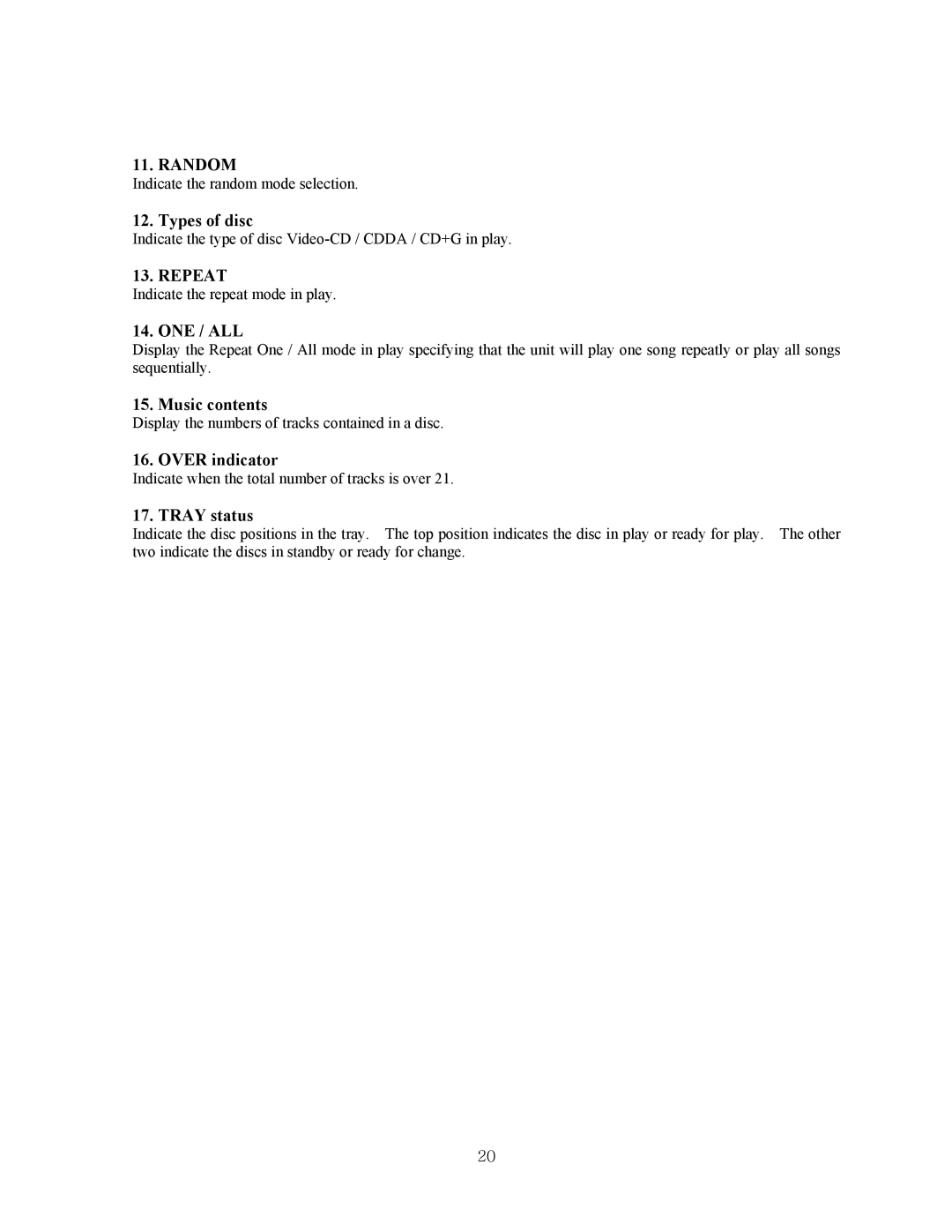11. RANDOM
Indicate the random mode selection.
12. Types of disc
Indicate the type of disc
13. REPEAT
Indicate the repeat mode in play.
14. ONE / ALL
Display the Repeat One / All mode in play specifying that the unit will play one song repeatly or play all songs sequentially.
15. Music contents
Display the numbers of tracks contained in a disc.
16. OVER indicator
Indicate when the total number of tracks is over 21.
17. TRAY status
Indicate the disc positions in the tray. The top position indicates the disc in play or ready for play. The other two indicate the discs in standby or ready for change.
20