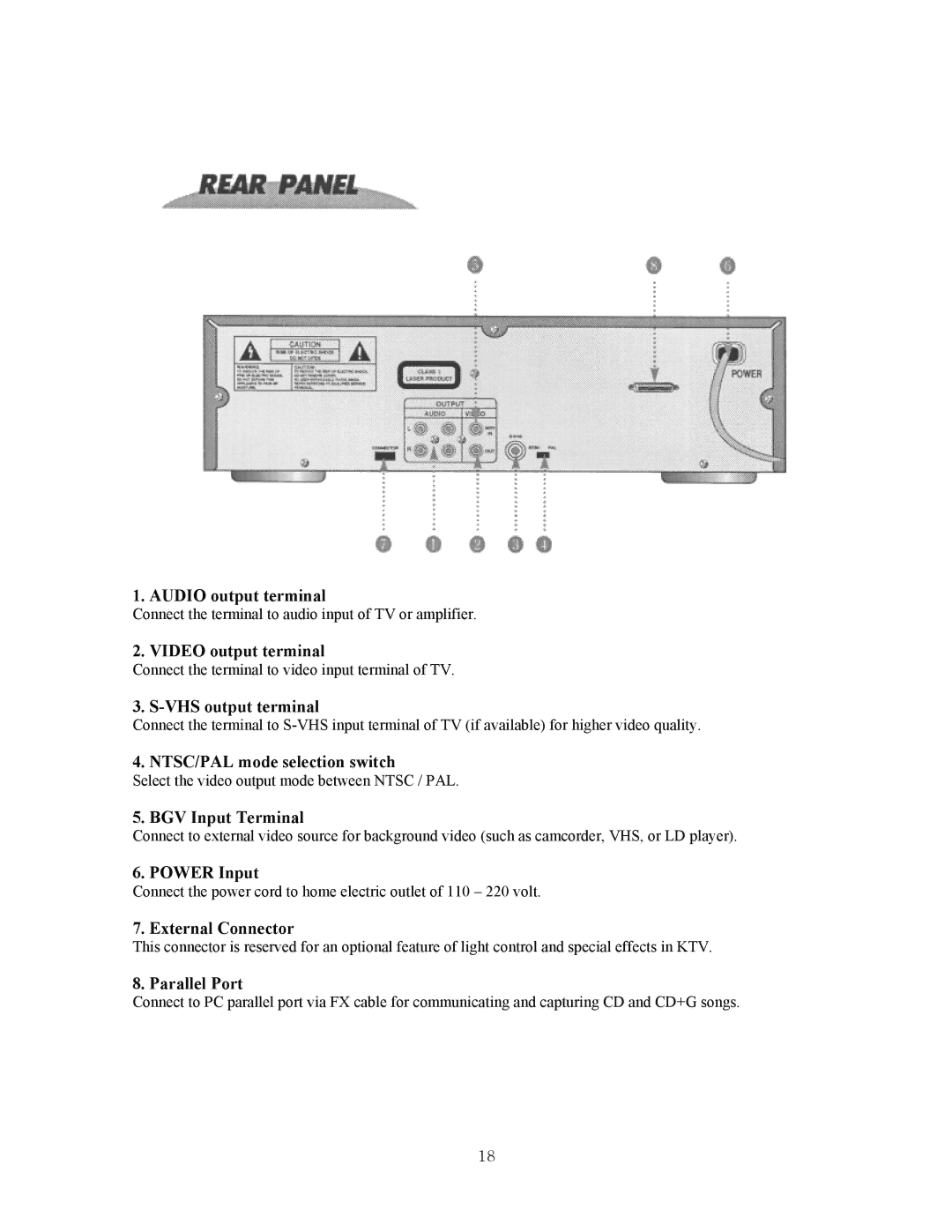1. AUDIO output terminal
Connect the terminal to audio input of TV or amplifier.
2. VIDEO output terminal
Connect the terminal to video input terminal of TV.
3. S-VHS output terminal
Connect the terminal to
4. NTSC/PAL mode selection switch
Select the video output mode between NTSC / PAL.
5. BGV Input Terminal
Connect to external video source for background video (such as camcorder, VHS, or LD player).
6. POWER Input
Connect the power cord to home electric outlet of 110 – 220 volt.
7. External Connector
This connector is reserved for an optional feature of light control and special effects in KTV.
8. Parallel Port
Connect to PC parallel port via FX cable for communicating and capturing CD and CD+G songs.
18