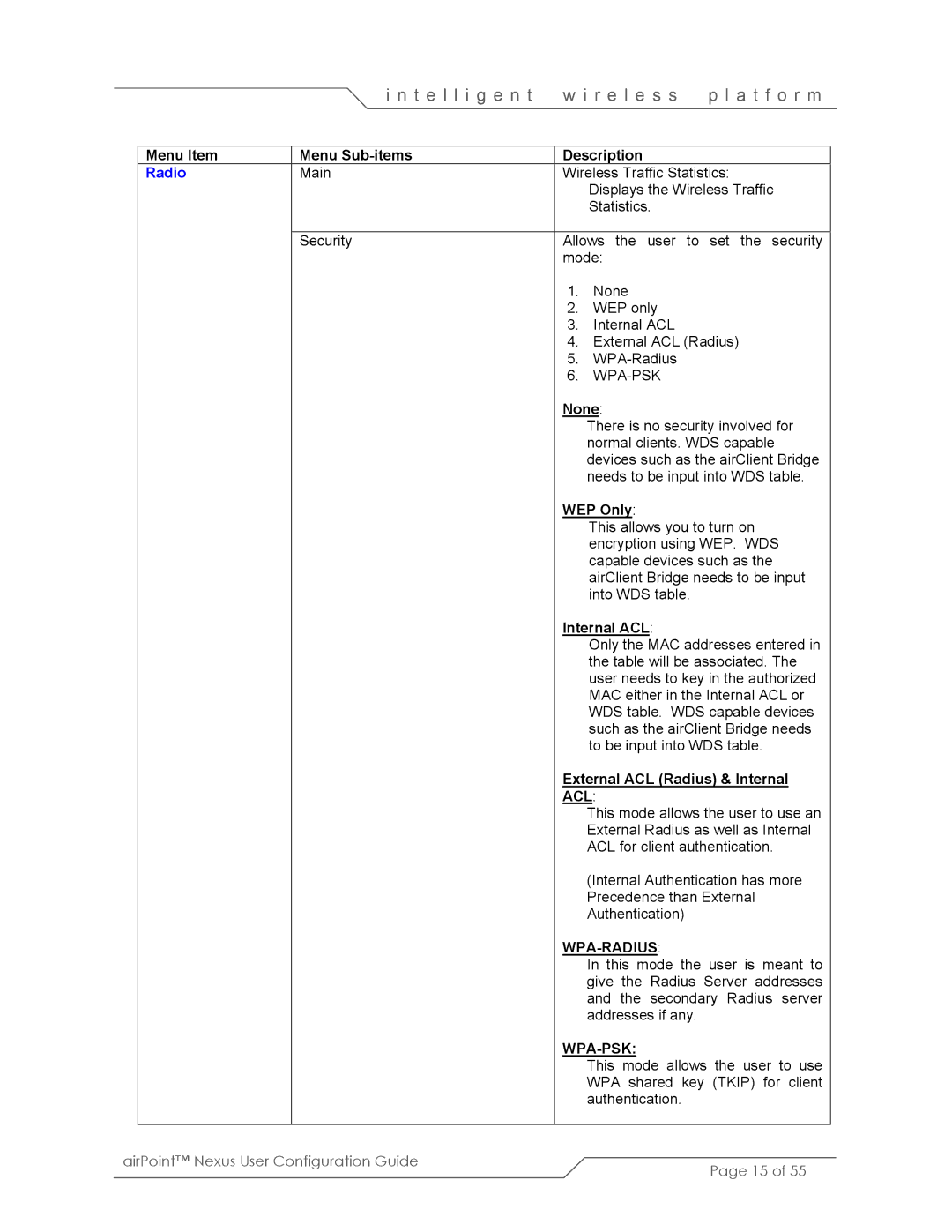|
| i n t e l l i g e n t | w i r e l e s s | p l a t f o r m | |
|
|
|
|
| |
| Menu Item | Menu | Description |
| |
| Radio | Main | Wireless Traffic Statistics: | ||
|
|
|
| Displays the Wireless Traffic | |
|
|
|
| Statistics. |
|
|
|
|
|
| |
|
| Security | Allows the user to | set the security | |
|
|
| mode: |
| |
|
|
| 1. | None |
|
|
|
| 2. | WEP only |
|
|
|
| 3. | Internal ACL |
|
|
|
| 4. | External ACL (Radius) | |
|
|
| 5. |
| |
|
|
| 6. |
| |
|
|
| None: |
| |
|
|
|
| There is no security involved for | |
|
|
|
| normal clients. WDS capable | |
|
|
|
| devices such as the airClient Bridge | |
|
|
|
| needs to be input into WDS table. | |
|
|
| WEP Only: |
| |
|
|
|
| This allows you to turn on | |
|
|
|
| encryption using WEP. WDS | |
|
|
|
| capable devices such as the | |
|
|
|
| airClient Bridge needs to be input | |
|
|
|
| into WDS table. |
|
|
|
| Internal ACL: |
| |
|
|
|
| Only the MAC addresses entered in | |
|
|
|
| the table will be associated. The | |
|
|
|
| user needs to key in the authorized | |
|
|
|
| MAC either in the Internal ACL or | |
|
|
|
| WDS table. WDS capable devices | |
|
|
|
| such as the airClient Bridge needs | |
|
|
|
| to be input into WDS table. | |
|
|
| External ACL (Radius) & Internal | ||
|
|
| ACL: |
| |
|
|
|
| This mode allows the user to use an | |
|
|
|
| External Radius as well as Internal | |
|
|
|
| ACL for client authentication. | |
|
|
|
| (Internal Authentication has more | |
|
|
|
| Precedence than External | |
|
|
|
| Authentication) |
|
|
|
|
|
| |
|
|
|
| In this mode the user is meant to | |
|
|
|
| give the Radius Server addresses | |
|
|
|
| and the secondary Radius server | |
|
|
|
| addresses if any. |
|
|
|
|
|
| |
|
|
|
| This mode allows the user to use | |
|
|
|
| WPA shared key (TKIP) for client | |
|
|
|
| authentication. |
|
|
|
|
|
|
|
airPoint™ Nexus User Configuration Guide |
|
| Page 15 of 55 | ||
|
|
|
|
| |