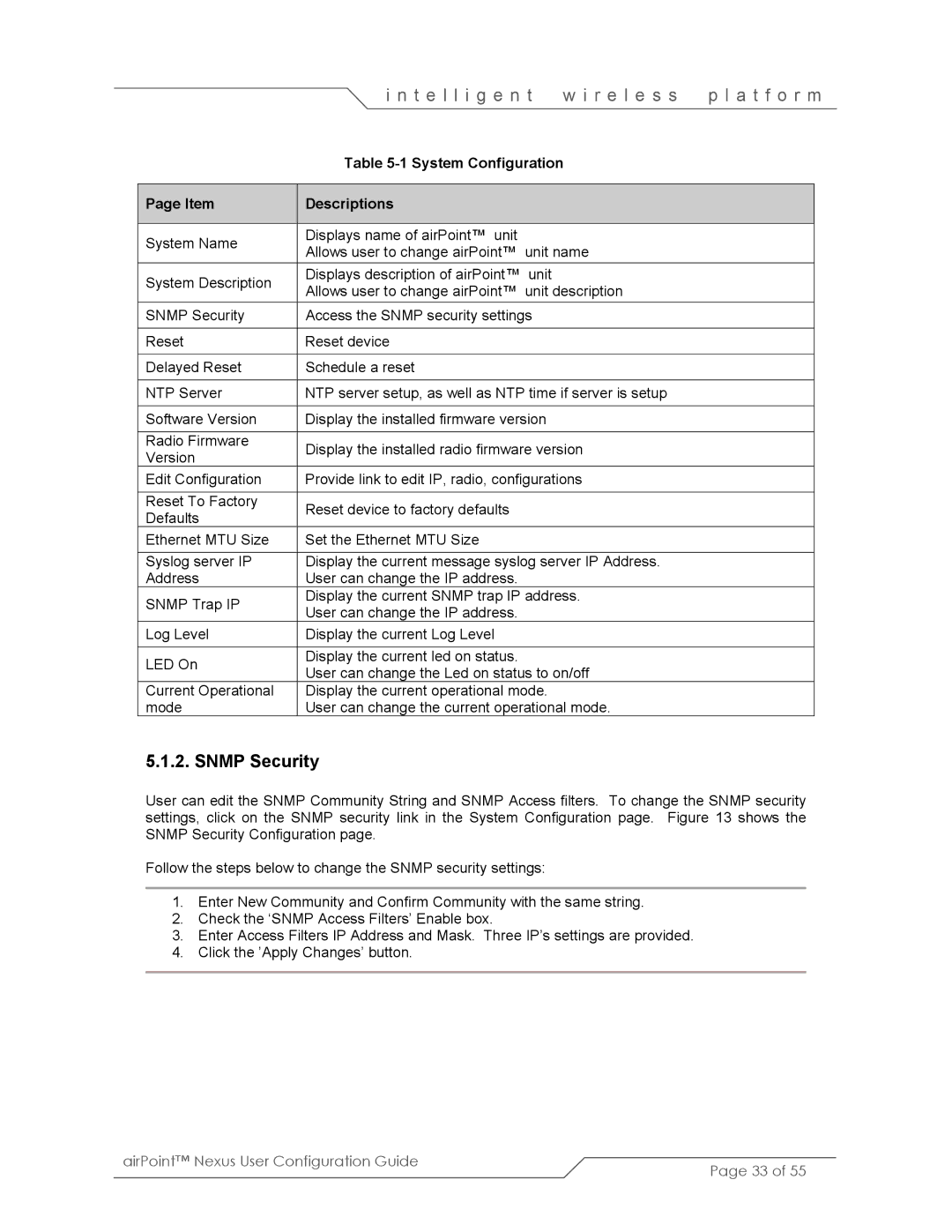|
|
| i n t e l l i g e n t | w i r e l e s s | p l a t f o r m | ||
|
|
| Table |
|
| ||
|
|
|
|
|
|
|
|
| Page Item |
| Descriptions |
|
|
|
|
|
|
|
|
|
|
|
|
| System Name |
| Displays name of airPoint™ unit |
|
|
|
|
|
| Allows user to change airPoint™ | unit name |
|
| ||
|
|
|
|
| |||
| System Description |
| Displays description of airPoint™ | unit |
|
|
|
|
| Allows user to change airPoint™ | unit description |
|
| ||
|
|
|
|
| |||
| SNMP Security |
| Access the SNMP security settings |
|
|
| |
|
|
|
|
|
|
|
|
| Reset |
| Reset device |
|
|
|
|
|
|
|
|
|
|
|
|
| Delayed Reset |
| Schedule a reset |
|
|
|
|
|
|
|
|
| |||
| NTP Server | NTP server setup, as well as NTP time if server is setup |
|
| |||
|
|
|
|
|
| ||
| Software Version | Display the installed firmware version |
|
|
| ||
|
|
|
|
|
|
|
|
| Radio Firmware |
| Display the installed radio firmware version |
|
| ||
| Version |
|
|
| |||
|
|
|
|
|
|
| |
| Edit Configuration | Provide link to edit IP, radio, configurations |
|
| |||
|
|
|
|
|
|
|
|
| Reset To Factory |
| Reset device to factory defaults |
|
|
|
|
| Defaults |
|
|
|
|
| |
|
|
|
|
|
|
| |
| Ethernet MTU Size |
| Set the Ethernet MTU Size |
|
|
|
|
|
|
|
|
|
| ||
| Syslog server IP |
| Display the current message syslog server IP Address. |
|
| ||
| Address |
| User can change the IP address. |
|
|
|
|
| SNMP Trap IP |
| Display the current SNMP trap IP address. |
|
| ||
|
| User can change the IP address. |
|
|
|
| |
|
|
|
|
|
|
| |
| Log Level |
| Display the current Log Level |
|
|
|
|
|
|
|
|
|
|
|
|
| LED On |
| Display the current led on status. |
|
|
|
|
|
| User can change the Led on status to on/off |
|
| |||
|
|
|
|
| |||
| Current Operational |
| Display the current operational mode. |
|
|
| |
| mode |
| User can change the current operational mode. |
|
| ||
5.1.2. SNMP Security
User can edit the SNMP Community String and SNMP Access filters. To change the SNMP security settings, click on the SNMP security link in the System Configuration page. Figure 13 shows the SNMP Security Configuration page.
Follow the steps below to change the SNMP security settings:
1.Enter New Community and Confirm Community with the same string.
2.Check the ‘SNMP Access Filters’ Enable box.
3.Enter Access Filters IP Address and Mask. Three IP’s settings are provided.
4.Click the ’Apply Changes’ button.
airPoint™ Nexus User Configuration Guide | Page 33 of 55 |
|