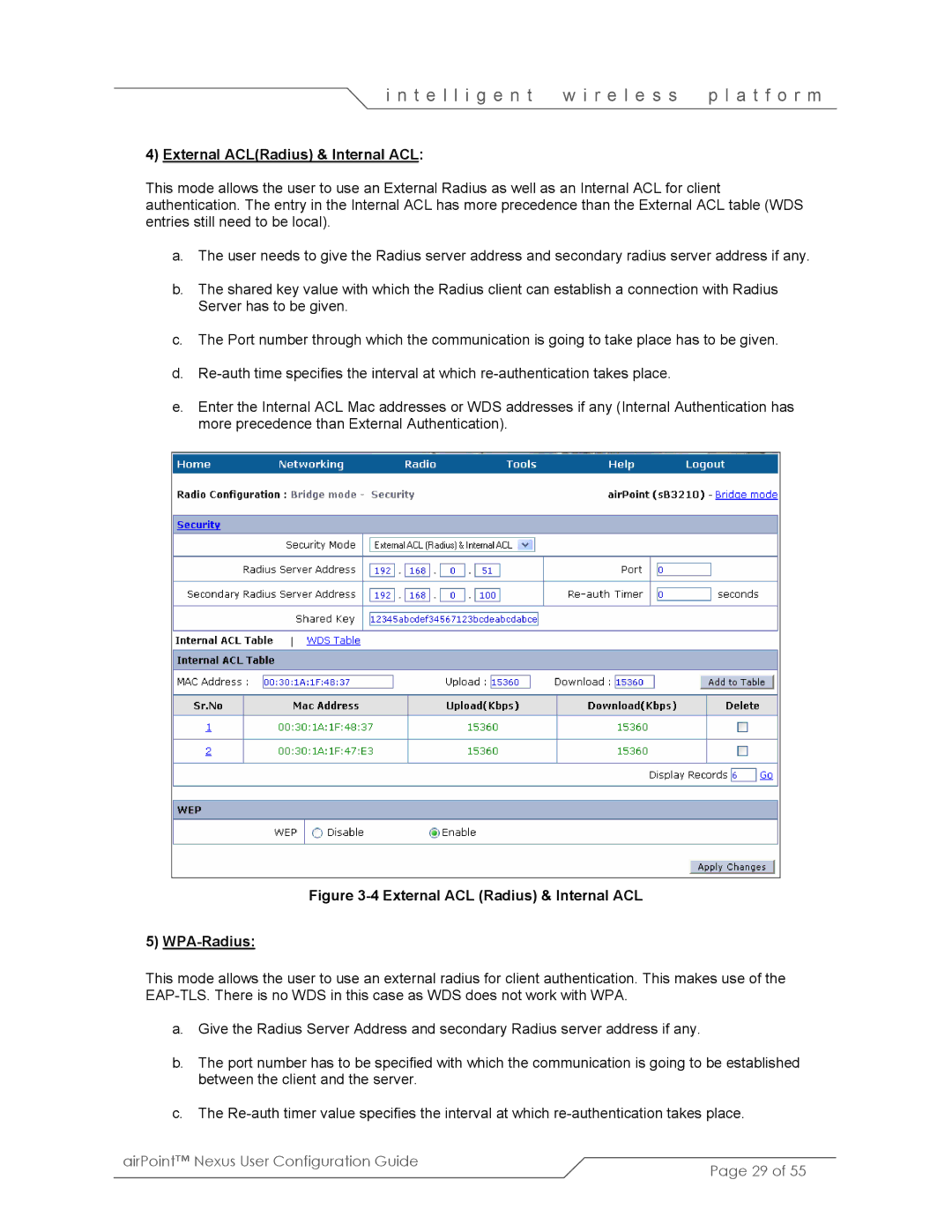i n t e l l i g e n t | w i r e l e s s | p l a t f o r m |
4)External ACL(Radius) & Internal ACL:
This mode allows the user to use an External Radius as well as an Internal ACL for client authentication. The entry in the Internal ACL has more precedence than the External ACL table (WDS entries still need to be local).
a.The user needs to give the Radius server address and secondary radius server address if any.
b.The shared key value with which the Radius client can establish a connection with Radius Server has to be given.
c.The Port number through which the communication is going to take place has to be given.
d.
e.Enter the Internal ACL Mac addresses or WDS addresses if any (Internal Authentication has more precedence than External Authentication).
Figure 3-4 External ACL (Radius) & Internal ACL
5)WPA-Radius:
This mode allows the user to use an external radius for client authentication. This makes use of the
a.Give the Radius Server Address and secondary Radius server address if any.
b.The port number has to be specified with which the communication is going to be established between the client and the server.
c.The
airPoint™ Nexus User Configuration Guide | Page 29 of 55 |
|