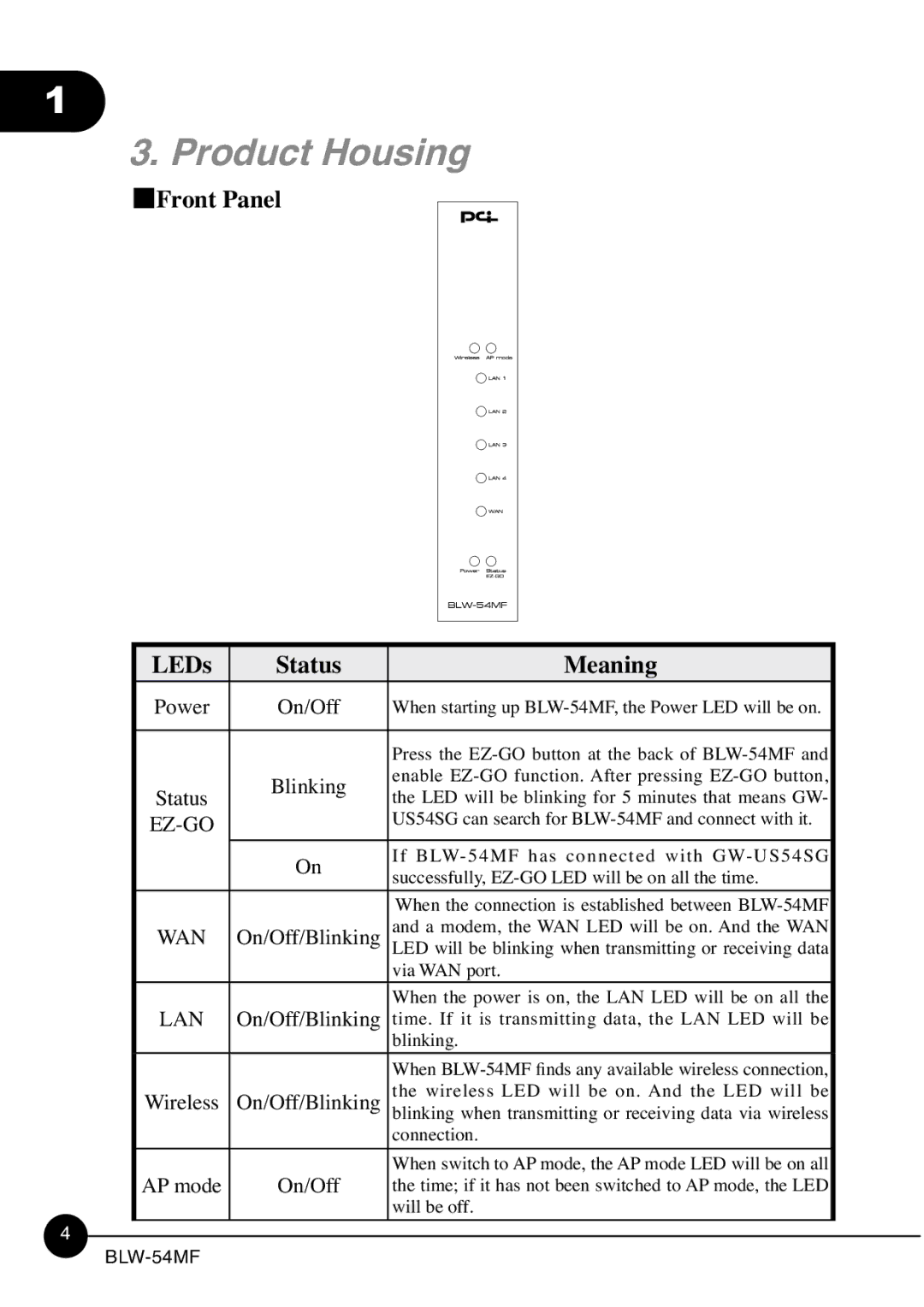1
3. Product Housing
Front Panel
|
| LEDs | Status | Meaning |
|
|
| Power | On/Off | When starting up |
|
|
|
|
|
|
|
|
|
|
| Press the |
|
|
|
| Blinking | enable |
|
|
| Status | the LED will be blinking for 5 minutes that means GW- |
| |
|
|
|
| ||
|
|
|
| US54SG can search for |
|
|
|
|
|
|
|
|
|
| On | If |
|
|
|
| successfully, |
| |
|
|
|
|
| |
|
|
|
| When the connection is established between |
|
|
| WAN | On/Off/Blinking | and a modem, the WAN LED will be on. And the WAN |
|
|
| LED will be blinking when transmitting or receiving data |
| ||
|
|
|
| via WAN port. |
|
|
| LAN | On/Off/Blinking | When the power is on, the LAN LED will be on all the |
|
|
| time. If it is transmitting data, the LAN LED will be |
| ||
|
|
|
| blinking. |
|
|
|
|
| When |
|
|
| Wireless | On/Off/Blinking | the wireless LED will be on. And the LED will be |
|
|
| blinking when transmitting or receiving data via wireless |
| ||
|
|
|
| connection. |
|
|
| AP mode | On/Off | When switch to AP mode, the AP mode LED will be on all |
|
|
| the time; if it has not been switched to AP mode, the LED |
| ||
|
|
|
| will be off. |
|
4 |
|
|
|
|
|
|
|
| |||
|
|
|
| ||