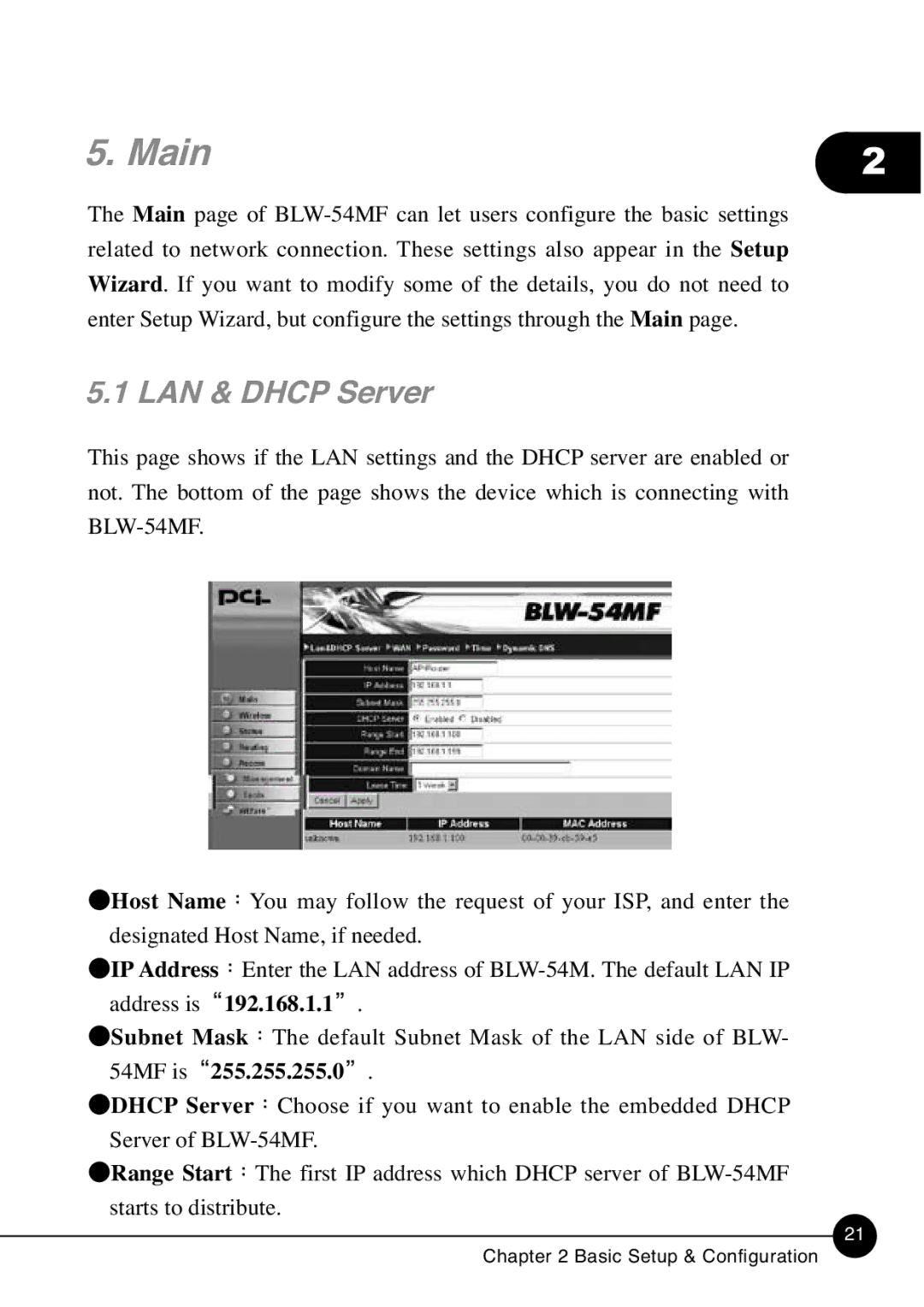5. Main | 2 |
|
|
The Main page of
5.1 LAN & DHCP Server
This page shows if the LAN settings and the DHCP server are enabled or not. The bottom of the page shows the device which is connecting with
Host Name You may follow the request of your ISP, and enter the designated Host Name, if needed.
IP Address Enter the LAN address of
Subnet Mask The default Subnet Mask of the LAN side of BLW- 54MF is 255.255.255.0 .
DHCP Server Choose if you want to enable the embedded DHCP Server of
Range Start The first IP address which DHCP server of
starts to distribute.
21