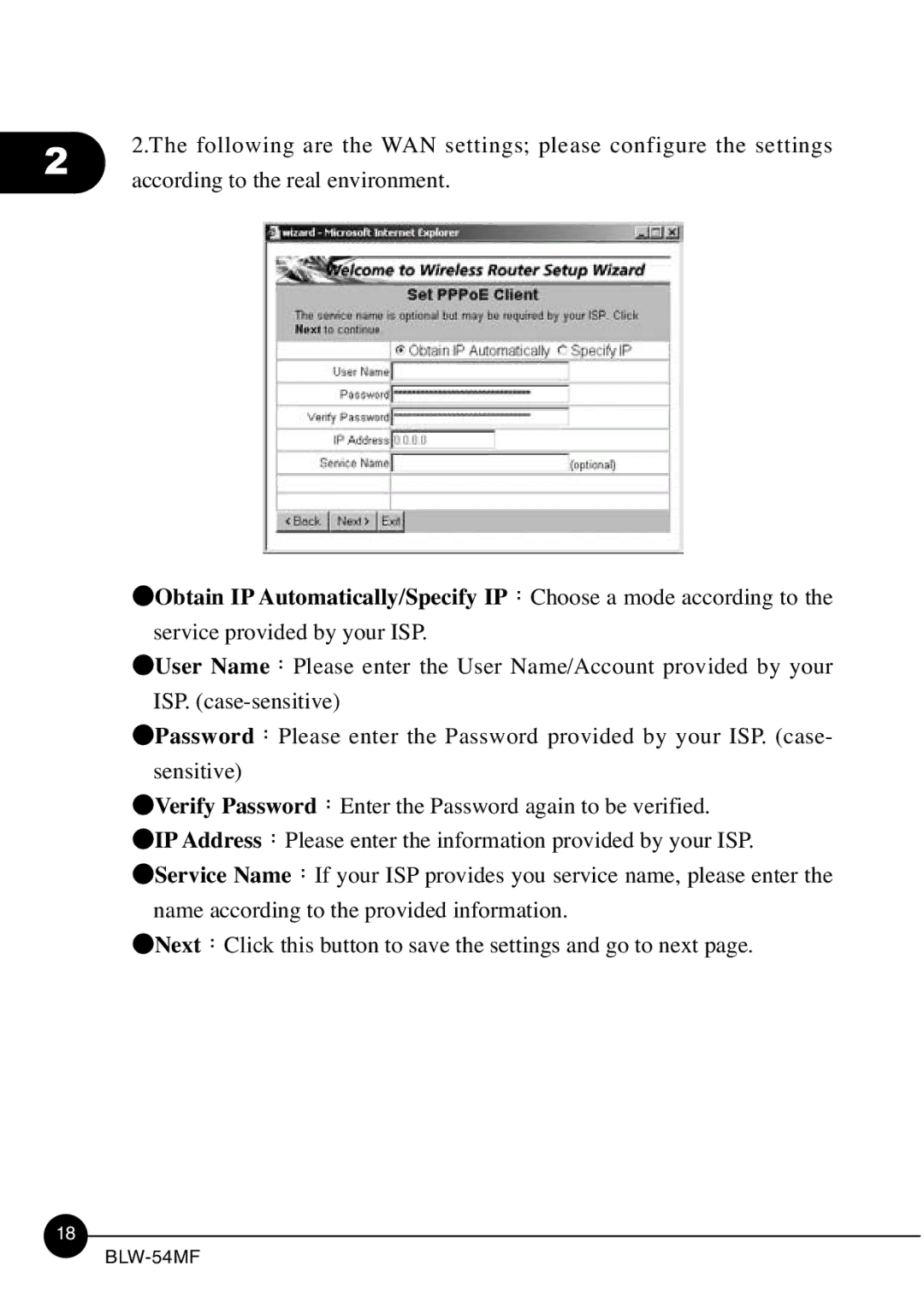2
2.The following are the WAN settings; please configure the settings
according to the real environment.
Obtain IP Automatically/Specify IP Choose a mode according to the service provided by your ISP.
User Name Please enter the User Name/Account provided by your ISP.
Password Please enter the Password provided by your ISP. (case-
sensitive)
Verify Password Enter the Password again to be verified.
IP Address Please enter the information provided by your ISP. Service Name If your ISP provides you service name, please enter the name according to the provided information.
Next Click this button to save the settings and go to next page.
18