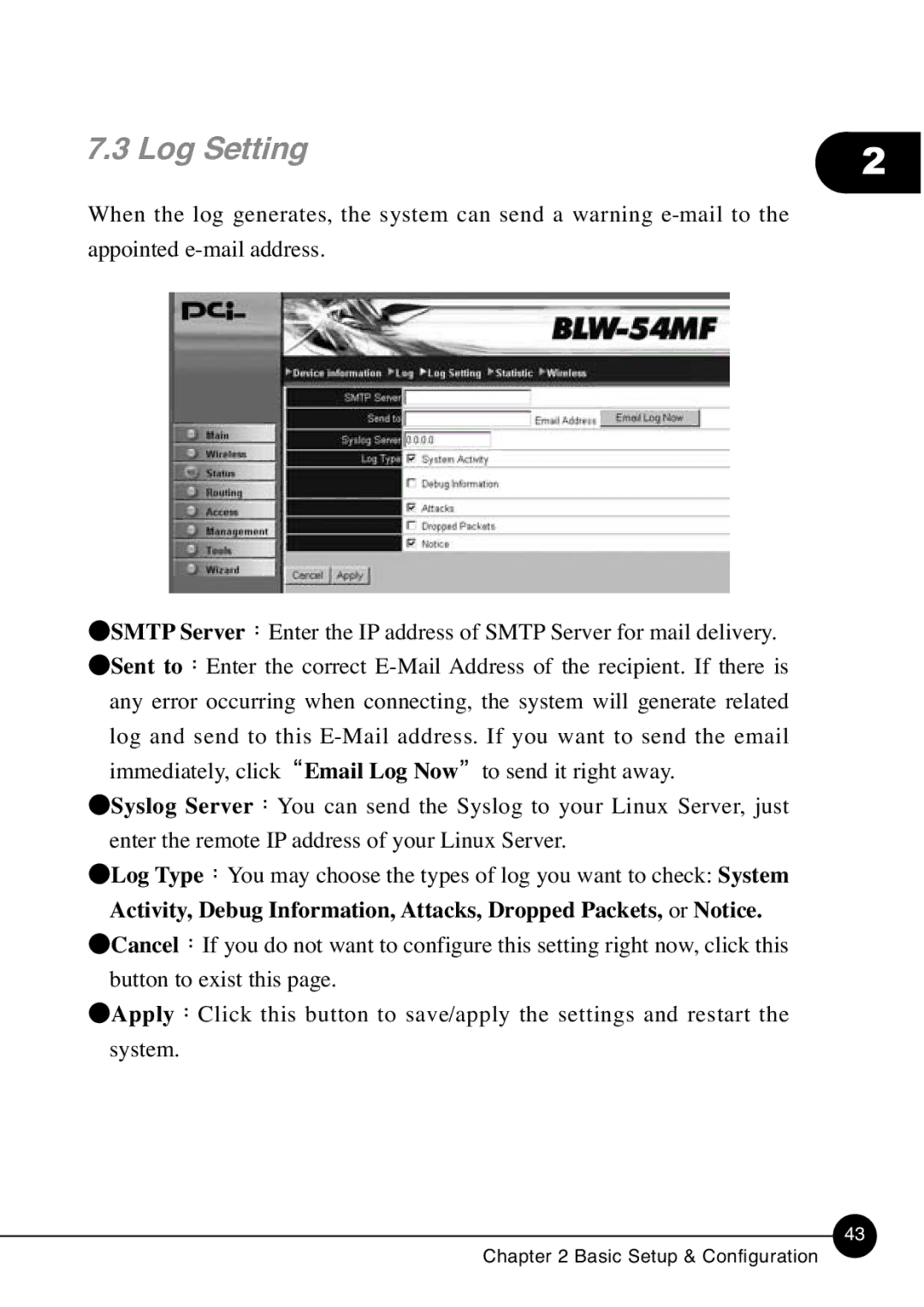7.3 Log Setting | 2 |
When the log generates, the system can send a warning
SMTP Server Enter the IP address of SMTP Server for mail delivery. Sent to Enter the correct
Syslog Server You can send the Syslog to your Linux Server, just enter the remote IP address of your Linux Server.
Log Type You may choose the types of log you want to check: System Activity, Debug Information, Attacks, Dropped Packets, or Notice. Cancel If you do not want to configure this setting right now, click this button to exist this page.
Apply Click this button to save/apply the settings and restart the
system.
43