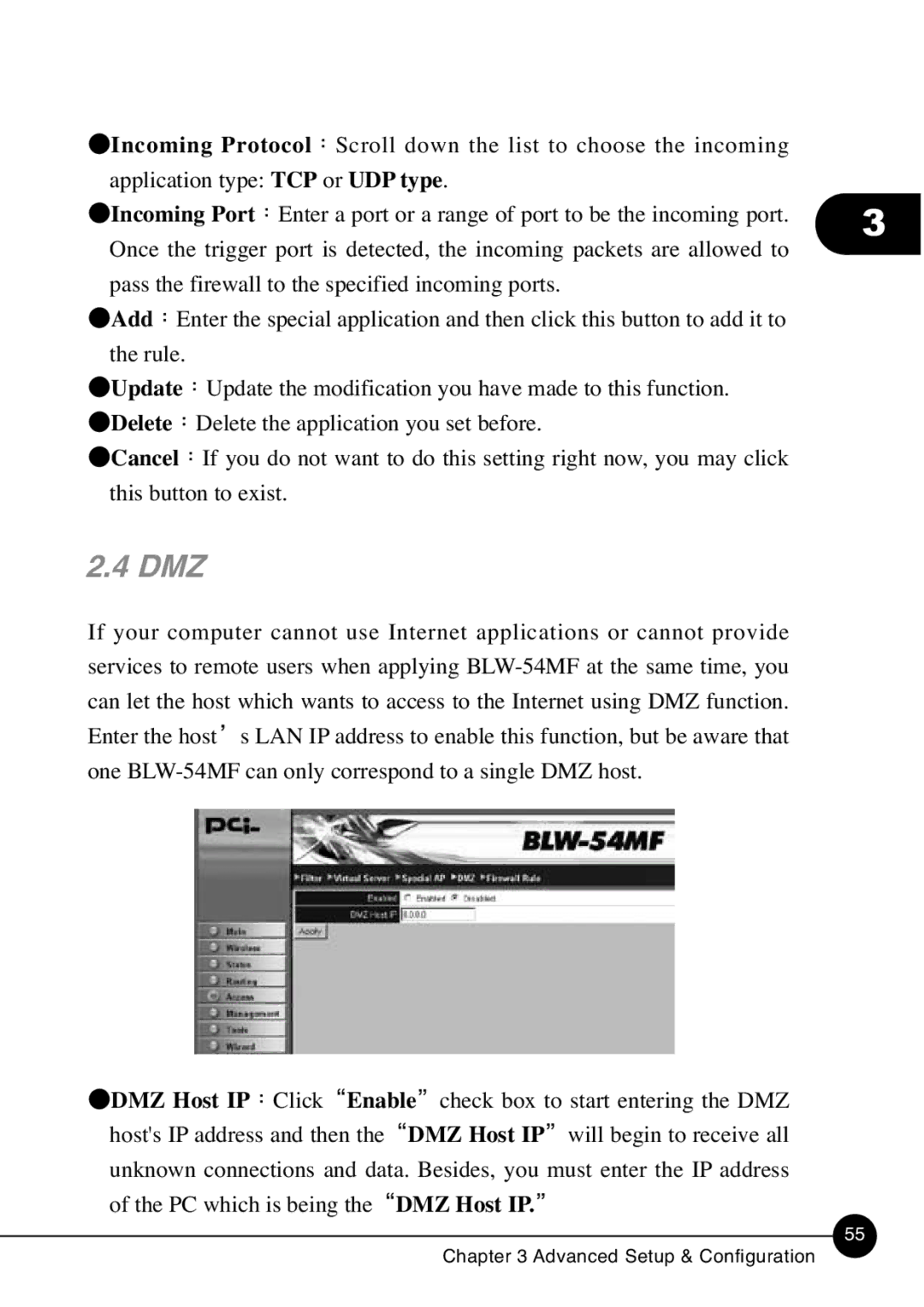Incoming Protocol Scroll down the list to choose the incoming application type: TCP or UDP type.
Incoming Port Enter a port or a range of port to be the incoming port. 3 Once the trigger port is detected, the incoming packets are allowed to
pass the firewall to the specified incoming ports.
Add Enter the special application and then click this button to add it to the rule.
Update Update the modification you have made to this function. Delete Delete the application you set before.
Cancel If you do not want to do this setting right now, you may click this button to exist.
2.4 DMZ
If your computer cannot use Internet applications or cannot provide services to remote users when applying
DMZ Host IP Click Enable check box to start entering the DMZ
host's IP address and then the | DMZ Host IP will begin to receive all |
unknown connections and data. Besides, you must enter the IP address | |
of the PC which is being the | DMZ Host IP. |
55
Chapter 3 Advanced Setup & Configuration