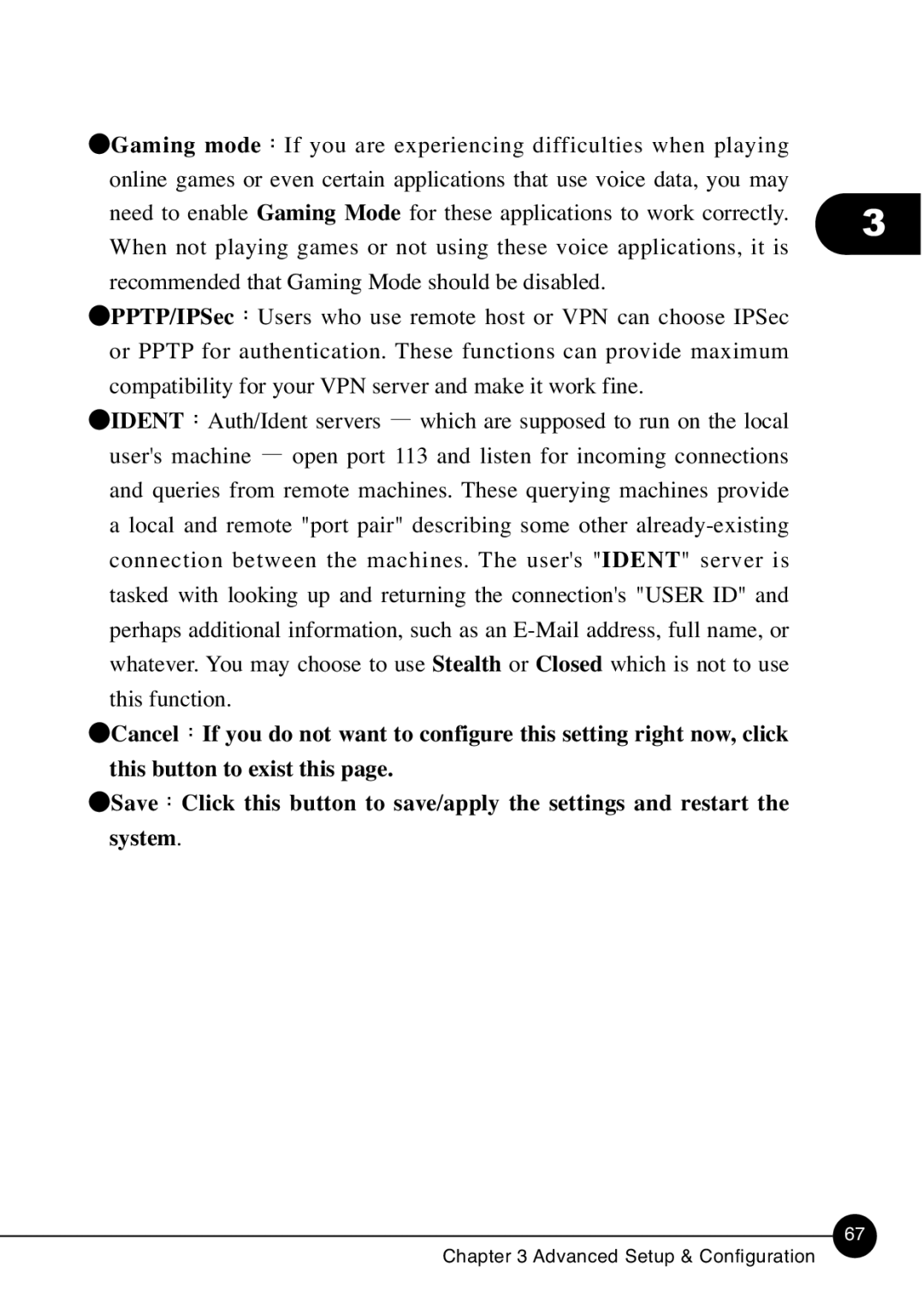Gaming mode If you are experiencing difficulties when playing |
| ||||
online games or even certain applications that use voice data, you may |
| ||||
need to enable Gaming Mode for these applications to work correctly. | 3 | ||||
When not playing games or not using these voice applications, it is | |||||
| |||||
recommended that Gaming Mode should be disabled. |
| ||||
PPTP/IPSec Users who use remote host or VPN can choose IPSec |
| ||||
or PPTP for authentication. These functions can provide maximum |
| ||||
compatibility for your VPN server and make it work fine. |
| ||||
IDENT | Auth/Ident servers | which are supposed to run on the local |
| ||
user's machine | open port 113 and listen for incoming connections |
| |||
and queries from remote machines. These querying machines provide |
| ||||
a local and remote "port pair" describing some other |
| ||||
connection between the machines. The user's "IDENT" server is |
| ||||
tasked with looking up and returning the connection's "USER ID" and |
| ||||
perhaps additional information, such as an |
| ||||
whatever. You may choose to use Stealth or Closed which is not to use |
| ||||
this function. |
|
|
| ||
Cancel | If you do not want to configure this setting right now, click |
| |||
this button to exist this page.
Save Click this button to save/apply the settings and restart the system.
67