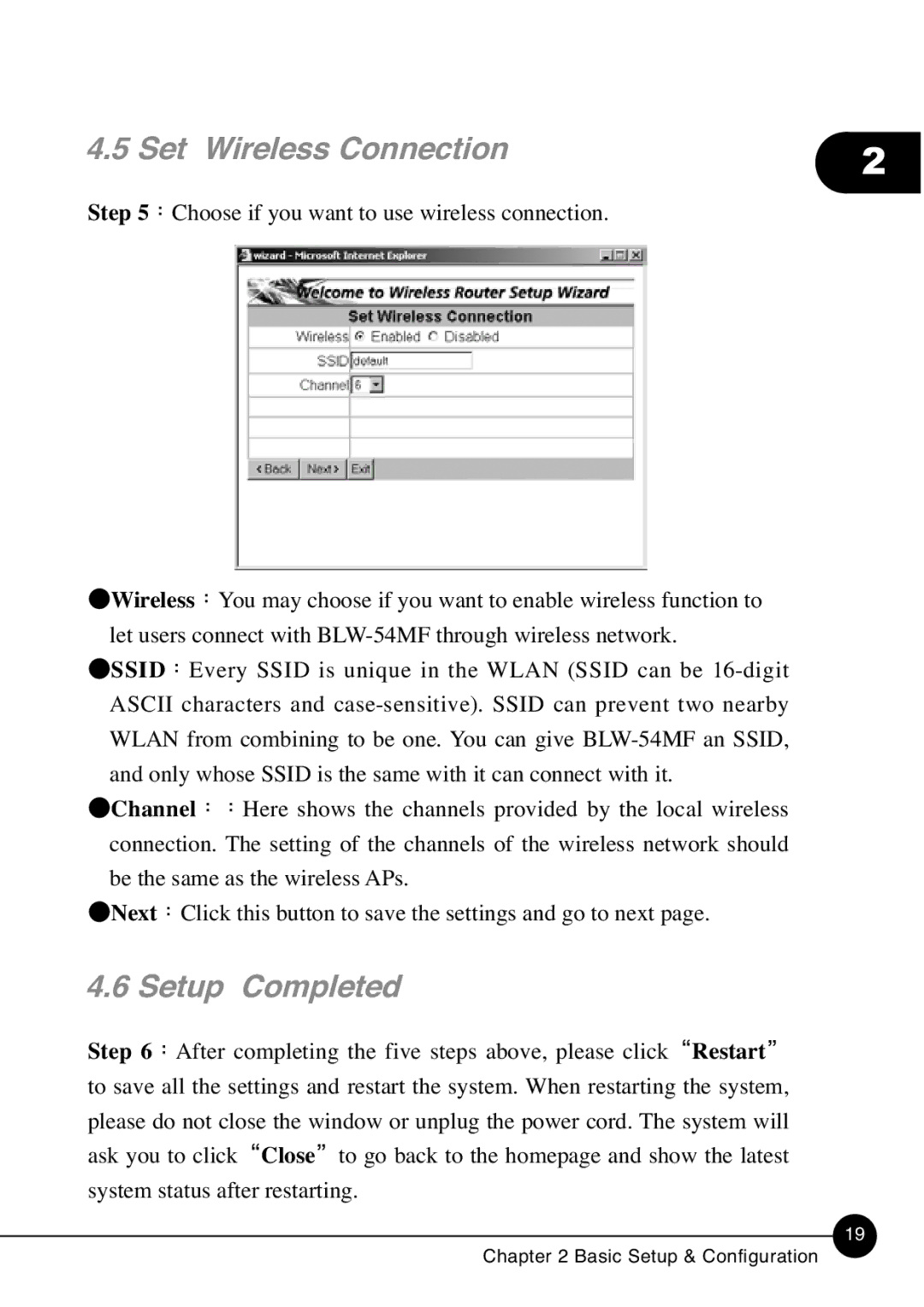4.5 Set Wireless Connection | 2 |
Step 5 Choose if you want to use wireless connection. |
|
|
Wireless You may choose if you want to enable wireless function to let users connect with
SSID Every SSID is unique in the WLAN (SSID can be
Channel Here shows the channels provided by the local wireless connection. The setting of the channels of the wireless network should be the same as the wireless APs.
Next Click this button to save the settings and go to next page.
4.6 Setup Completed
Step 6 After completing the five steps above, please click Restart to save all the settings and restart the system. When restarting the system, please do not close the window or unplug the power cord. The system will ask you to click Close to go back to the homepage and show the latest system status after restarting.
19