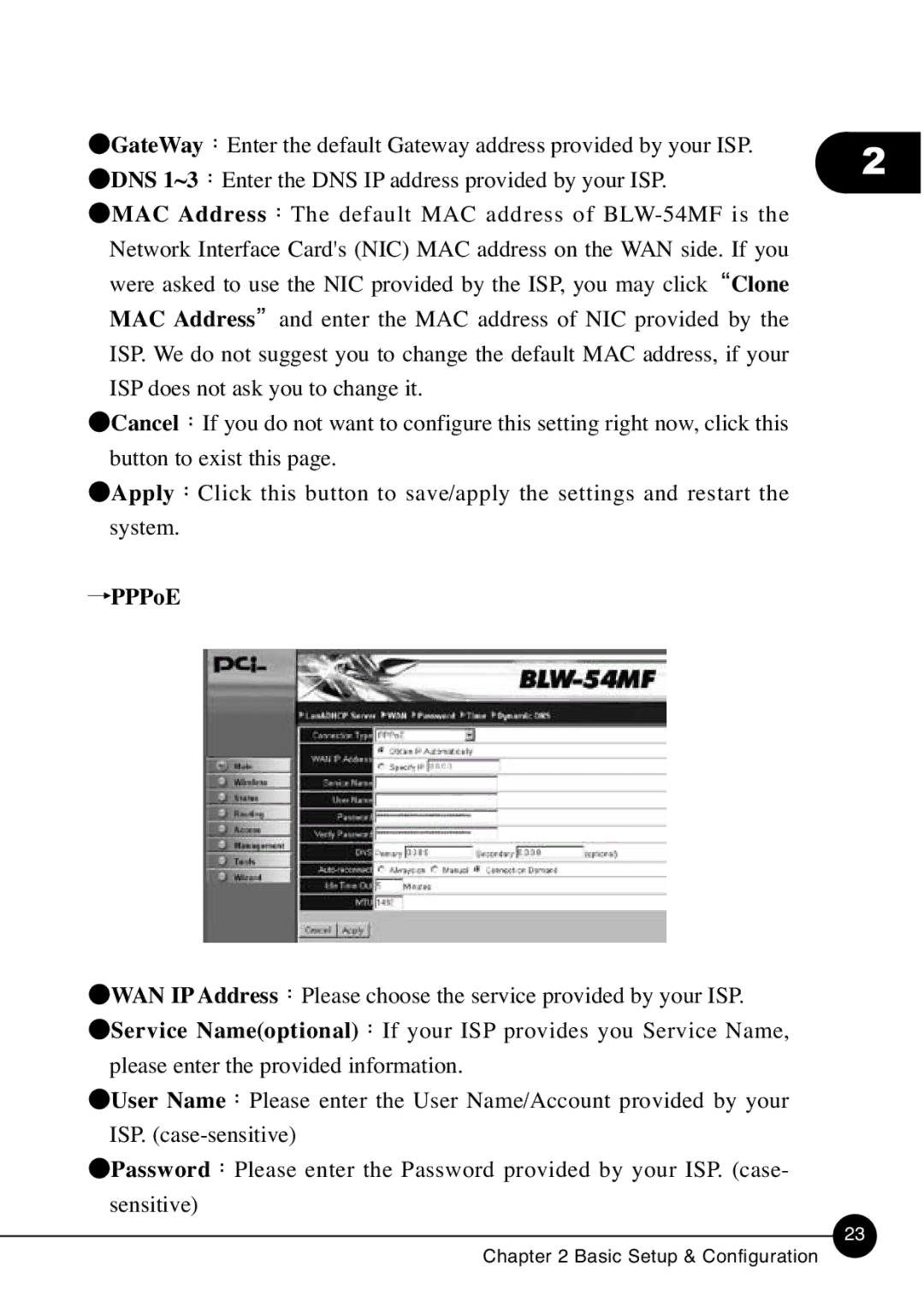GateWay Enter the default Gateway address provided by your ISP. DNS 1~3 Enter the DNS IP address provided by your ISP.
MAC Address The default MAC address of
Cancel If you do not want to configure this setting right now, click this button to exist this page.
Apply Click this button to save/apply the settings and restart the
system.
PPPoE
WAN IP Address Please choose the service provided by your ISP. Service Name(optional) If your ISP provides you Service Name, please enter the provided information.
User Name Please enter the User Name/Account provided by your ISP.
Password Please enter the Password provided by your ISP. (case-
sensitive)
Chapter 2 Basic Setup & Configuration
2
23