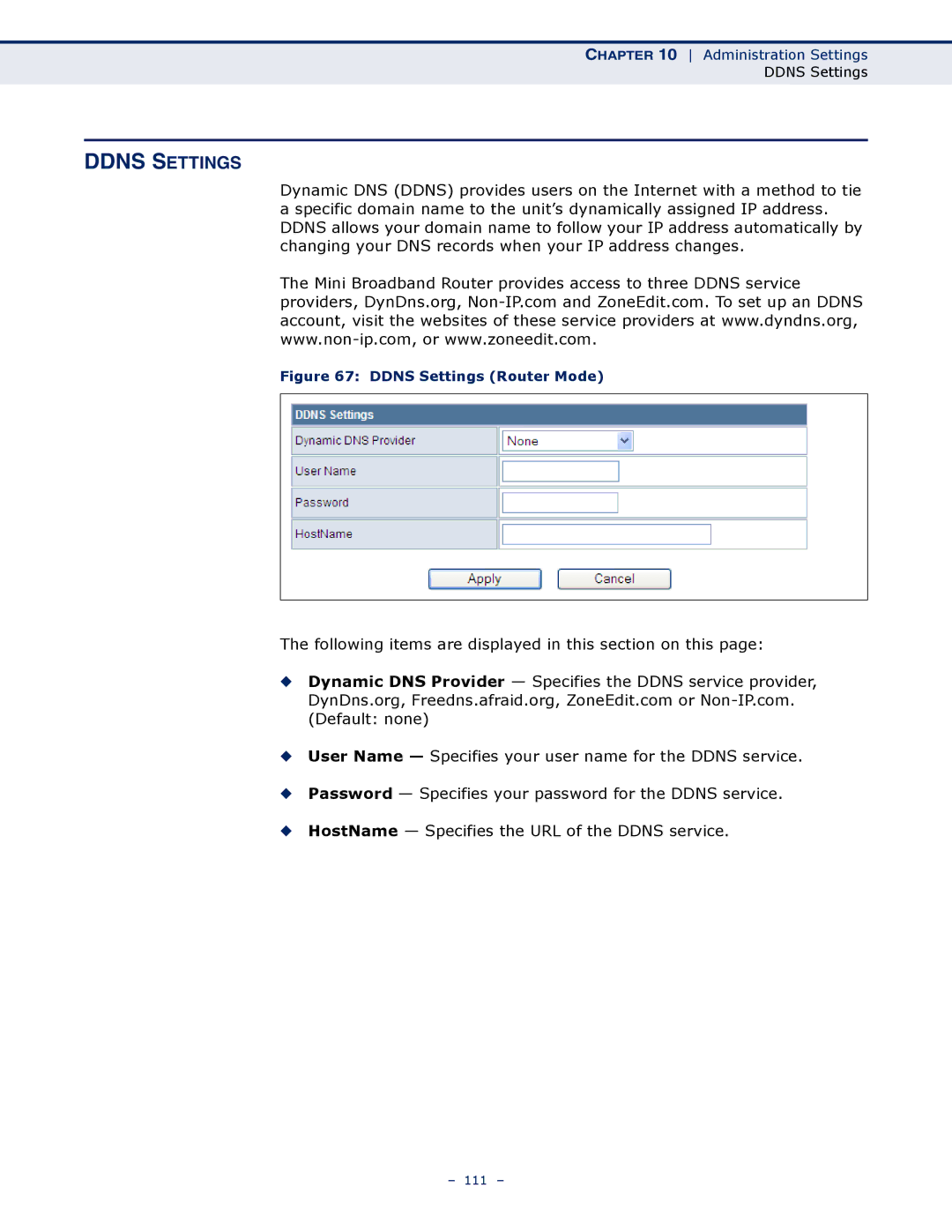CHAPTER 10 Administration Settings
DDNS Settings
DDNS SETTINGS
Dynamic DNS (DDNS) provides users on the Internet with a method to tie a specific domain name to the unit’s dynamically assigned IP address. DDNS allows your domain name to follow your IP address automatically by changing your DNS records when your IP address changes.
The Mini Broadband Router provides access to three DDNS service providers, DynDns.org,
Figure 67: DDNS Settings (Router Mode)
The following items are displayed in this section on this page:
◆Dynamic DNS Provider — Specifies the DDNS service provider, DynDns.org, Freedns.afraid.org, ZoneEdit.com or
◆User Name — Specifies your user name for the DDNS service.
◆Password — Specifies your password for the DDNS service.
◆HostName — Specifies the URL of the DDNS service.
– 111 –