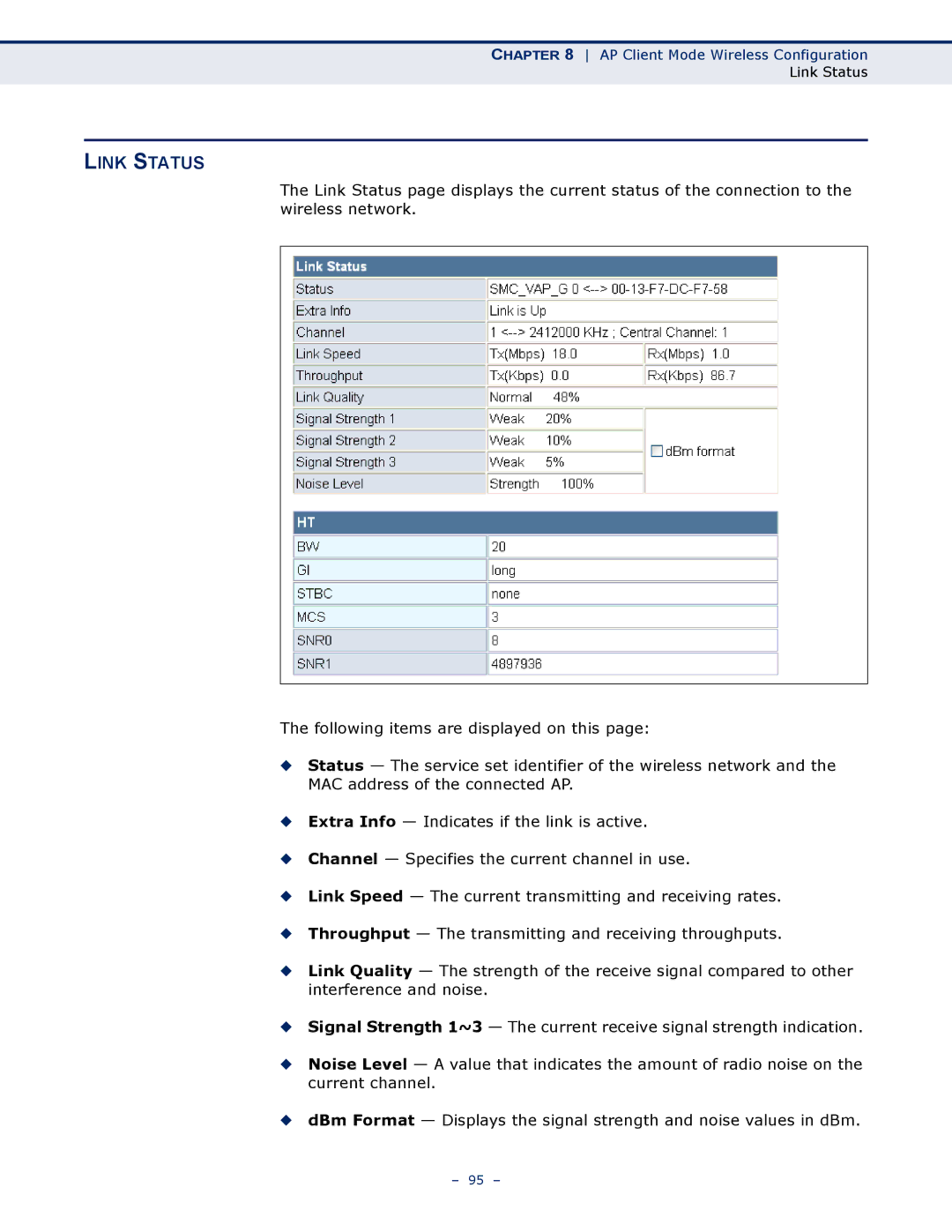CHAPTER 8 AP Client Mode Wireless Configuration
Link Status
LINK STATUS
The Link Status page displays the current status of the connection to the wireless network.
The following items are displayed on this page:
◆Status — The service set identifier of the wireless network and the MAC address of the connected AP.
◆Extra Info — Indicates if the link is active.
◆Channel — Specifies the current channel in use.
◆Link Speed — The current transmitting and receiving rates.
◆Throughput — The transmitting and receiving throughputs.
◆Link Quality — The strength of the receive signal compared to other interference and noise.
◆Signal Strength 1~3 — The current receive signal strength indication.
◆Noise Level — A value that indicates the amount of radio noise on the current channel.
◆dBm Format — Displays the signal strength and noise values in dBm.
– 95 –