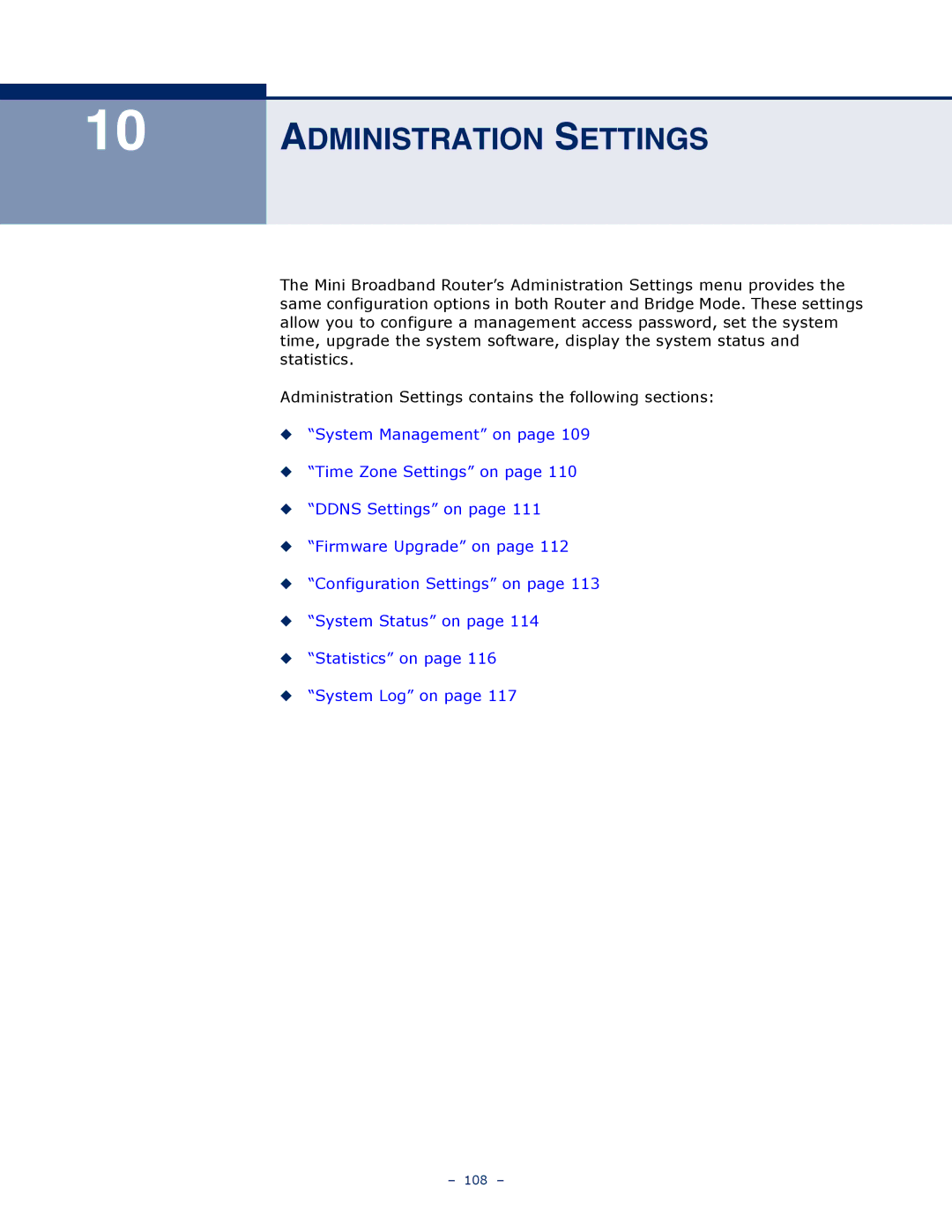10
ADMINISTRATION SETTINGS
The Mini Broadband Router’s Administration Settings menu provides the same configuration options in both Router and Bridge Mode. These settings allow you to configure a management access password, set the system time, upgrade the system software, display the system status and statistics.
Administration Settings contains the following sections:
◆“System Management” on page 109
◆“Time Zone Settings” on page 110
◆“DDNS Settings” on page 111
◆“Firmware Upgrade” on page 112
◆“Configuration Settings” on page 113
◆“System Status” on page 114
◆“Statistics” on page 116
◆“System Log” on page 117
– 108 –