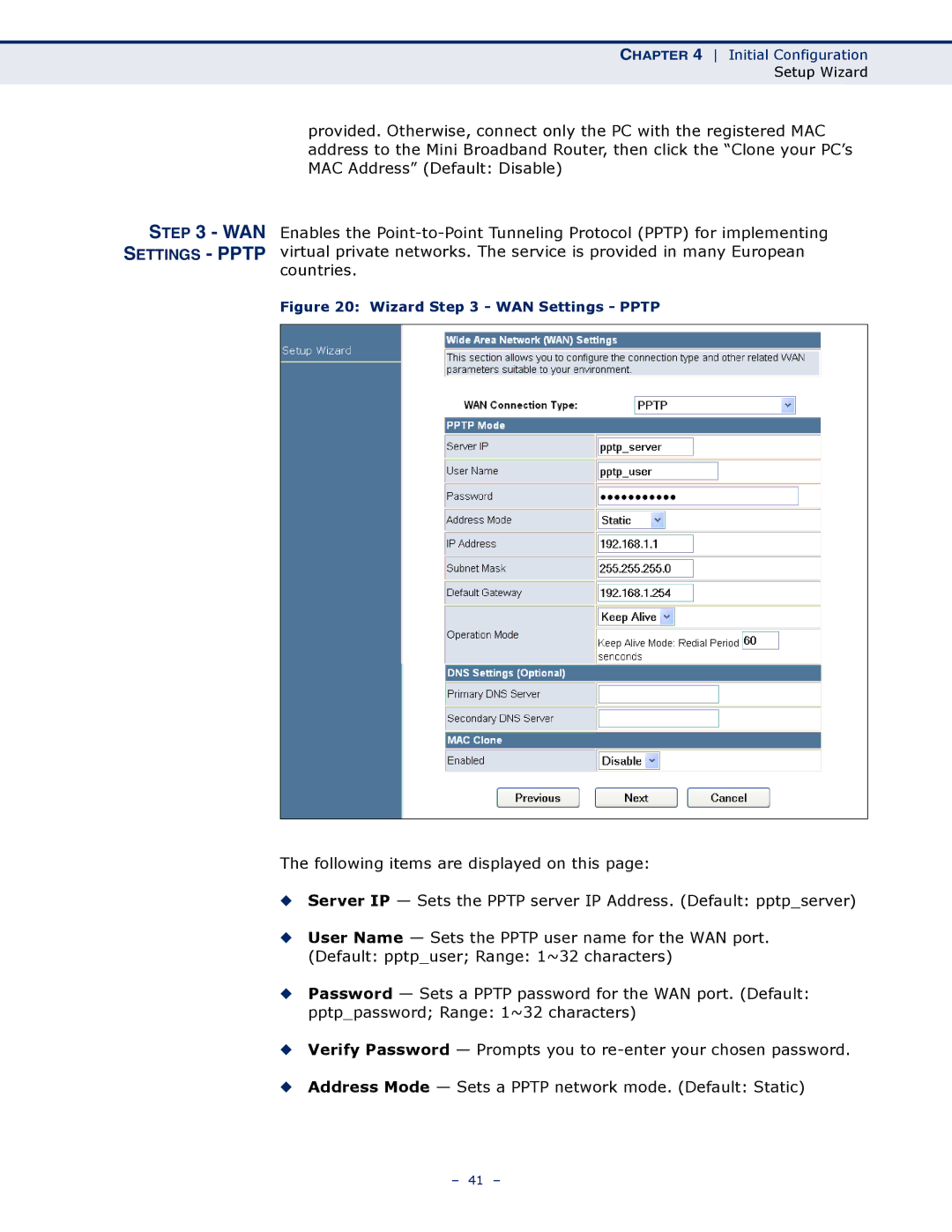CHAPTER 4 Initial Configuration
Setup Wizard
STEP 3 - WAN
SETTINGS - PPTP
provided. Otherwise, connect only the PC with the registered MAC address to the Mini Broadband Router, then click the “Clone your PC’s MAC Address” (Default: Disable)
Enables the
Figure 20: Wizard Step 3 - WAN Settings - PPTP
The following items are displayed on this page:
◆Server IP — Sets the PPTP server IP Address. (Default: pptp_server)
◆User Name — Sets the PPTP user name for the WAN port. (Default: pptp_user; Range: 1~32 characters)
◆Password — Sets a PPTP password for the WAN port. (Default: pptp_password; Range: 1~32 characters)
◆Verify Password — Prompts you to
◆Address Mode — Sets a PPTP network mode. (Default: Static)
– 41 –