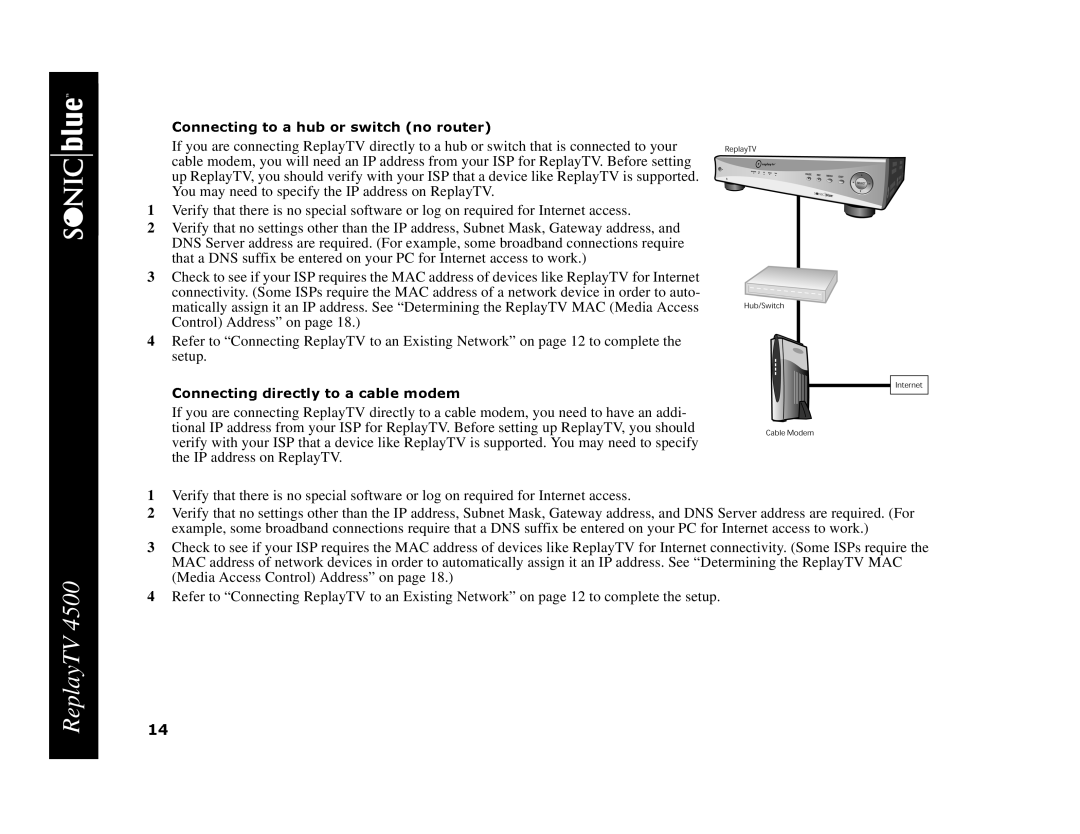ReplayTV 4500
ConnectingIf you are connectingtoahubReplayTVorswitchdirectly(noto arouter)hub or switch that is connected to your cable modem, you will need an IP address from your ISP for ReplayTV. Before setting up ReplayTV, you should verify with your ISP that a device like ReplayTV is supported. You may need specify the IP address on ReplayTV.
1Verify that there is no special software or log on required for Internet access.
2Verify that no settings other than the IP address, Subnet Mask, Gateway address, and DNS Server address are required. (For example, some broadband connections require that a DNS suffix be entered on your PC for Internet access to work.)
3Check to see if your ISP requires the MAC address of devices like ReplayTV for Internet connectivity. (Some ISPs require the MAC address of a network device in order to auto- matically assign it an IP address. See “Determining the ReplayTV MAC (Media Access Control) Address” on page 18.)
4Refer to “Connecting ReplayTV to an Existing Network” on page 12 to complete the setup.
IfConnectingyou are connectingdirectlyReplayTVtoacabledirectlymodemto a cable modem, you need to have an addi- tional IP address from your ISP for ReplayTV. Before setting up ReplayTV, you should verify with your ISP that a device like ReplayTV is supported. You may need to specify the IP address on ReplayTV.
1Verify that there is no special software or log on required for Internet access.
2Verify that no settings other than the IP address, Subnet Mask, Gateway address, and DNS Server address are required. (For example, some broadband connections require that a DNS suffix be entered on your PC for Internet access to work.)
3Check to see if your ISP requires the MAC address of devices like ReplayTV for Internet connectivity. (Some ISPs require the MAC address of network devices in order to automatically assign it an IP address. See “Determining the ReplayTV MAC (Media Access Control) Address” on page 18.)
4Refer to “Connecting ReplayTV to an Existing Network” on page 12 to complete the setup.