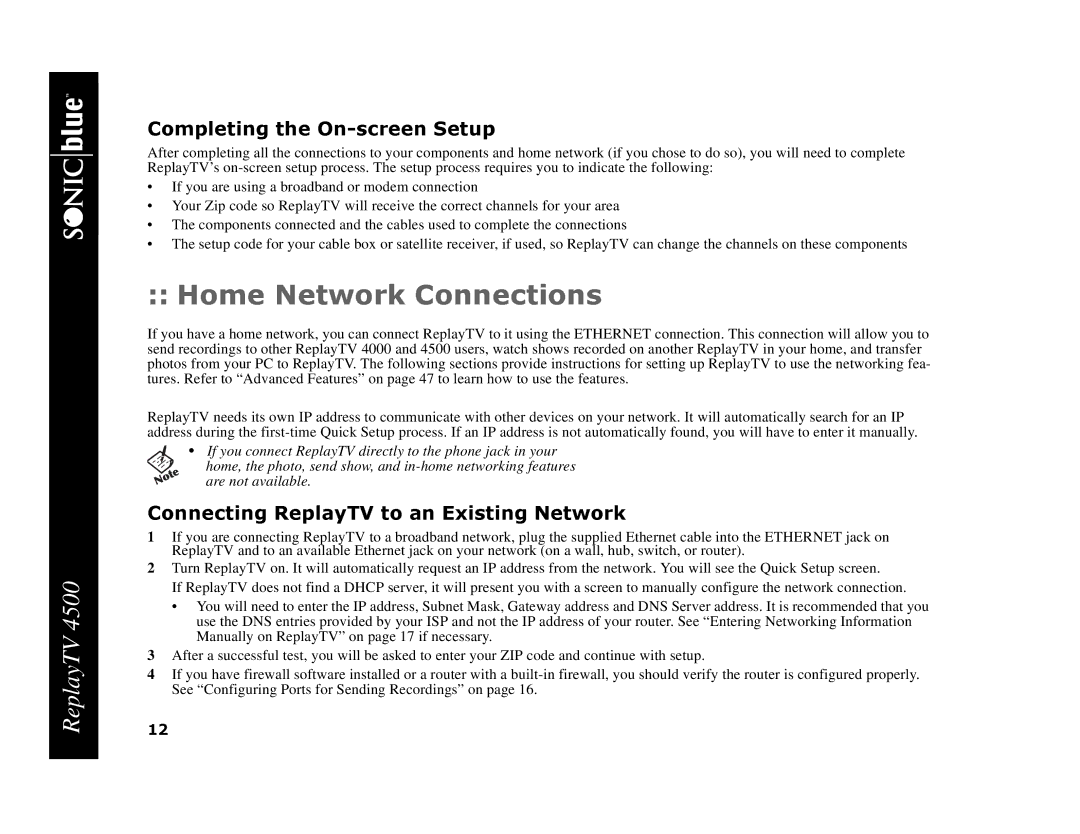ReplayTV 4500
CompletingAfter completing all
•If you are using a broadband or modem connection
•Your Zip code so ReplayTV will receive the correct channels for your area
•The components connected and the cables used to complete the connections
•The setup code for your cable box or satellite receiver, if used, so ReplayTV can change the channels on these components
::HomeIf you have a home network,Networkyou can connectConnectionsReplayTV to it using the ETHERNET connection. This connection will allow you to send recordings to other ReplayTV 4000 and 4500 users, watch shows recorded on another ReplayTV in your home, and transfer photos from your PC to ReplayTV. The following sections provide instructions for setting up ReplayTV to use the networking fea- tures. Refer to “Advanced Features” on page 47 to learn how to use the features.
ReplayTV needs its own IP address to communicate with other devices on your network. It will automatically search for an IP address during the
•If you connect ReplayTV directly to the phone jack in your home, the photo, send show, and
Connecting1 If you are connectingReplayTVtotoa broadbandanExistingnetwork, plugNetworkthe supplied Ethernet cable into the ETHERNET jack on ReplayTV and to an available Ethernet jack on your network (on a wall, hub, switch, or router).
2Turn ReplayTV on. It will automatically request an IP address from the network. You will see the Quick Setup screen.
If ReplayTV does not find DHCP server, it will present you with a screen to manually configure the network connection.
•You will need to enter the IP address, Subnet Mask, Gateway address and DNS Server address. It is recommended that you use the DNS entries provided by your ISP and not the IP address of your router. See “Entering Networking Information
Manually” on page 17 if necessary.
3After a successful test, you will be asked to enter your ZIP code and continue with setup.
4 If you have firewall software installed or router with a