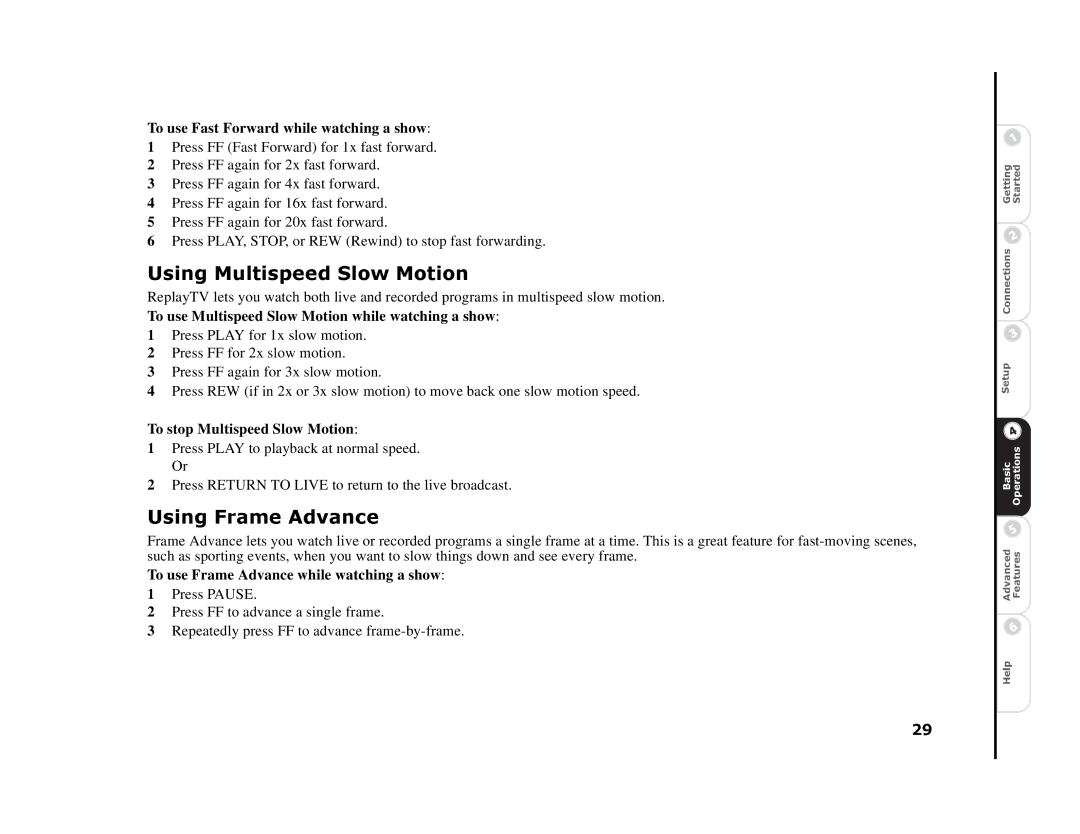To use Fast Forward while watching a show:
1Press FF (Fast Forward) for 1x fast forward.
2Press FF again for 2x fast forward.
3Press FF again for 4x fast forward.
4Press FF again for 16x fast forward.
5Press FF again for 20x fast forward.
6Press PLAY, STOP, or REW (Rewind) to stop fast forwarding.
UsingMultispeedReplayTV lets you watch both liveSlowand recordedMotionprograms in multispeed slow motion.
To use | Slow Motion while watching a show: |
1Press PLAY for 1x slow motion.
2Press FF for 2x slow motion.
3Press FF again for 3x slow motion.
4Press REW (if in 2x or 3x slow motion) to move back one slow motion speed.
To stop | Slow Motion: |
1Press PLAY to playback at normal speed. Or
2Press RETURN TO LIVE to return to the live broadcast.
UsingFrame AdvanceFramelets youAdvancewatch live or recorded programs a single frame at a time. This is a great feature for
To use Frame Advance while watching a show:
1Press PAUSE.
2 Press FF to advance single frame.
3Repeatedly press FF to advance
gd | |
cen | e |
s i | a t |
t | r |
S G | |
o |
|
C |
|
p |
|
u |
|
t |
|
e |
|
S |
|
HlpAvancedBasicFaturesOperations | |