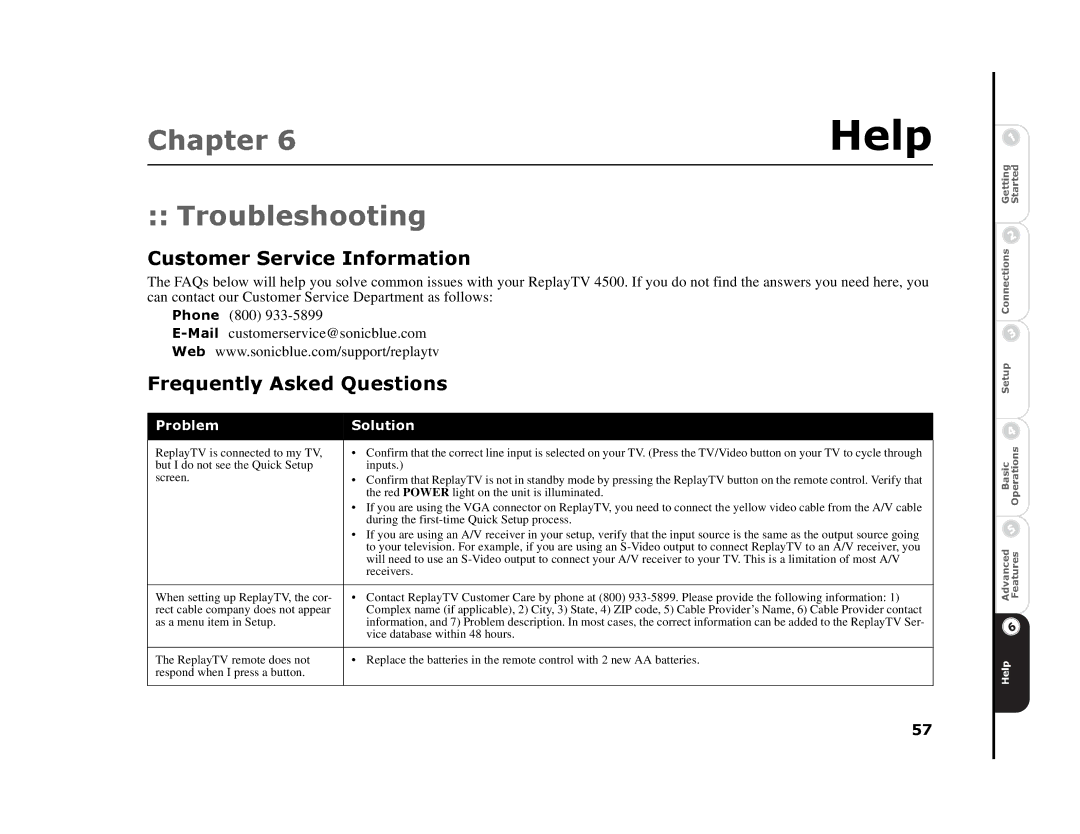Chapter6 |
| Help | ||
|
| |||
The::TroubleshootingCustomerFAQs below willServicehelp you solveInformationcommon issues with your ReplayTV 4500. If you do not find the answers you need here, you | ||||
can contact our Customer |
| Department as follows: | ||
| Phone | (800) |
|
|
| customerservice@sonicblue.com | |||
|
| |||
Frequentlywww.sonicblue.com/support/replaytv | ||||
| Web |
|
| Questions• Confirm that the correct line input is selected on your TV. (Press the TV/Video button on your TV to cycle through |
|
|
| ||
| ReplayTV is connectedAskedto my TV, |
| ||
| but I do not see the Quick Setup |
| inputs.) | |
| screen. |
|
| • Confirm that ReplayTV is not in standby mode by pressing the ReplayTV button on the remote control. Verify that |
|
|
|
| the red POWER light on the unit is illuminated. |
|
|
|
| • If you are using the VGA connector on ReplayTV, you need to connect the yellow video cable from the A/V cable |
|
|
|
| during the |
|
|
|
| • If you are using an A/V receiver in your setup, verify that the input source is the same as the output source going |
|
|
|
| to your television. For example, if you are using an |
|
|
|
| will need to use an |
|
|
|
| receivers. |
| When setting up ReplayTV, the cor- |
| • Contact ReplayTV Customer Care by phone at (800) | |
| rect cable company does not appear |
| Complex name (if applicable), 2) City, 3) State, 4) ZIP code, 5) Cable Provider’s Name, 6) Cable Provider contact | |
| as a menu item in Setup. |
| information, and 7) Problem description. In most cases, the correct information can be added to the ReplayTV Ser- | |
|
|
| vice database within 48 hours. | |
| remote does not |
| • Replace the batteries in the remote control with 2 new AA batteries. | |
| respond when I press a button. |
|
| |
|
|
|
|
|
gd | |
cn | e |
s i | a t |
t | r |
S G | |
o |
|
C |
|
p |
|
u |
|
S |
|
AvndBasiceFuOperations | |