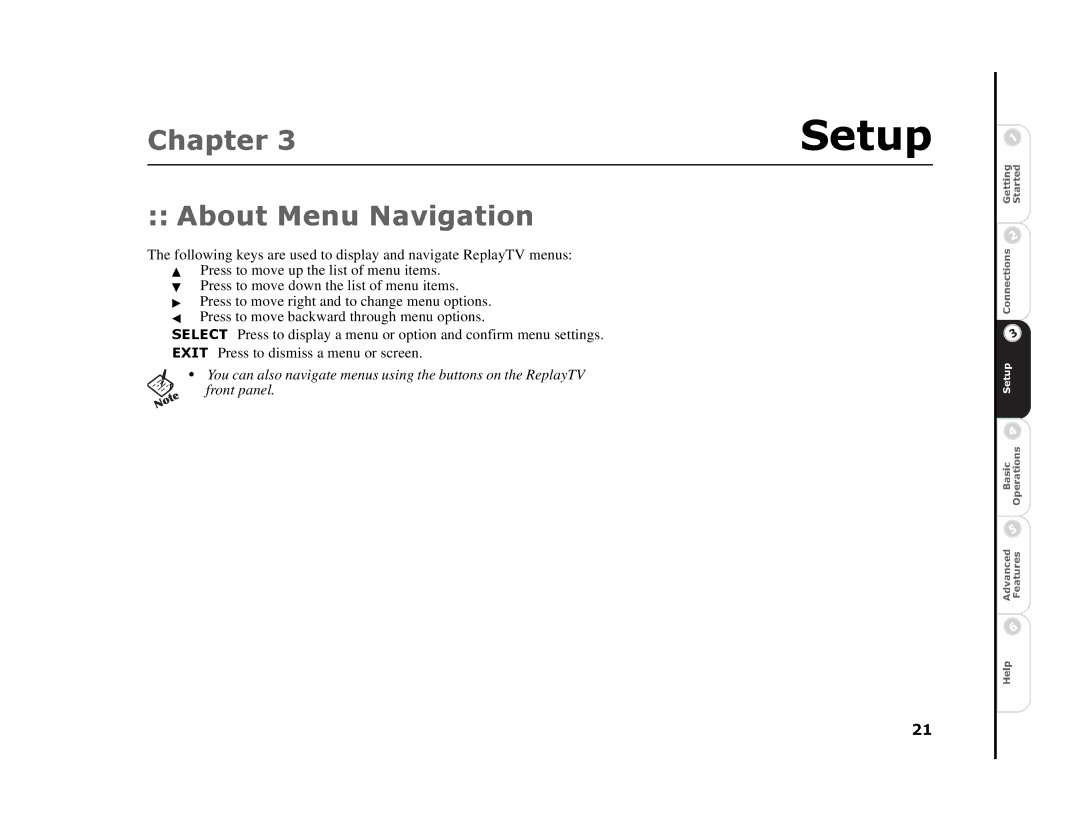Chapter3 | |
The::followingAboutkeys areMenuused to displayNavigationand navigate ReplayTV menus: | |
Y | Press to move up the list of menu items. |
B | Press to move down the list of menu items. |
" | Press to move right and to change menu options. |
A | Press to move backward through menu options. |
| Press to display a menu or option and confirm menu settings. |
SELECT | |
| Press to dismiss a menu or screen. |
EXIT | |
| • You can also navigate menus using the buttons on the ReplayTV |
front panel.
Setup |
|
gd | |
cen | e |
s i | a t |
t | r |
S G | |
o |
|
C |
|
p |
|
u |
|
t |
|
e |
|
S |
|
HlpAvnedBasicFuOperations | |