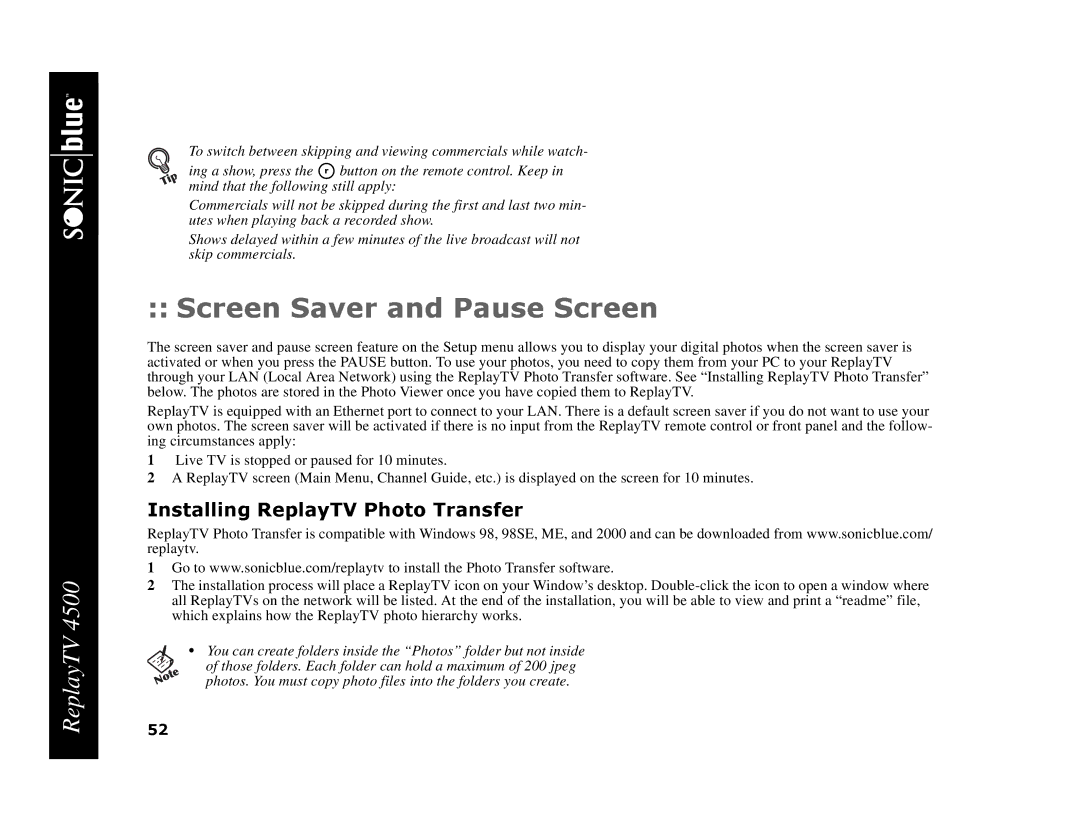ReplayTV 4500
To switch between skipping and viewing commercials while watch-
ing a show, press the ![]() button on the remote control. Keep in mind that the following still apply:
button on the remote control. Keep in mind that the following still apply:
Commercials will not be skipped during the first and last two min- utes when playing back a recorded show.
Shows delayed within a few minutes of the live broadcast will not skip commercials.
The screen saver and pause screen feature on the Setup menu allows you to display your digital photos when the screen saver is activated or when you press the PAUSE button. To use your photos, you need to copy them from your PC to your ReplayTV through your LAN (Local Area Network) using the ReplayTV Photo Transfer software. See “Installing ReplayTV Photo Transfer” below. The photos are stored in the Photo Viewer once you have copied them to ReplayTV.
ReplayTV is equipped with an Ethernet port to connect to your LAN. There is a default screen saver if you do not want to use your own photos. The screen saver will be activated if there is no input from the ReplayTV remote control or front panel and the follow- ing circumstances apply:
1Live TV is stopped or paused for 10 minutes.
2A ReplayTV screen (Main Menu, Channel Guide, etc.) is displayed on the screen for 10 minutes.
ReplayTVInstallingPhoto TransferReplayTVis compatiblePhotowith WindowsTransfer98, 98SE, ME, and 2000 and can be downloaded from www.sonicblue.com/ replaytv.
1 Go to www.sonicblue.com/replaytv install the Photo Transfer software.
2The installation process will place a ReplayTV icon on your Window’s desktop.
which explains how the ReplayTV photo hierarchy works.
•You can create folders inside the “Photos” folder but not inside
of those folders. Each folder can hold maximum of 200 jpeg photos. You must copy photo files into the folders you create.