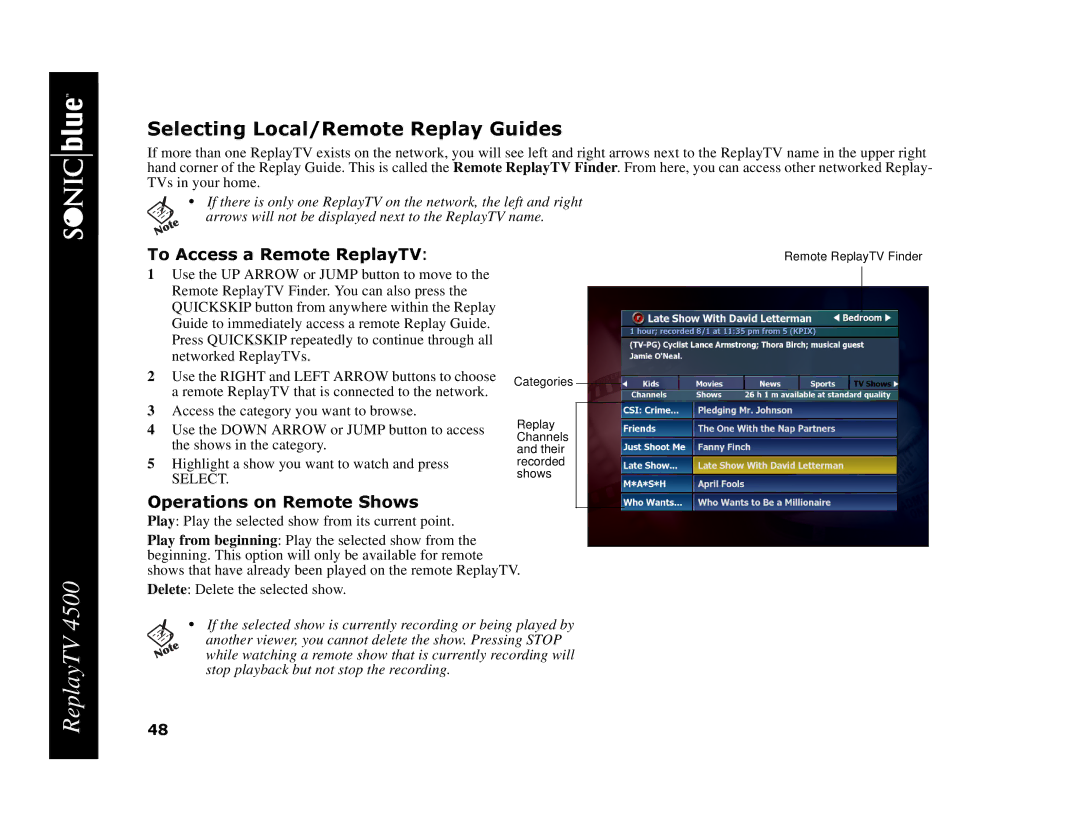ReplayTV 4500
SelectingIf more than one ReplayTVLocal/Remoteexists on the network,ReplayTVyou willGuidessee left and right arrows next to the ReplayTV name in the upper right hand corner of the Replay Guide. This is called the Remote ReplayTV Finder. From here, you can access other networked Replay- TVs your home.
•If there is only one ReplayTV on the network, the left and right
arrows will not be displayed next to the |
| name. | ||
|
| Remote ReplayTV Finder | ||
1ToUseAccessthe UP aARROWRemoteor JUMPReplayTVbutton to move: | to the |
|
| |
| ||||
Remote ReplayTV Finder. You can also press the |
|
| ||
QUICKSKIP button from anywhere within the |
|
|
| |
Guide to immediately access remote | Guide. | |||
Press QUICKSKIP repeatedly to continue through all networked ReplayTVs.
2 Use the RIGHT and LEFT ARROW buttons to choose | Categories | |
a remote ReplayTV that is connected to the network. | ||
|
3the category you want to browse.
4 | Use the DOWN ARROW or JUMP button to access | Replay |
| the shows the category. | Channels |
| and their | |
5 | Highlight a show you want to watch and press | recorded |
| SELECT. | shows |
|
|
OperationsPlay: Play the selectedonRemoteshow from itsShowscurrent point.
Play from beginning: Play the selected show from the beginning. This option will only be available for remote shows that have already been played on the remote ReplayTV.
Delete: Delete the selected show.
•If the selected show is currently recording or being played by another viewer, you cannot delete the show. Pressing STOP while watching a remote show that is currently recording will
stop playback but not stop the recording.