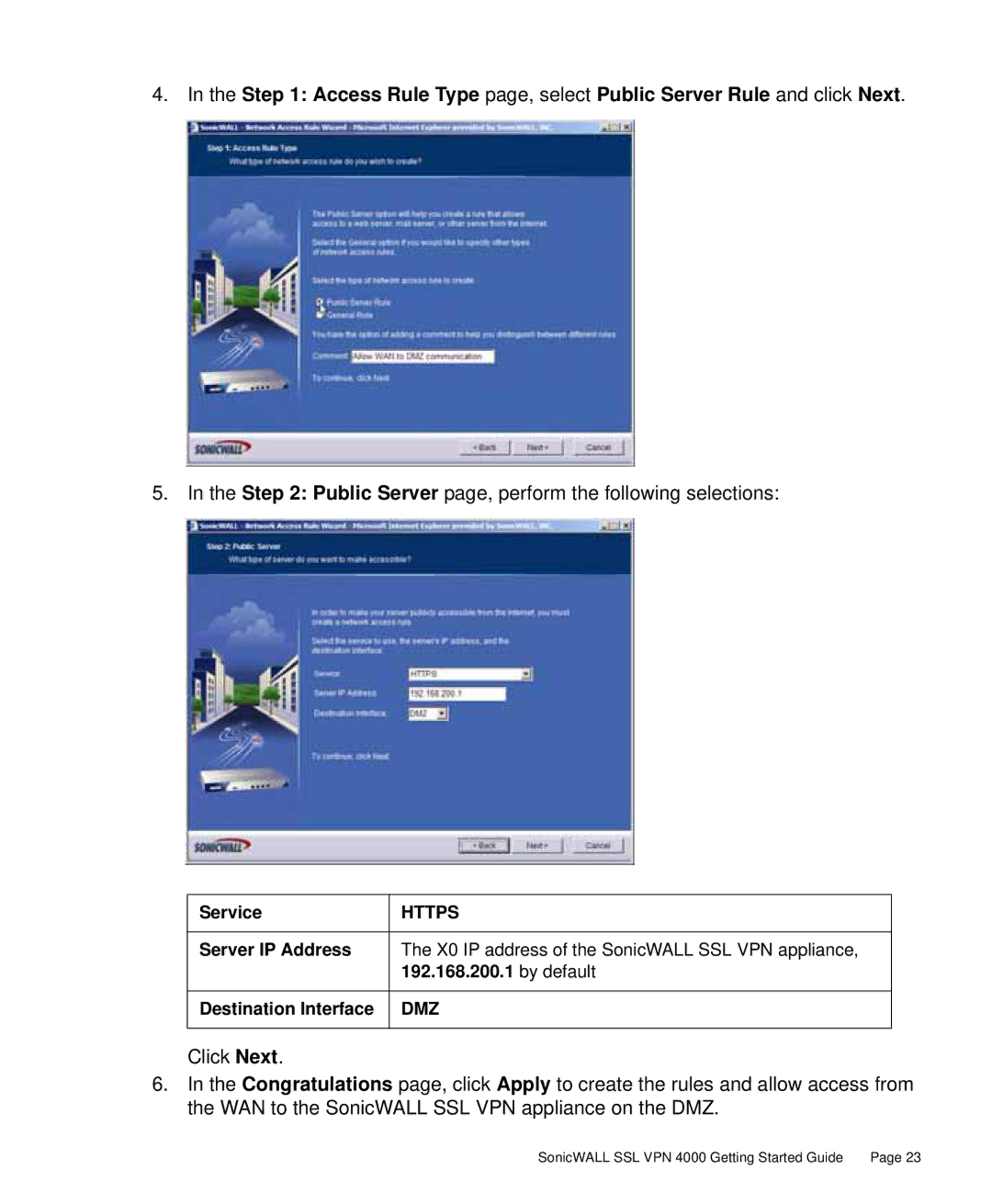4.In the Step 1: Access Rule Type page, select Public Server Rule and click Next.
5. In the Step 2: Public Server page, perform the following selections:
Service | HTTPS |
|
|
Server IP Address | The X0 IP address of the SonicWALL SSL VPN appliance, |
| 192.168.200.1 by default |
|
|
Destination Interface | DMZ |
|
|
Click Next.
6.In the Congratulations page, click Apply to create the rules and allow access from the WAN to the SonicWALL SSL VPN appliance on the DMZ.
SonicWALL SSL VPN 4000 Getting Started Guide | Page 23 |