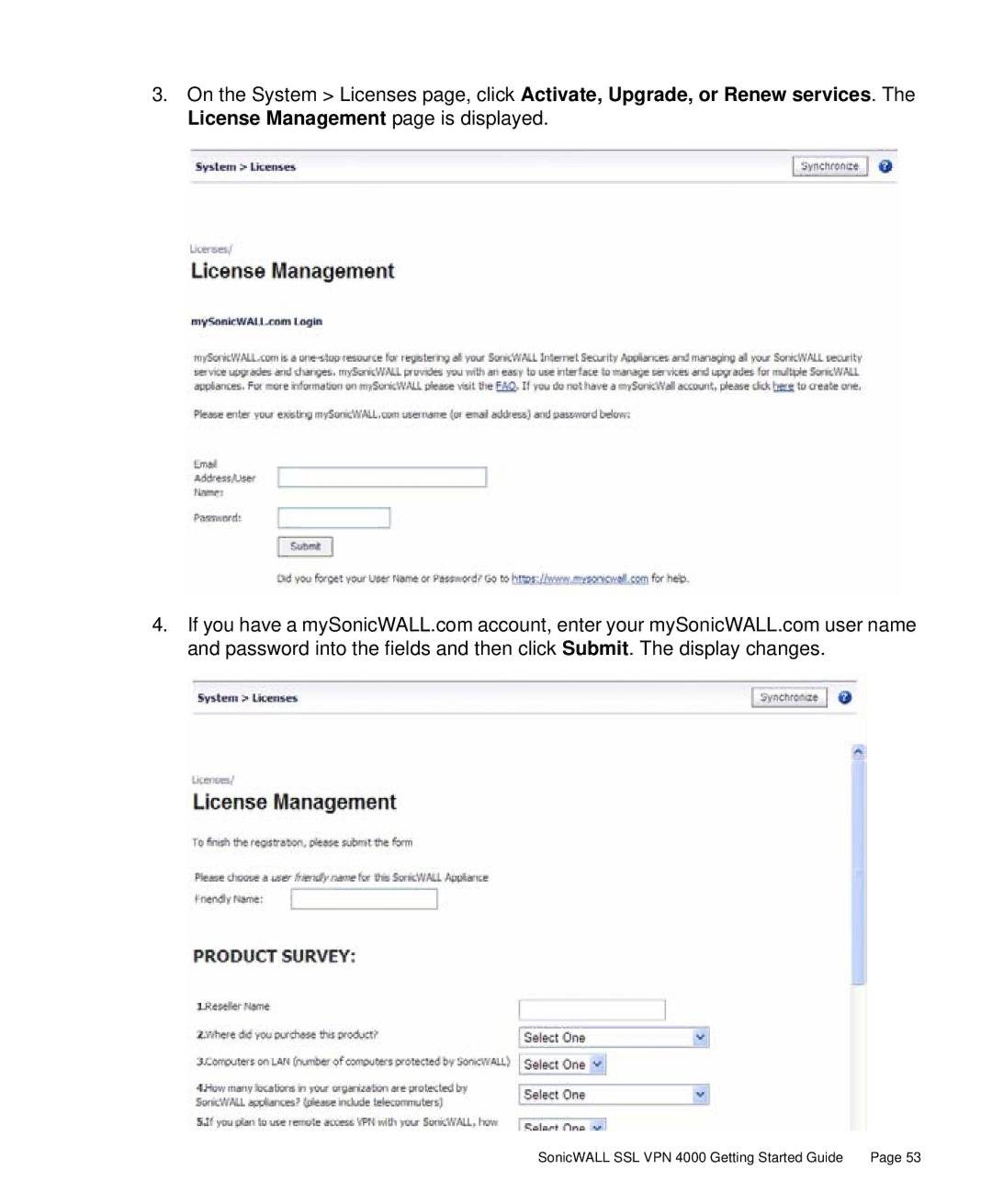3.On the System > Licenses page, click Activate, Upgrade, or Renew services. The License Management page is displayed.
4.If you have a mySonicWALL.com account, enter your mySonicWALL.com user name and password into the fields and then click Submit. The display changes.
SonicWALL SSL VPN 4000 Getting Started Guide | Page 53 |