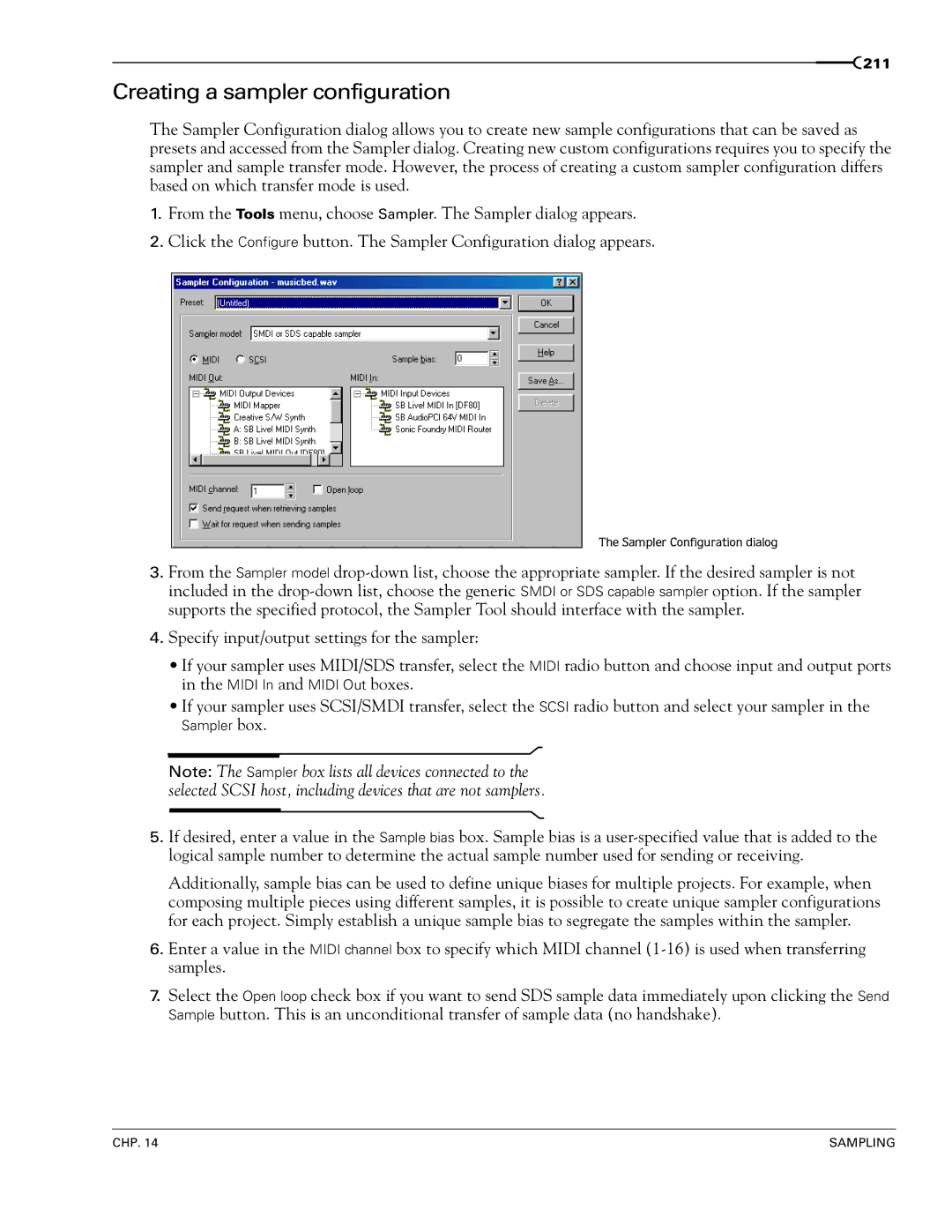Registration Assistance
Sony Pictures Digital Inc
Table of Contents
Main screen
Command descriptions Meters
Data window
Toolbars
Creating a new data window
Using undo and redo
Saving a file
Editing audio
Selecting audio during playback Fine-tuning a selection
Selecting audio using start and end values
Creating and using views
Zooming and magnifying
Using markers
Why use markers, regions, and the playlist?
Using command markers in streaming media files
Changing the bit depth
Using the Regions List
Using regions
Using the playlist
Recording audio
Applying presets
Finding and repairing audio glitches
Extracting audio from CDs
Burning CDs
Bit-Depth Converter
Sound Forge processes Auto Trim/Crop
Channel Converter
DC Offset
Adjusting envelopes
Swap Channels Time Stretch Volume
Adding an effect
Adding a chain of effects
Using impulse files in creative ways
What is Acoustic Mirror?
Troubleshooting Acoustic Mirror
What is Wave Hammer?
Midi triggers
Using the Midi Keyboard
Sound Forge and Midi timecode synchronization
Samplers
Looping techniques
Loops
Editing loops
Crossfading loops
Using a sonogram
Using a spectrum graph
Adjusting Spectrum Analysis settings
Working in the frequency domain
Saving files
About Ircam files About Bicsf and Ebicsf files Opening files
Introducing Sound Forge
Introduction
Sample files
Full version of Sound Forge versus Screenblast Sound Forge
System requirements
Installing Sound Forge
Getting help within Sound Forge
Online help
About your rights in Sound Forge software
What’s This? help
Help on the Web
About Your Privacy Proper Use of Software
Sound Forge
Optimizing for
Defragmenting your hard drive
Increasing total buffer size
Turning off the playback cursor and record counter
Increasing preload size
Turning off the play output meters
Turning on passive updating for video and time displays
Turning on passive updating for video displays
Optimizing for Sound Forge
Using the mouse
Learning the Sound
Forge Workspace
Using the mouse wheel
Main screen
Main screen components
Floating and docking windows
Shortcut key Description
Component Description
Data window
Playbar
Displaying data window components
Docking a toolbar
Toolbars
Floating a toolbar
Displaying a toolbar
Transport bar
Standard toolbar
Views toolbar
Navigation toolbar
Regions/Playlist toolbar
Status/Selection toolbar
Process toolbar
Effects toolbar
Tools toolbar
Levels toolbar
Acid Loop Creation Tools toolbar
ToolTips
Command descriptions
Play Device toolbar
Turning off ToolTips
Resetting clipping indicators
Meters
Scaling meters
Showing labels
Displaying VU/PPM meters
Holding peaks and valleys
Scale Integration time
Controls
Faders and sliders
Envelope graphs
To select or clear all envelope points
Stereo files
Displaying the waveform on an envelope graph
Working with stereo files
Selecting data in stereo files
Toggling channel selections
Single-channel editing
Creating a project
Getting Started
Getting media files
Using the Open dialog
Using the Explorer window
Peak files
Working with video files
Playing a file
Viewing the current position
Playing a file from a specified point
Playing in Loop Playback mode
Playing a selection
Viewing selection status
Viewing selection statistics
Creating a new data window
Saving a file
Active data windows vs. inactive data windows
Copying data to a new file
Using the Save As dialog
Saving all open audio files
Creating custom templates
Saving files as a workspace
Editing audio
Copying
Cutting
Pasting
Deleting
Mixing
Trimming/Cropping
Using undo and redo
Using the Undo/Redo History window
Play the pre-mix file
Format name Description
Selecting status formats
Experimenting with status formats
Configuring the Measures & Beats format
Rendering files
Exporting to Net MD devices
Exporting to Clié handheld devices
Recovering files after a crash
Recovering files
Deleting recovered files
Navigating Zooming, Selecting
Setting the cursor position
Using the overview bar
Previewing audio with pre-roll
Understanding the overview bar
Navigating in the overview bar
Zooming and magnifying
Playing audio in the overview bar
Navigating with the audio event locator
Zooming the time ruler horizontal
Full
Zooming the level ruler vertical
Formatting the level ruler
Using custom zoom settings
Using the Magnify tool
Using zooming shortcuts
Zooming the time ruler with the Magnify tool
Using the Set Selection dialog
Selecting audio using start and end values
Adjusting a selection with the mouse
Fine-tuning a selection
Adjusting a selection with the keyboard
Selecting audio during playback
Understanding snapping
Creating and using views
Creating views
Displaying the Views toolbar
NAVIGATING, ZOOMING, and Selecting
Editing file attributes
Changing File Attributes Formats
Editing attributes in the Properties dialog
Editing attributes in the status bar
Changing the sample rate
Changing the bit depth
Increasing bit depth
Understanding dither and noise shaping
Decreasing bit depth
Minimizing quantization error
Converting from mono to stereo
Converting mono/stereo channels
Converting file formats
Using the Channel Converter
Converting from stereo to mono
Save as type
Adding summary information
Viewing and editing summary information
Viewing extended summary information
Editing extended summary information
Saving summary information
Including additional embedded information
Why use markers, regions, and the playlist?
Using Markers Regions, Playlist/Cutlist
Using markers
Inserting markers
Naming markers
Customizing automatic labeling
Changing the marker position
Detecting and marking clipping
Using markers to create regions
Using command markers in streaming media files
Defining streaming media commands
Command Player type Description
Defining Scott Studios data commands
Inserting command markers
Command Description
Saving command properties as a custom template
Editing command properties
Moving the cursor to a command marker
Deleting command markers
Inserting regions
Using regions
Inserting regions automatically
Parameter Description
While
Editing regions
Creating new files from regions
Displaying the Regions List
Using the Regions List
Working with the Regions List
Regions List
Changing region order
Using the playlist
Displaying the playlist
Adding regions to the playlist
Customizing the playlist display
Understanding the playlist display
Repeating a region during playlist playback
Playlist
Playing from the playlist
Arranging the playlist
Replicating a region in the playlist
Using stop points
Deleting a region from the playlist
Creating a new file from the playlist
Configuring the playlist as a cutlist
Saving a playlist/cutlist file
Opening a playlist/cutlist file
Copying the playlist/cutlist to the clipboard
112
Recording Extracting, Burning
Recording audio
Recording manually
114
Recording automatically
Triggering by a set threshold
Recording a specific length punch-in
Specifying a punch-in location at the time of recording
Choosing a recording mode
Automatic retake automatically rewind
Adjusting for DC offset
Mini-transport bar in Record dialog
Playing back recorded audio
Using remote recording mode
Synchronizing with other devices
Inserting markers while recording
Viewing input levels
Configuring gap detection
Automatically labeling windows and regions
Changing blinking status
Type drop-down list in the Open dialog
Extracting audio from CDs
Burning CDs
129
Closing a CD
Proper use of software
Crossfading, overwriting, and replicating
Editing, Repairing Synthesizing Audio
Crossfading
Overwriting
Replicating
Create a selection containing Sound editing just gets easier
Repeating an operation
Using drag-and-drop
Dragging mono selections into stereo destinations
Snapping to events in drag-and-drop operations
Pasting, mixing, and crossfading with drag-and-drop
Mixing
Finding and repairing audio glitches
Creating new windows with drag-and-drop
Locating glitches
Repairing audio
Open the file containing the glitch
Repairing audio glitches manually with the Pencil tool
Generating DTMF/MF tones
Synthesizing audio
Generating audio with frequency modulation
Specifying the number and arrangement of operators
Generating simple waveforms
Applying presets
Using presets
Processing Audio
Previewing processed audio
Preview parameters
Bypassing a process while previewing
Sound Forge processes
Preset Description
Using Auto Trim/Crop
Auto Trim/Crop
Auto Trim/Crop controls
Minimum inter-phrase silence
Bit-Depth Converter
Converting a file’s bit depth
Channel Converter
Control Description
Channel Converter controls
DC Offset
Estimating DC Offset
DC Offset controls
Creating a graphic fade
Fade Graphic fade
Fade Fade
Creating a custom graphic fade
Graphic Fade Controls
Insert Silence
Fade Fade Out
Inserting silence into a file
Insert Silence controls
Mute
Invert/Flip
Normalize
Muting an audio selection
Normalize Controls
Normalizing Audio
Normalize to
Option Description
Pan/Expand
Creating a custom pan
Creating a pan
Pan/Expand controls
Resample
Downsampling audio
Upsampling audio
Resample controls
Smooth/Enhance
Reverse
Increasing the volume of a selection
Volume
Swap Channels
Time Stretch
Volume control
168
Adding an effect
Applying Effects
Adding a chain of effects
Saving effect settings as a custom preset
Applying effects using the Plug-In Chainer
Adding plug-ins to a chain
Selecting the processing mode for audio tail data
Bypassing effects
Arranging plug-ins on a chain
Saving individual plug-in settings as a custom preset
Configuring chained plug-ins
Removing plug-ins from a chain
Saving plug-in chains
Using the Plug-In Manager window
Managing effects
Loading plug-in chains
Organizing effects in the DX Favorites menu
Using the Preset Manager
Adding a volume or panning envelope
Automating Effect Parameters
Adding an effect automation envelope
Previewing effect automation
Adjusting effect parameters with envelopes
Applying effects automation
Showing or hiding effect automation envelopes
Removing effect automation envelopes
Adjusting envelopes
Adding envelope points
Flipping an envelope
Setting fade properties
Cutting, copying, and pasting envelope points
Copying an envelope to another data window
182
What is Acoustic Mirror?
Adding an acoustic signature to an audio file
Acoustic signature
Adjusting the acoustic signature
General tab controls
Acoustic Mirror dialog
Envelope tab controls
Summary tab controls
Forge CD-ROM
Recover tab controls
What you need to create custom impulses
Creating impulse files
Recording the impulse through an electronic device
Recording the impulse in an acoustic space
Recovering the impulse
Adding summary information to your impulse file
Trimming the impulse file
Using the new impulse file
Using impulse files in creative ways
Processing individual audio elements
Adding realistic stereo to mono recordings
Recreating spaces for foley effects and dialog replacement
Panning with head-related transfer functions
File Name Impulse positioning
Troubleshooting Acoustic Mirror
Impulses do not recover properly
Stuttering during real-time previewing
Error message explanations
Recovered impulse is too noisy
Wave Hammer dialog
What is Wave Hammer?
Displaying Wave Hammer
Compressor tab
Attack time
Volume Maximizer tab
200
Working with 13 MIDI/SMPTE
What is MIDI?
Midi triggers
Playback versus triggered playback
Triggering file playback
Triggering region playback
Using region playback triggers
Advantages of external Midi controllers
Sound Forge and Midi timecode synchronization
Playing regions using MTC from a sequencer
Using Sound Forge to generate MTC for a Midi sequencer
Playing regions using MTC from an external device
Using Sound Forge to generate MTC for an external device
Sampling
Samplers
External samplers
Internal samplers
Configuring the Sampler Tool
Creating a sampler configuration
Open loop versus closed loop
Sending and receiving samples
Saving sampler configurations
Sending a sample
Receiving a sample
Midi unity note and Fine tune
Using the Midi Keyboard
Displaying the Midi Keyboard
Turning on the Midi Keyboard
Troubleshooting the Midi Keyboard
Configuring the Midi Keyboard output port and channel
Specifying instruments
Generating chords
Setting up MIDI/SDS hardware
Troubleshooting MIDI/SDS with open loop
Setting up SCSI/SMDI hardware
Conflicting Scsi IDs
Troubleshooting SCSI/SMDI
Periodic transfer failures
Sampler is recognized but does not transfer reliably
Adaptec 1540/1542CF does not recognize a sampler
Looping
Loops
Sustaining and release loops
Creating a sustaining loop
Creating a sustaining loop with a release loop
Match endpoint amplitudes
Looping techniques
Match endpoint waveform slope
Match endpoint sound levels
Avoid very short loops
Editing loops
Editing a loop without the Loop Tuner
Editing a loop with the Loop Tuner
Loop Tuner
Switching between the sustain and release loops
Crossfading loops
Using the Crossfade Loop tool
Creating loops for Acid
Creating an Acid one-shot file
Creating an Acid loop file
Creating an Acid 2.0 disk-based file
Creating an Acid beatmapped file
Using the Acid Loop Creation Tools toolbar
Editing loops for Acid
Halving or doubling a loop
Shifting a selection left or right
Rotating audio
Saving loop points
Setting loop tempo
234
Using the video strip
Working with Video
Viewing video
Enabling frame animation
Animating the video strip
Previewing files with video
Video Preview window
Button Description
Display square
Using an external monitor
Attaching video to an audio file
Setting video options
Detaching video from an audio file
Video file properties
Configuring your video settings
Saving a video file
Items Description
243
244
Working in the frequency domain
Using Spectrum Analysis
Using a spectrum graph
Fast Fourier Transform
Displaying a spectrum graph
Monitoring an input and output source
Changing the graph type
Navigating a spectrum graph
Changing the zoom level
Updating a spectrum graph
Viewing multiple spectrum graphs
Printing the graph
Displaying a sonogram
Using a sonogram
Updating a sonogram
Tuning a sonogram
Adjusting Spectrum Analysis settings
Returning to a spectrum graph
Printing the sonogram
Frequency minimum
Saving spectrum graph settings
256
Magnification and view commands
Project file commands
Shortcuts
Keyboard shortcuts
+ P
Data window edit commands
259
Press
Cursor movement
Press Cursor moves to
+ +
Press To select from cursor to
Selecting data
+ Z
+ L
Record dialog keyboard shortcuts
Navigation and playback
+ K
+ F7
Plug-In Chainer
Regions List
Playlist
Mouse wheel shortcuts
Additional mouse shortcuts
Mouse wheel action Result
Hold Ctrl and click to preview a Cut operation. Hold
266
Audio data compression and decompression
Microsoft Audio Compression Manager
268
Smpte 25 EBU 25 fps, Video
Smpte Timecode
Smpte Drop Frame 29.97 fps, Video
Smpte Non-Drop Frame 29.97 fps, Video
Smpte Film Sync 24 fps
Smpte 30 30 fps, Audio
Ebicsf Files
Using Csound
About Ircam files
About Bicsf and Ebicsf files
Saving files
122
Index
Cursor position Custom graphic fade
Csound
Iii
MIDI/SDS SCSI/SMDI
Index
Plug-ins,See Effects
Preload size Pre-roll to cursor Preset Manager
Vii
Viii
Displaying Effects Levels Navigation Play Device
SCSI/SMDI