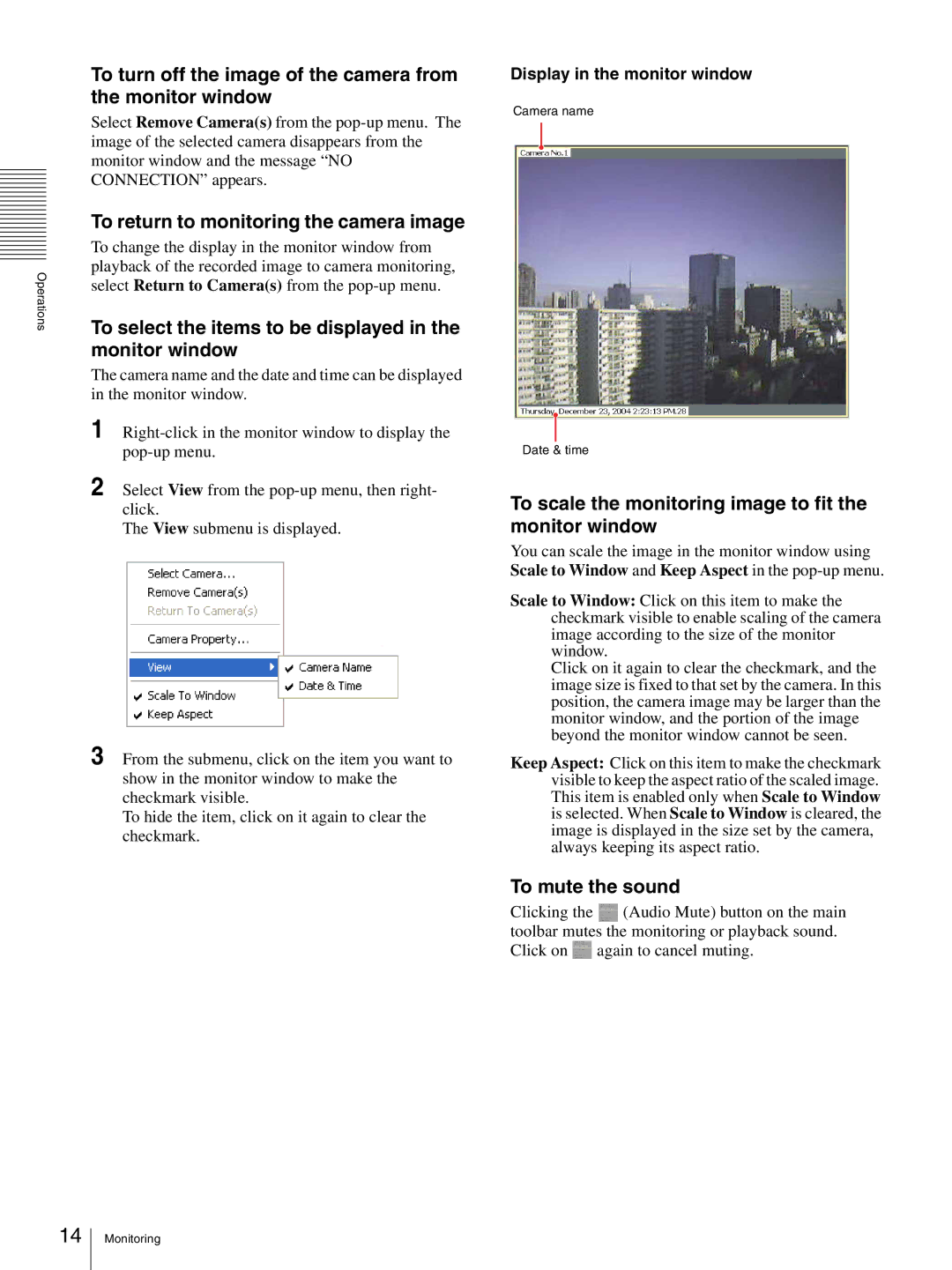Operations
To turn off the image of the camera from the monitor window
Select Remove Camera(s) from the
To return to monitoring the camera image
To change the display in the monitor window from playback of the recorded image to camera monitoring, select Return to Camera(s) from the
To select the items to be displayed in the monitor window
The camera name and the date and time can be displayed in the monitor window.
1
2 Select View from the
The View submenu is displayed.
3 From the submenu, click on the item you want to show in the monitor window to make the checkmark visible.
To hide the item, click on it again to clear the checkmark.
Display in the monitor window
Camera name
Date & time
To scale the monitoring image to fit the monitor window
You can scale the image in the monitor window using
Scale to Window and Keep Aspect in the pop-up menu.
Scale to Window: Click on this item to make the checkmark visible to enable scaling of the camera image according to the size of the monitor window.
Click on it again to clear the checkmark, and the image size is fixed to that set by the camera. In this position, the camera image may be larger than the monitor window, and the portion of the image beyond the monitor window cannot be seen.
Keep Aspect: Click on this item to make the checkmark visible to keep the aspect ratio of the scaled image. This item is enabled only when Scale to Window is selected. When Scale to Window is cleared, the image is displayed in the size set by the camera, always keeping its aspect ratio.
To mute the sound
Clicking the ![]() (Audio Mute) button on the main toolbar mutes the monitoring or playback sound. Click on
(Audio Mute) button on the main toolbar mutes the monitoring or playback sound. Click on ![]() again to cancel muting.
again to cancel muting.
14
Monitoring