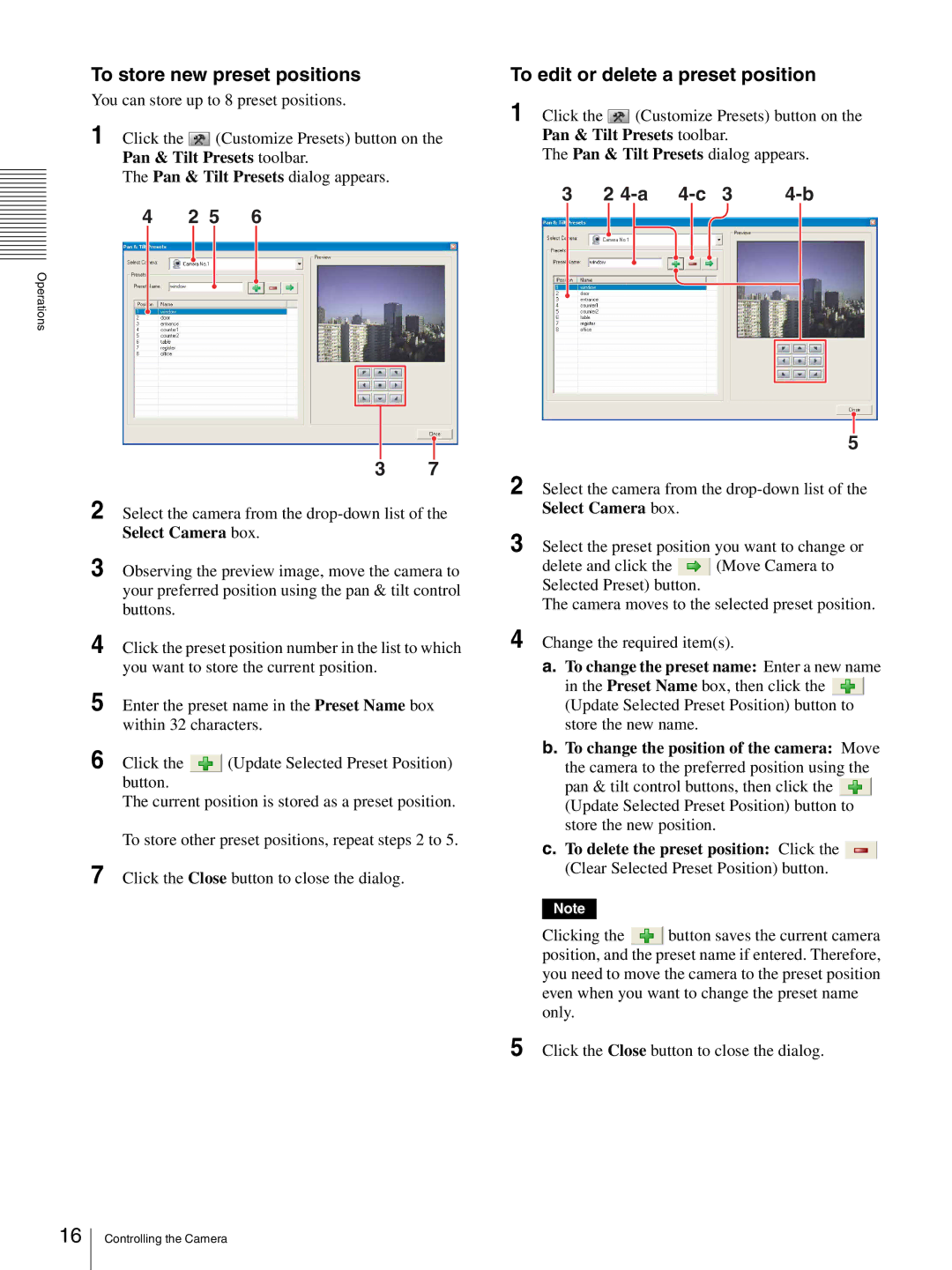To store new preset positions
You can store up to 8 preset positions.
1 Click the ![]() (Customize Presets) button on the Pan & Tilt Presets toolbar.
(Customize Presets) button on the Pan & Tilt Presets toolbar.
The Pan & Tilt Presets dialog appears.
4 2 5 6
Operations
3 7
2 Select the camera from the
3 Observing the preview image, move the camera to your preferred position using the pan & tilt control buttons.
4 Click the preset position number in the list to which you want to store the current position.
5 Enter the preset name in the Preset Name box within 32 characters.
6 Click the ![]() (Update Selected Preset Position) button.
(Update Selected Preset Position) button.
The current position is stored as a preset position.
To store other preset positions, repeat steps 2 to 5.
7 Click the Close button to close the dialog.
To edit or delete a preset position
1 Click the ![]() (Customize Presets) button on the Pan & Tilt Presets toolbar.
(Customize Presets) button on the Pan & Tilt Presets toolbar.
The Pan & Tilt Presets dialog appears.
3 2 |
5
2 Select the camera from the
3 Select the preset position you want to change or
delete and click the ![]() (Move Camera to Selected Preset) button.
(Move Camera to Selected Preset) button.
The camera moves to the selected preset position.
4 Change the required item(s).
a.To change the preset name: Enter a new name in the Preset Name box, then click the ![]() (Update Selected Preset Position) button to store the new name.
(Update Selected Preset Position) button to store the new name.
b.To change the position of the camera: Move
the camera to the preferred position using the pan & tilt control buttons, then click the ![]() (Update Selected Preset Position) button to store the new position.
(Update Selected Preset Position) button to store the new position.
c.To delete the preset position: Click the ![]() (Clear Selected Preset Position) button.
(Clear Selected Preset Position) button.
Note
Clicking the ![]() button saves the current camera position, and the preset name if entered. Therefore, you need to move the camera to the preset position even when you want to change the preset name only.
button saves the current camera position, and the preset name if entered. Therefore, you need to move the camera to the preset position even when you want to change the preset name only.
5 Click the Close button to close the dialog.
16
Controlling the Camera