9 Turn on the printer. | To USB connector (B- |
The ON/STANDBY indicator lights | TYPE) |
in green. |
|
To USB connector
10Click “Next”.
11Connect the USB connectors of the printer and your computer.
Use a commercially available USB
Windows PC
Note
Use a commercially available
The printer automatically enters the PC mode and the “PC” indication appears on the LCD display of the printer.
mode) (PC PC a from Printing
Continued
89 GB