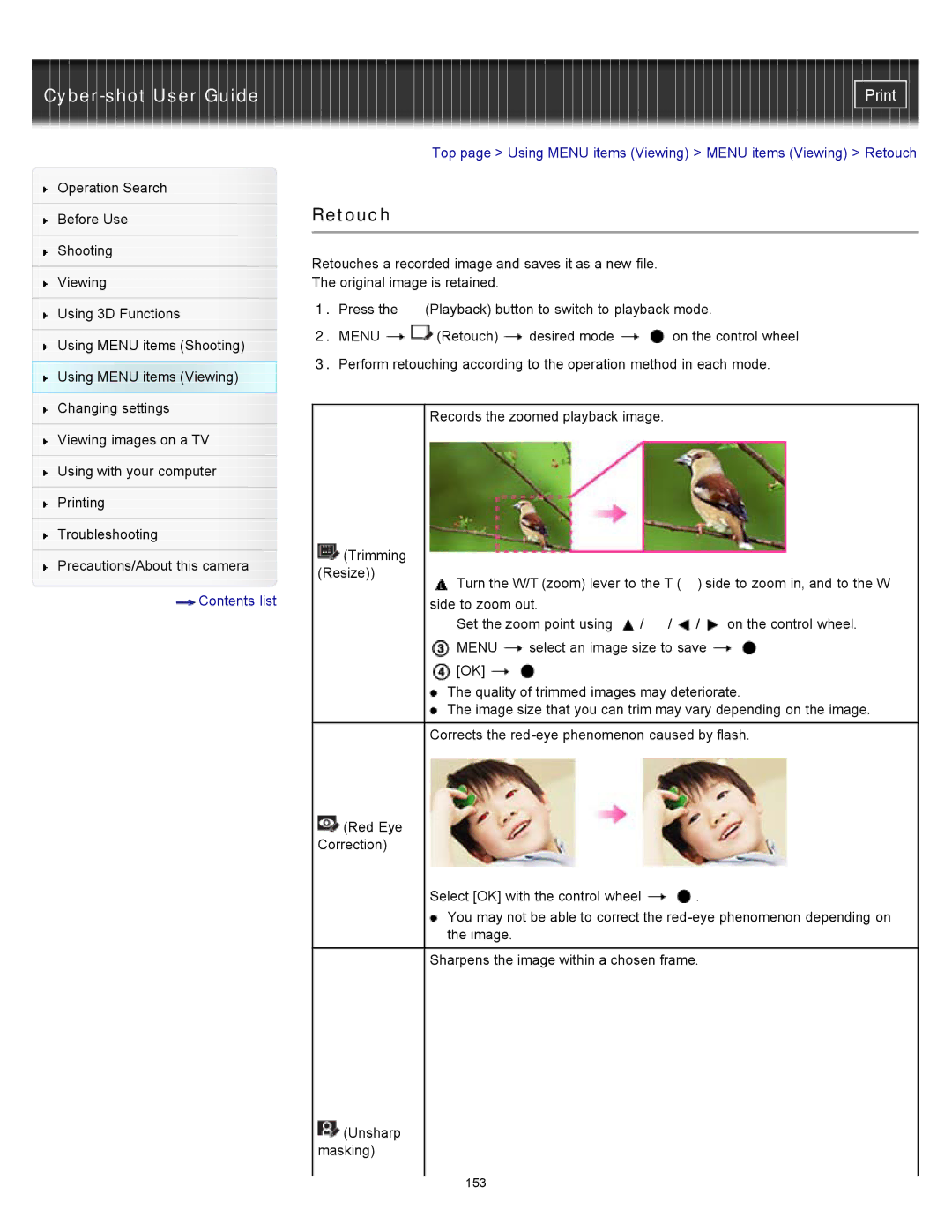Cyber-shot User Guide
Operation Search
Before Use
Shooting
Viewing
Using 3D Functions
Using MENU items (Shooting) Using MENU items (Viewing) Changing settings
Viewing images on a TV
Using with your computer
Printing
Troubleshooting
Precautions/About this camera
![]() Contents list
Contents list
Top page > Using MENU items (Viewing) > MENU items (Viewing) > Retouch
Retouch
Retouches a recorded image and saves it as a new file.
The original image is retained.
1.Press the ![]() (Playback) button to switch to playback mode.
(Playback) button to switch to playback mode.
2.MENU ![]()
![]() (Retouch)
(Retouch) ![]() desired mode
desired mode ![]()
![]() on the control wheel
on the control wheel
3.Perform retouching according to the operation method in each mode.
Records the zoomed playback image.
(Trimming |
|
|
|
|
|
(Resize)) | Turn the W/T (zoom) lever to the T ( | ) side to zoom in, and to the W | |||
| |||||
| side to zoom out. |
|
|
| |
| Set the zoom point using | / / | / | on the control wheel. | |
| MENU | select an image size to save |
| ||
| [OK] |
|
|
|
|
| The quality of trimmed images may deteriorate. | ||||
| The image size that you can trim may vary depending on the image. | ||||
Corrects the
![]() (Red Eye
(Red Eye
Correction)
Select [OK] with the control wheel .
You may not be able to correct the
Sharpens the image within a chosen frame.
![]() (Unsharp masking)
(Unsharp masking)
153