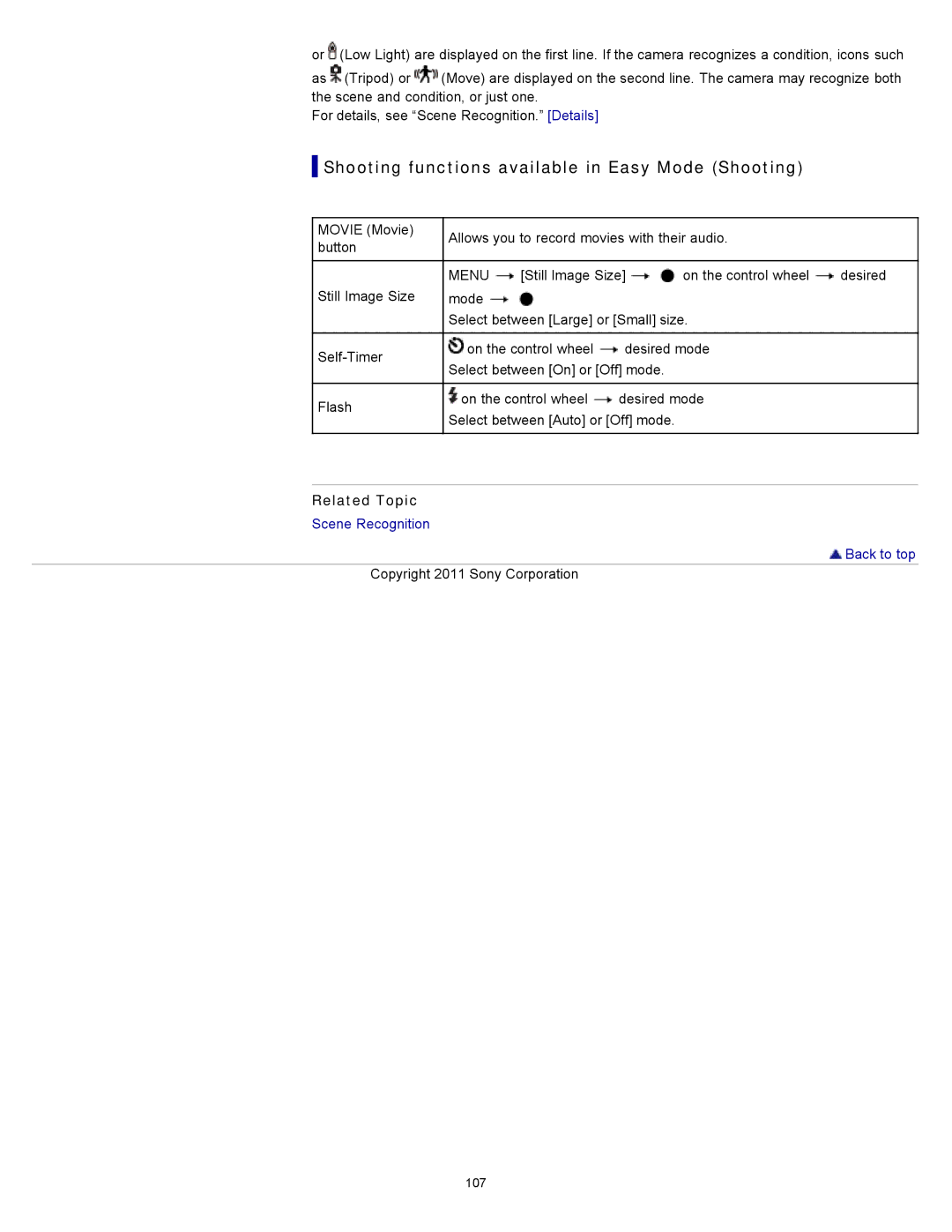or ![]() (Low Light) are displayed on the first line. If the camera recognizes a condition, icons such
(Low Light) are displayed on the first line. If the camera recognizes a condition, icons such
as ![]() (Tripod) or
(Tripod) or ![]() (Move) are displayed on the second line. The camera may recognize both the scene and condition, or just one.
(Move) are displayed on the second line. The camera may recognize both the scene and condition, or just one.
For details, see “Scene Recognition.” [Details]
 Shooting functions available in Easy Mode (Shooting)
Shooting functions available in Easy Mode (Shooting)
MOVIE (Movie) | Allows you to record movies with their audio. |
| |||
button |
| ||||
|
|
|
|
| |
|
|
|
|
| |
| MENU | [Still Image Size] | on the control wheel | desired | |
Still Image Size | mode |
|
|
|
|
| Select between [Large] or [Small] size. |
| |||
|
|
|
| ||
on the control wheel | desired mode |
| |||
Select between [On] or [Off] mode. |
|
| |||
|
|
| |||
|
|
|
| ||
Flash | on the control wheel | desired mode |
| ||
Select between [Auto] or [Off] mode. |
|
| |||
|
|
| |||
|
|
|
|
|
|
Related Topic
Scene Recognition
 Back to top
Back to top
Copyright 2011 Sony Corporation
107