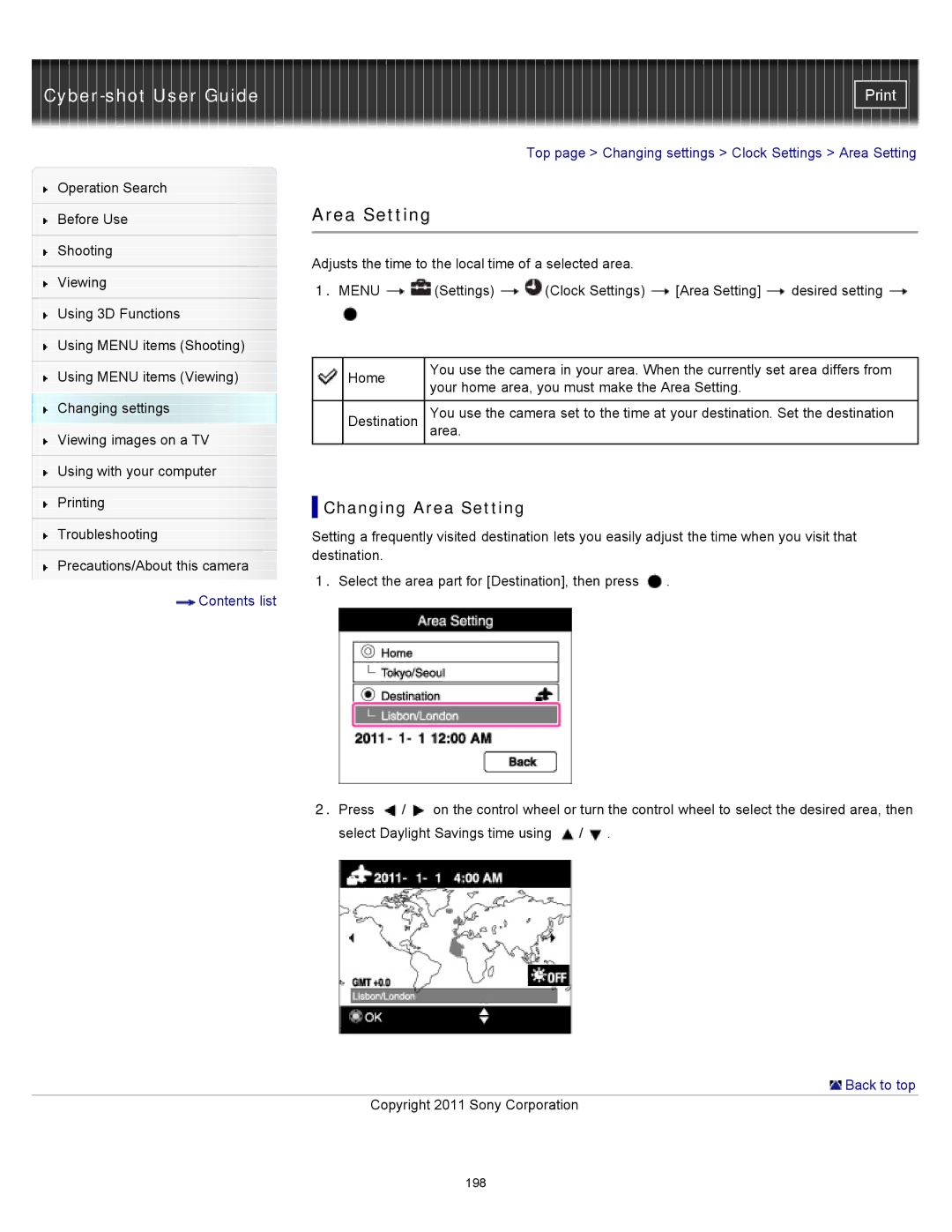Cyber-shot User Guide
Operation Search
Before Use
Shooting
Viewing
Using 3D Functions
Using MENU items (Shooting)
Using MENU items (Viewing) Changing settings Viewing images on a TV
Using with your computer
Printing
Troubleshooting
Precautions/About this camera
![]() Contents list
Contents list
Top page > Changing settings > Clock Settings > Area Setting
Area Setting
Adjusts the time to the local time of a selected area.
1.MENU ![]()
![]() (Settings)
(Settings) ![]()
![]() (Clock Settings)
(Clock Settings) ![]() [Area Setting]
[Area Setting] ![]() desired setting
desired setting ![]()
| Home | You use the camera in your area. When the currently set area differs from |
| your home area, you must make the Area Setting. | |
|
| |
|
|
|
| Destination | You use the camera set to the time at your destination. Set the destination |
|
| area. |
 Changing Area Setting
Changing Area Setting
Setting a frequently visited destination lets you easily adjust the time when you visit that destination.
1.Select the area part for [Destination], then press ![]() .
.
2.Press ![]() /
/![]() on the control wheel or turn the control wheel to select the desired area, then select Daylight Savings time using
on the control wheel or turn the control wheel to select the desired area, then select Daylight Savings time using ![]() /
/![]() .
.
 Back to top
Back to top
Copyright 2011 Sony Corporation
198