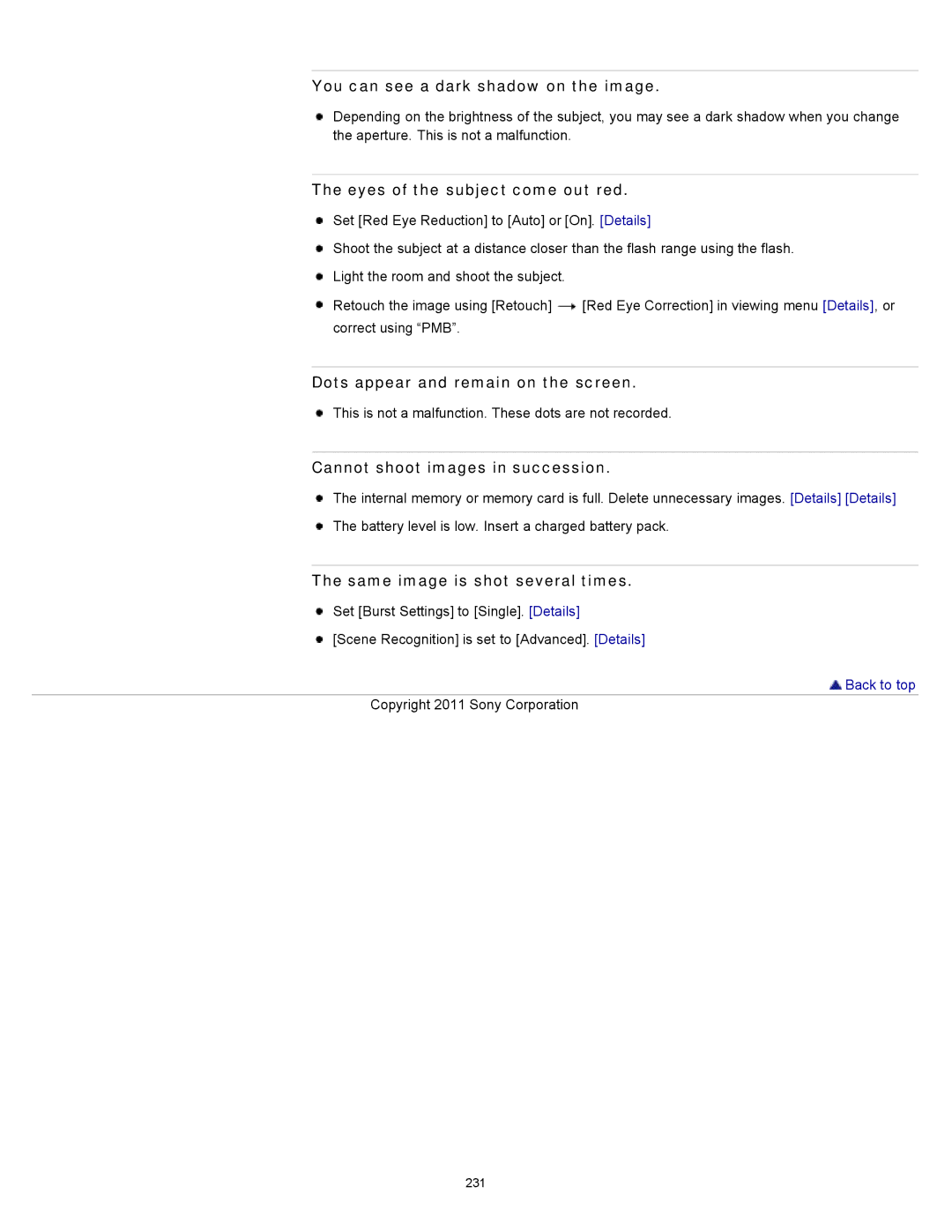You can see a dark shadow on the image.
Depending on the brightness of the subject, you may see a dark shadow when you change the aperture. This is not a malfunction.
The eyes of the subject come out red.
![]() Set [Red Eye Reduction] to [Auto] or [On]. [Details]
Set [Red Eye Reduction] to [Auto] or [On]. [Details]
![]() Shoot the subject at a distance closer than the flash range using the flash.
Shoot the subject at a distance closer than the flash range using the flash.
![]() Light the room and shoot the subject.
Light the room and shoot the subject.
![]() Retouch the image using [Retouch]
Retouch the image using [Retouch] ![]() [Red Eye Correction] in viewing menu [Details], or correct using “PMB”.
[Red Eye Correction] in viewing menu [Details], or correct using “PMB”.
Dots appear and remain on the screen.
![]() This is not a malfunction. These dots are not recorded.
This is not a malfunction. These dots are not recorded.
Cannot shoot images in succession.
![]() The internal memory or memory card is full. Delete unnecessary images. [Details] [Details]
The internal memory or memory card is full. Delete unnecessary images. [Details] [Details] ![]() The battery level is low. Insert a charged battery pack.
The battery level is low. Insert a charged battery pack.
The same image is shot several times.
![]() Set [Burst Settings] to [Single]. [Details]
Set [Burst Settings] to [Single]. [Details]
![]() [Scene Recognition] is set to [Advanced]. [Details]
[Scene Recognition] is set to [Advanced]. [Details]
 Back to top
Back to top
Copyright 2011 Sony Corporation
231