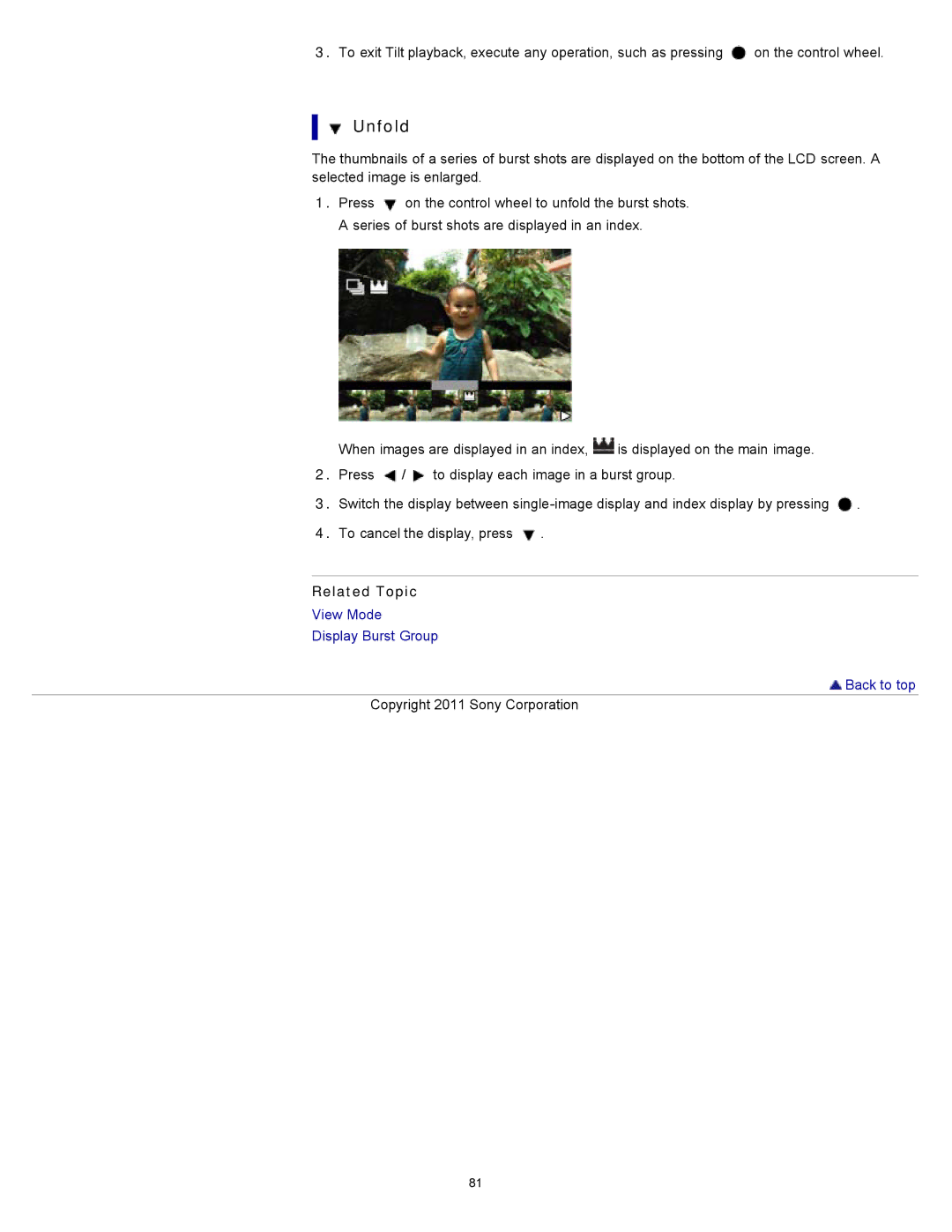3.To exit Tilt playback, execute any operation, such as pressing ![]() on the control wheel.
on the control wheel.

 Unfold
Unfold
The thumbnails of a series of burst shots are displayed on the bottom of the LCD screen. A selected image is enlarged.
1.Press ![]() on the control wheel to unfold the burst shots. A series of burst shots are displayed in an index.
on the control wheel to unfold the burst shots. A series of burst shots are displayed in an index.
When images are displayed in an index, ![]() is displayed on the main image.
is displayed on the main image.
2.Press ![]() /
/![]() to display each image in a burst group.
to display each image in a burst group.
3.Switch the display between ![]() .
.
4.To cancel the display, press ![]() .
.
Related Topic
View Mode
Display Burst Group
 Back to top
Back to top
Copyright 2011 Sony Corporation
81