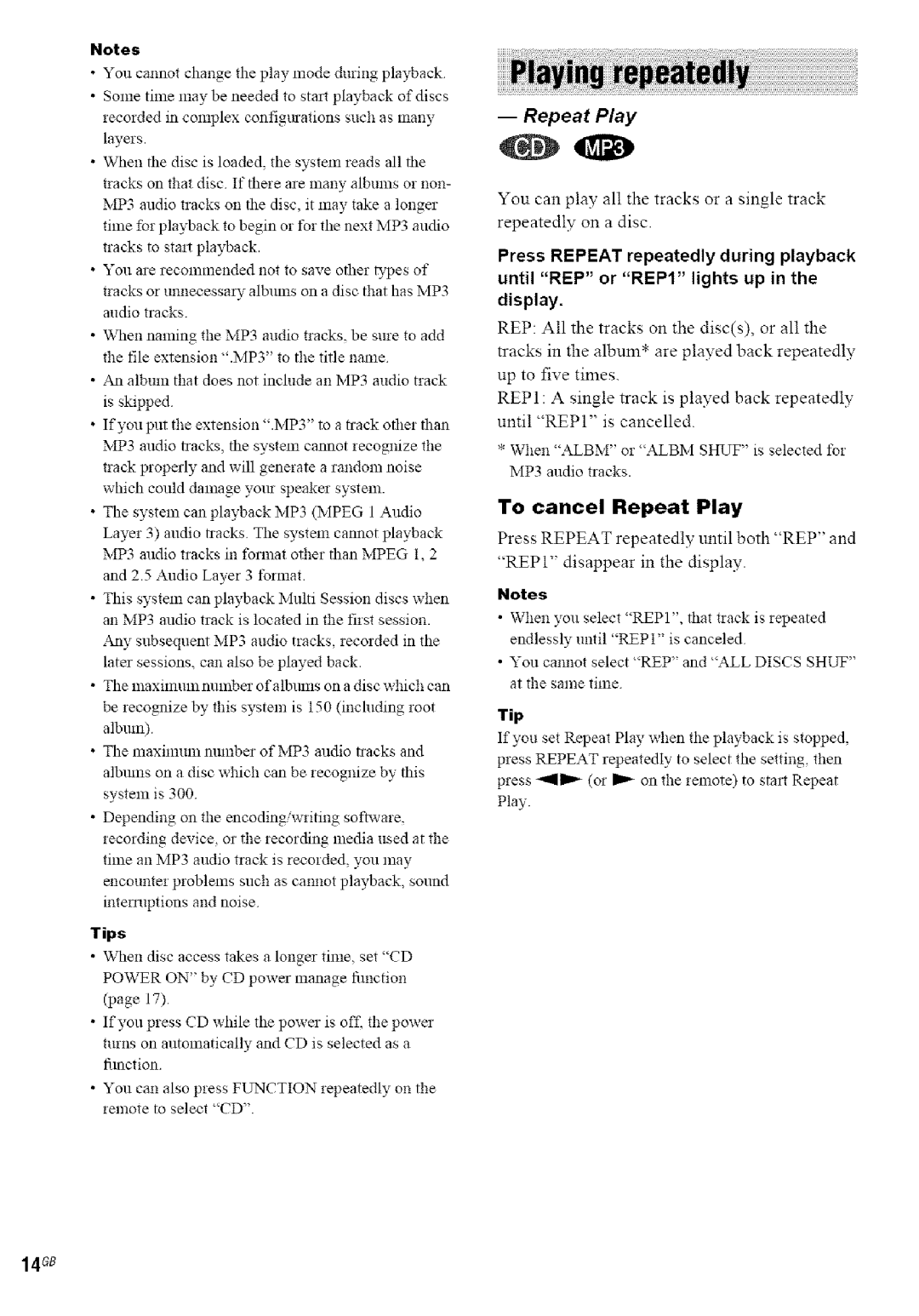MHC-GN770/GX9000, MHC-GN990, MHC-GN660, MHC-GN880 specifications
The Sony MHC series, which includes the MHC-GN880, MHC-GN660, MHC-GN990, and MHC-GN770/GX9000 models, represents a powerful lineup of high-fidelity audio systems that cater to music lovers and party enthusiasts alike. Each model is designed to deliver exceptional sound quality, advanced features, and versatile connectivity options, making them perfect for various audio needs.The MHC-GN880 is a standout in the lineup, featuring a massive output power that ensures an impressive sound experience. Equipped with Sony’s unique Mega Bass technology, it enhances low-frequency sounds without distortion, allowing users to feel the depth of their favorite tracks. The model includes Bluetooth connectivity, enabling seamless streaming from smartphones and tablets. Additionally, it boasts a fun DJ effects feature that adds excitement to any gathering.
The MHC-GN660, while slightly more compact, doesn't skimp on performance. It also incorporates Mega Bass technology and supports Bluetooth for wireless streaming. One of its defining features is the built-in CD player, allowing users to enjoy their physical music collections. The user-friendly interface, combined with a sound pressure horn speaker design, delivers clear and powerful audio that is perfect for both casual listening and lively parties.
Moving to the MHC-GN990, this model takes things up a notch with multi-color LED lighting that synchronizes with the beat of the music, creating an immersive party atmosphere. It also supports High-Resolution Audio, ensuring that every track sounds as close to the original recording as possible. The MHC-GN990 includes a range of connectivity options, from USB playback to HDMI ARC output, making it an ideal centerpiece for a home entertainment system.
Lastly, the MHC-GN770/GX9000 combines the best features of its predecessors with additional enhancements. This model is equipped with a powerful amplifier and dual subwoofers for deep bass response, making it suitable for various music genres. It also features karaoke functionalities, allowing users to connect microphones and enjoy singing along with their favorite tracks. With its stylish design and robust sound output, the MHC-GN770/GX9000 is perfect for entertaining guests or setting the mood for a relaxing evening at home.
Collectively, these models from Sony’s MHC series showcase the brand's commitment to providing high-quality audio experiences, blending technology and performance to meet the diverse needs of modern audio enthusiasts. Whether for parties, home entertainment, or simple music enjoyment, the MHC series offers a powerful and rewarding solution.