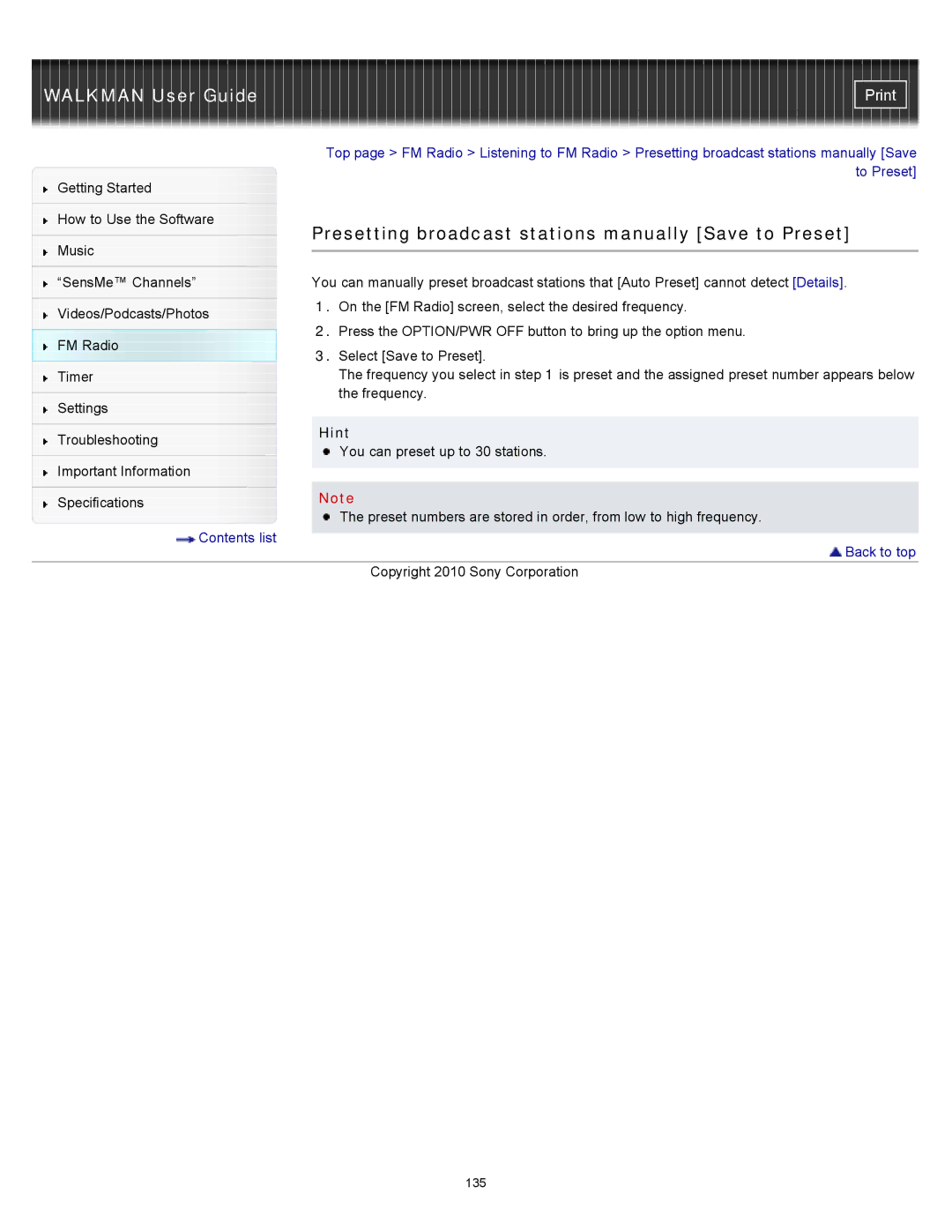|
| Top page > FM Radio > Listening to FM Radio > Presetting broadcast stations manually [Save | |
Getting Started |
| to Preset] | |
|
| ||
|
|
| |
How to Use the Software |
| Presetting broadcast stations manually [Save to Preset] | |
|
| ||
Music | |||
|
| ||
|
| ||
|
|
| |
“SensMe™ Channels” |
| You can manually preset broadcast stations that [Auto Preset] cannot detect [Details]. | |
|
| 1. On the [FM Radio] screen, select the desired frequency. | |
Videos/Podcasts/Photos | |||
| 2. Press the OPTION/PWR OFF button to bring up the option menu. | ||
FM Radio |
| ||
| 3. Select [Save to Preset]. | ||
|
| ||
Timer |
| The frequency you select in step 1 is preset and the assigned preset number appears below | |
|
| the frequency. | |
Settings | |||
|
| ||
|
| Hint | |
Troubleshooting | |||
| You can preset up to 30 stations. | ||
|
| ||
Important Information |
|
| |
|
| ||
|
| Note | |
Specifications |
| ||
| The preset numbers are stored in order, from low to high frequency. | ||
|
| ||
Contents list |
|
| |
| Back to top | ||
|
| ||
|
| Copyright 2010 Sony Corporation |
135