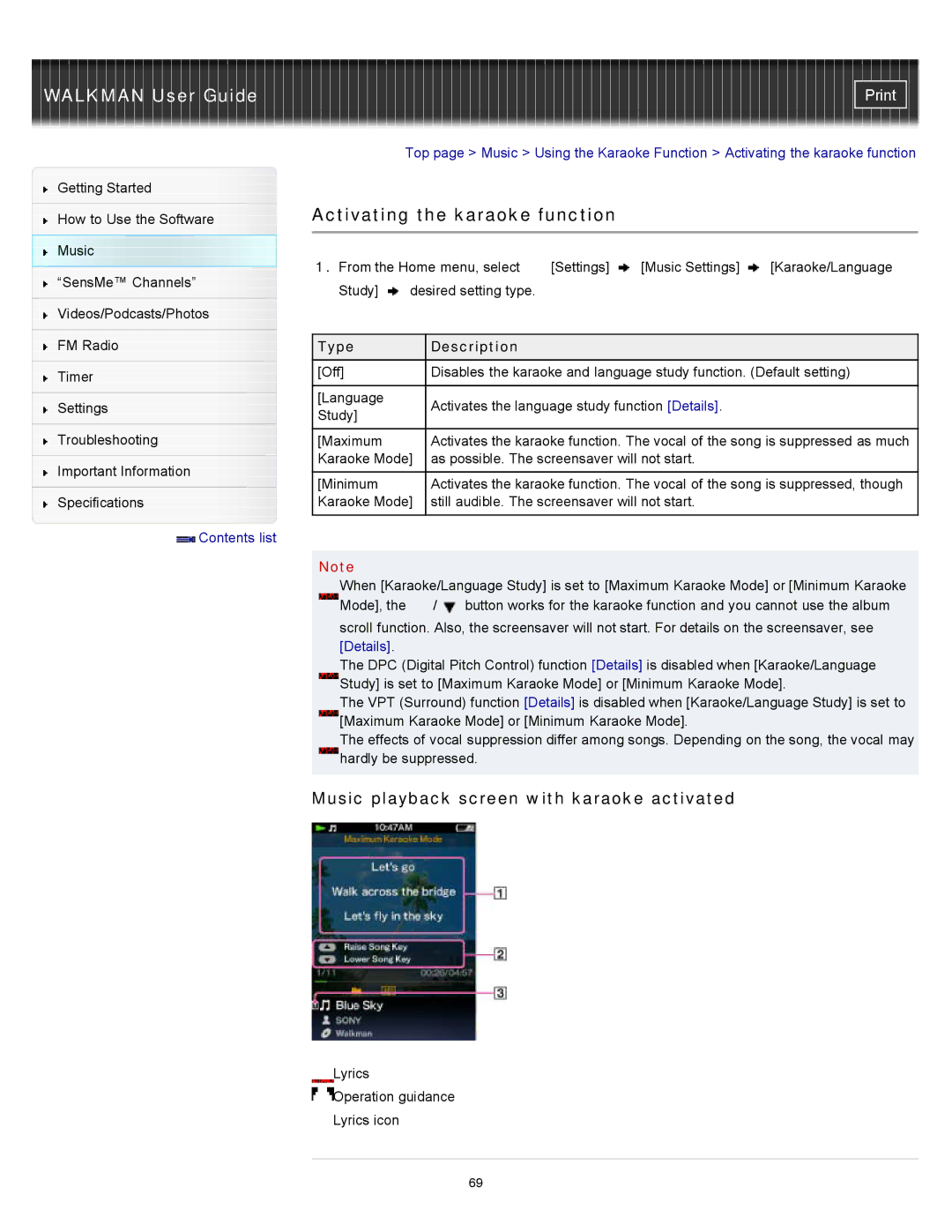WALKMAN User Guide
Getting Started
How to Use the Software
Music
“SensMe™ Channels”
Videos/Podcasts/Photos
FM Radio
Timer
Settings
Troubleshooting
Important Information
Specifications
![]() Contents list
Contents list
Top page > Music > Using the Karaoke Function > Activating the karaoke function
Activating the karaoke function
1.From the Home menu, select ![]() [Settings]
[Settings] ![]() [Music Settings]
[Music Settings] ![]() [Karaoke/Language
[Karaoke/Language
Study] ![]() desired setting type.
desired setting type.
Type | Description | |
[Off] | Disables the karaoke and language study function. (Default setting) | |
|
| |
[Language | Activates the language study function [Details]. | |
Study] | ||
| ||
|
| |
[Maximum | Activates the karaoke function. The vocal of the song is suppressed as much | |
Karaoke Mode] | as possible. The screensaver will not start. | |
|
| |
[Minimum | Activates the karaoke function. The vocal of the song is suppressed, though | |
Karaoke Mode] | still audible. The screensaver will not start. | |
|
|
Note
When [Karaoke/Language Study] is set to [Maximum Karaoke Mode] or [Minimum Karaoke
Mode], the | / | button works for the karaoke function and you cannot use the album |
scroll function. Also, the screensaver will not start. For details on the screensaver, see [Details].
The DPC (Digital Pitch Control) function [Details] is disabled when [Karaoke/Language Study] is set to [Maximum Karaoke Mode] or [Minimum Karaoke Mode].
The VPT (Surround) function [Details] is disabled when [Karaoke/Language Study] is set to [Maximum Karaoke Mode] or [Minimum Karaoke Mode].
The effects of vocal suppression differ among songs. Depending on the song, the vocal may hardly be suppressed.
Music playback screen with karaoke activated
Lyrics
Operation guidance
Lyrics icon
69