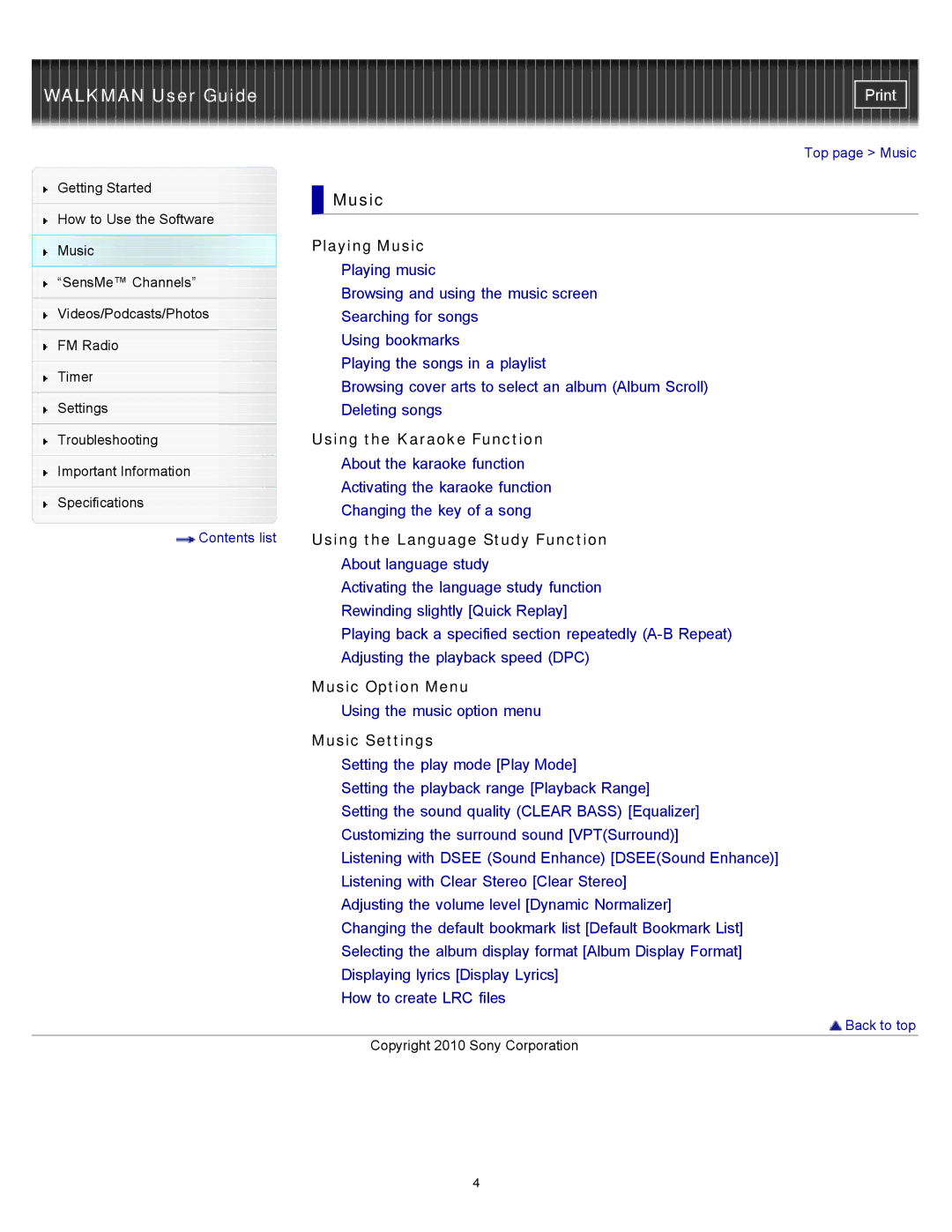WALKMAN User Guide
Getting Started
How to Use the Software
Music
“SensMe™ Channels”
Videos/Podcasts/Photos
FM Radio
Timer
Settings
Troubleshooting
Important Information
Specifications
![]() Contents list
Contents list
Top page > Music
 Music
Music
Playing Music
Playing music
Browsing and using the music screen
Searching for songs
Using bookmarks
Playing the songs in a playlist
Browsing cover arts to select an album (Album Scroll)
Deleting songs
Using the Karaoke Function
About the karaoke function
Activating the karaoke function
Changing the key of a song
Using the Language Study Function
About language study
Activating the language study function
Rewinding slightly [Quick Replay]
Playing back a specified section repeatedly
Adjusting the playback speed (DPC)
Music Option Menu
Using the music option menu
Music Settings
Setting the play mode [Play Mode]
Setting the playback range [Playback Range]
Setting the sound quality (CLEAR BASS) [Equalizer]
Customizing the surround sound [VPT(Surround)]
Listening with DSEE (Sound Enhance) [DSEE(Sound Enhance)]
Listening with Clear Stereo [Clear Stereo]
Adjusting the volume level [Dynamic Normalizer]
Changing the default bookmark list [Default Bookmark List]
Selecting the album display format [Album Display Format]
Displaying lyrics [Display Lyrics]
How to create LRC files
![]() Back to top
Back to top
Copyright 2010 Sony Corporation
4