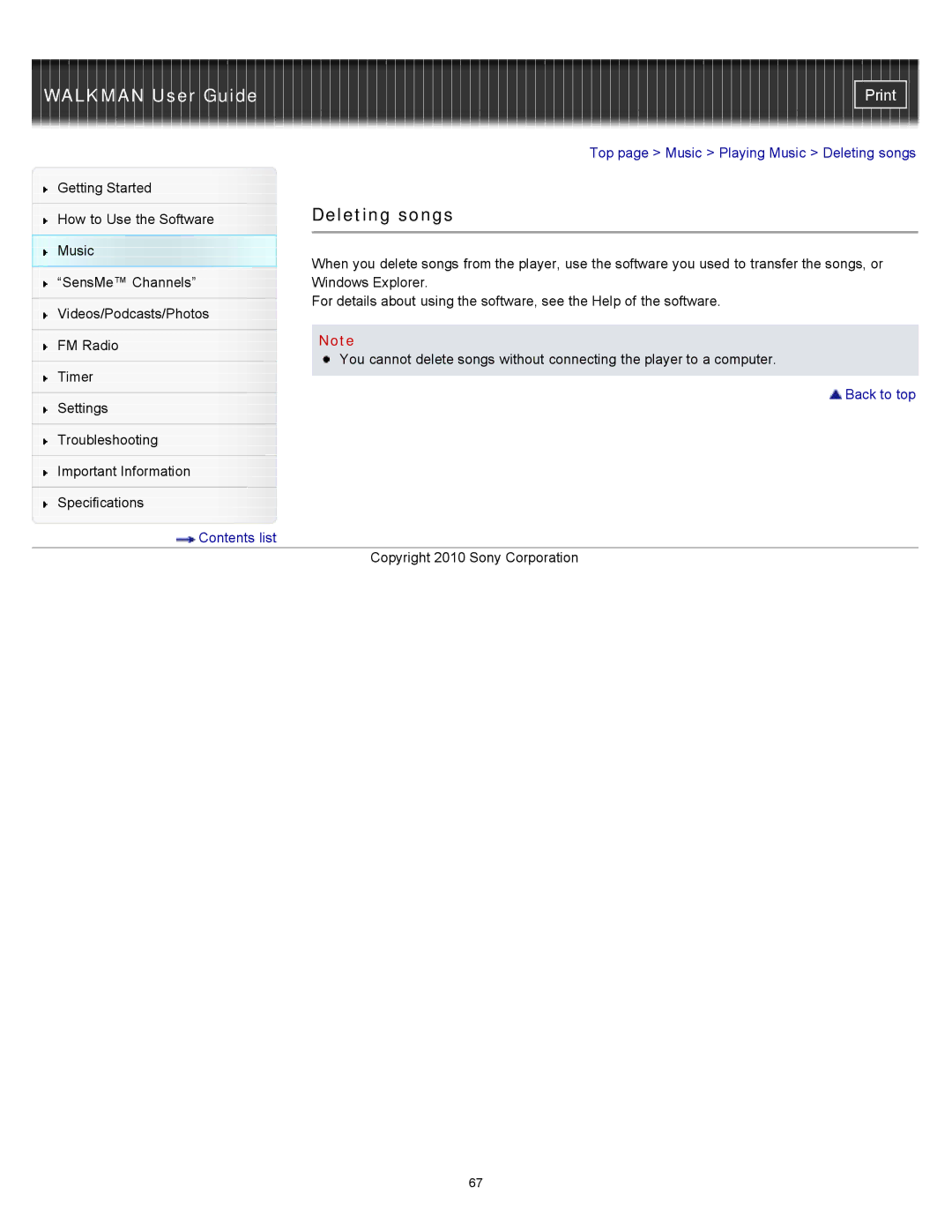WALKMAN User Guide
Getting Started
How to Use the Software
Music
“SensMe™ Channels”
Videos/Podcasts/Photos
Top page > Music > Playing Music > Deleting songs
Deleting songs
When you delete songs from the player, use the software you used to transfer the songs, or Windows Explorer.
For details about using the software, see the Help of the software.
|
|
| Note |
FM Radio |
|
| |
|
| You cannot delete songs without connecting the player to a computer. | |
|
|
| |
Timer |
| ||
|
|
| |
|
| Back to top | |
|
|
| |
Settings |
| ||
|
|
| |
|
|
|
|
Troubleshooting |
|
|
|
|
|
|
|
Important Information |
|
|
|
|
|
|
|
Specifications |
|
|
|
| Contents list | ||
|
|
| Copyright 2010 Sony Corporation |
67